Creating tickets in the help desk are easy. There are three ways to create tickets: Internal Ticket Form, Open Ticket Portal, and Email.
Internal Ticket Form
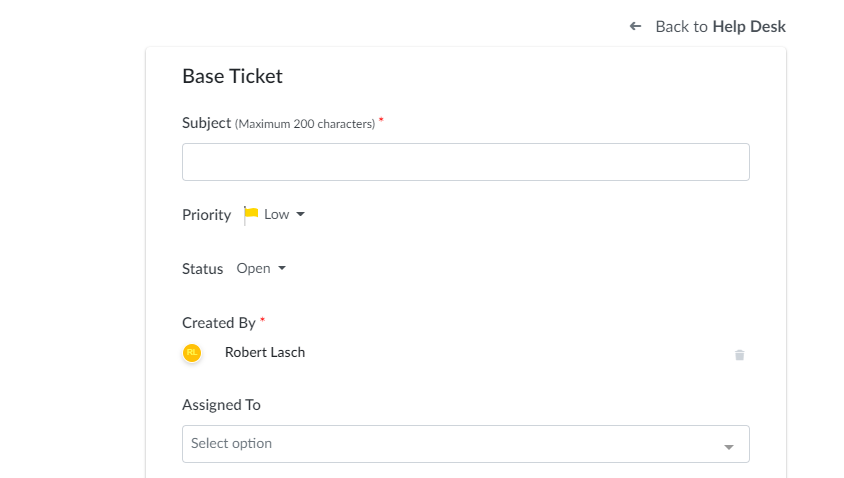
When a user is logged in, a ticket can be created via the internal ticket form. A user must be logged in to access this form. Required fields have a red asterisk at the end of the label. Created by field automatically is populated
with the current user. When there are more than one custom form available, then the form can be selected either in the dropdown or in the header of the form.
Open Ticket Portal
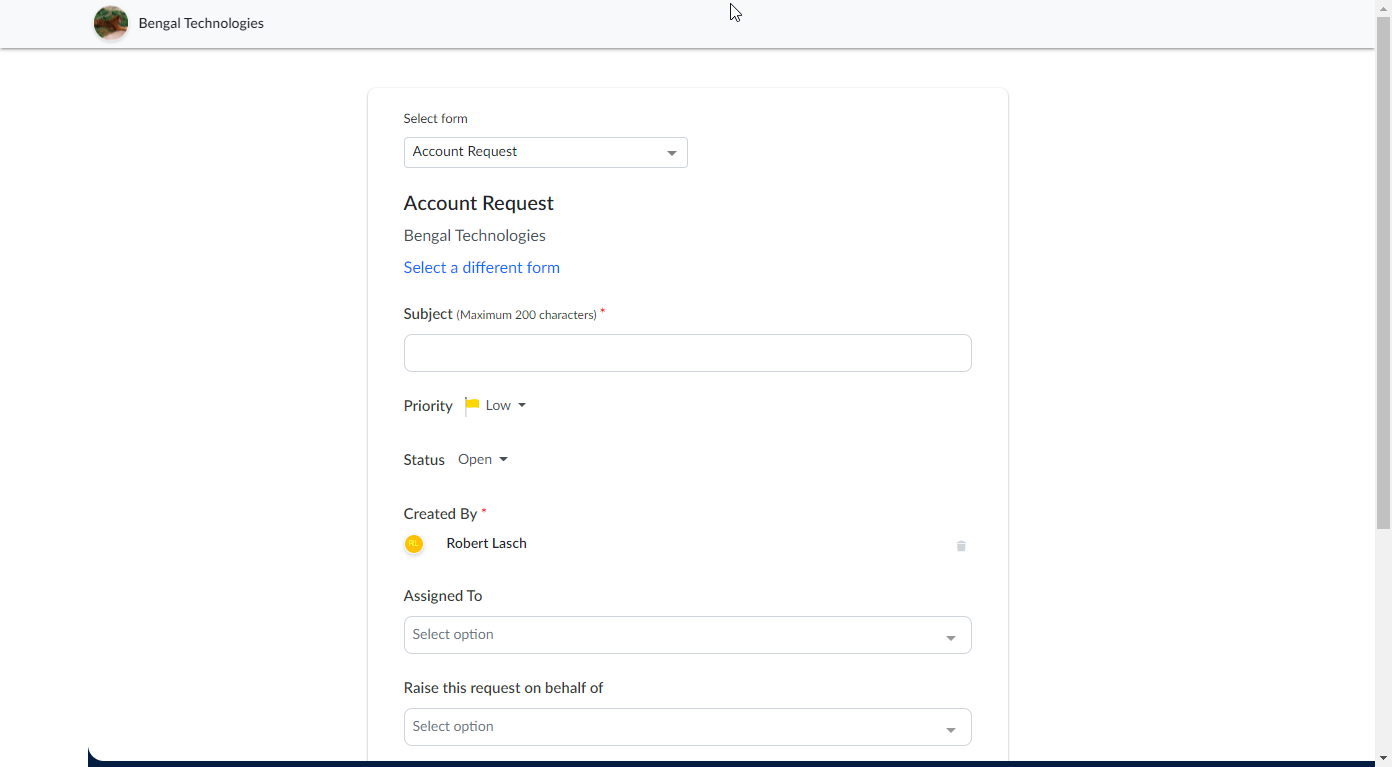
Open ticket portal is an external ticket form available. This is an ideal solution for companies that either do not want to give Genuity access to all of their staff or provide a mechanism for non-staff users to create tickets.
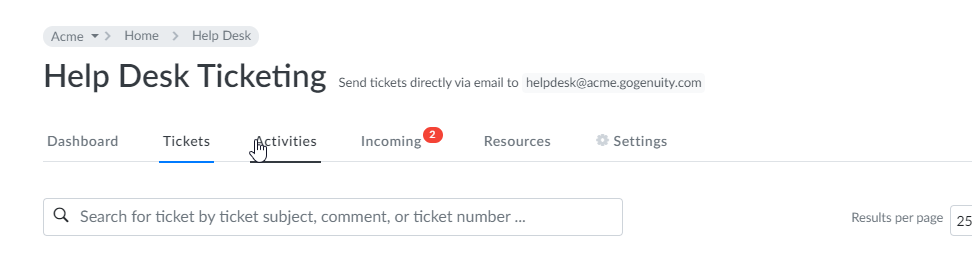
Users also can create tickets by sending an email to the help desk email. The subject of the email is the subject of the ticket, while the body of the becomes the description of the ticket.