Genuity uses the Plaid (Visa) infrastructure APIs to connect traditional financial institutions (over 5,000) to our platform. This allows you to link bank accounts securely, in a matter of seconds, using your login credentials.
No credentials are stored in the Genuity Platform and all syncing of vendors and transactions is done via the Plaid infrastructure with communication between Plaid and financial institutions transmitted over encrypted tunnels.
- Login to Genuity as a user or administrator. You will need to have edit permissions for the Vendors module.
- Navigate to the Vendors Module → Connectors Tab → Bank Account and click sync account.
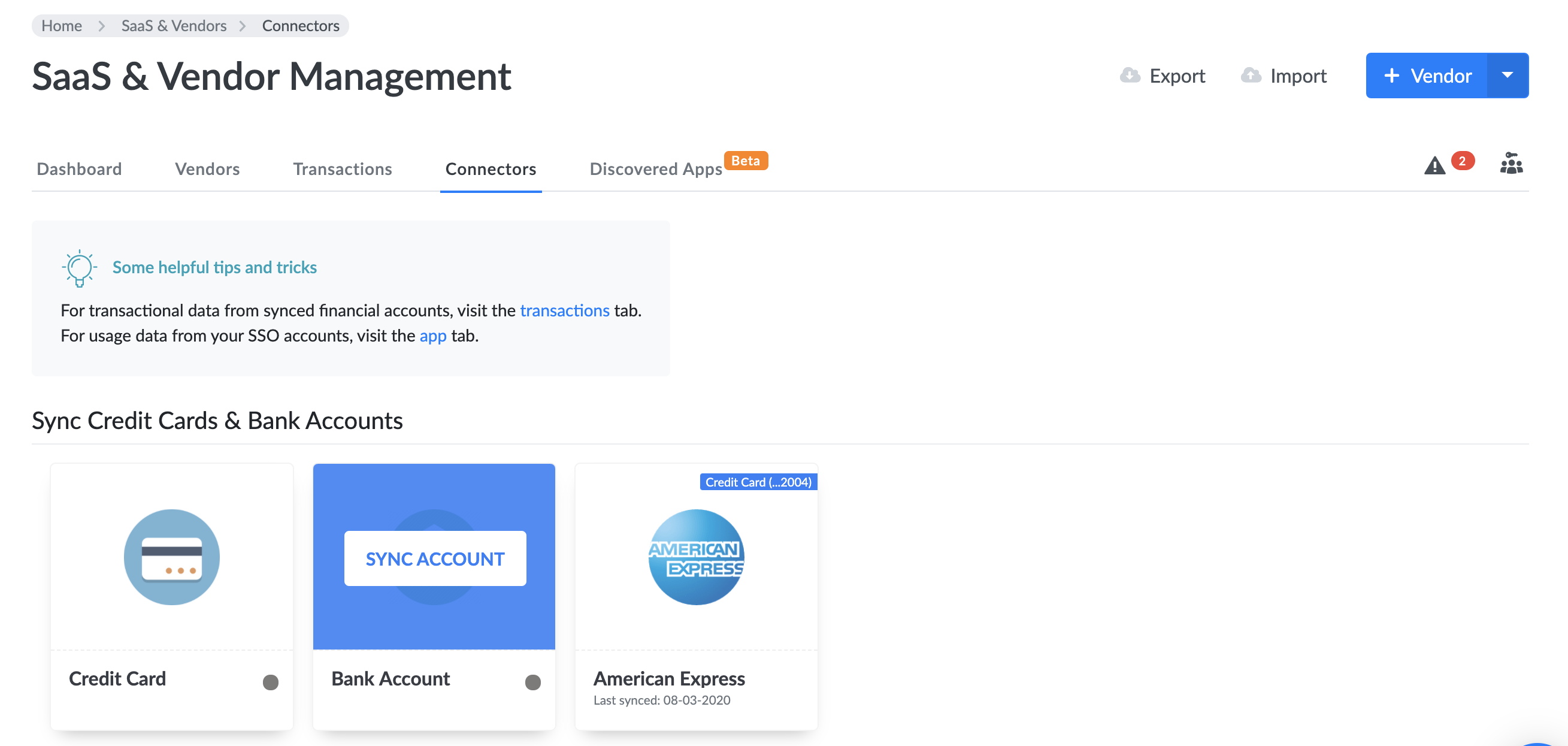
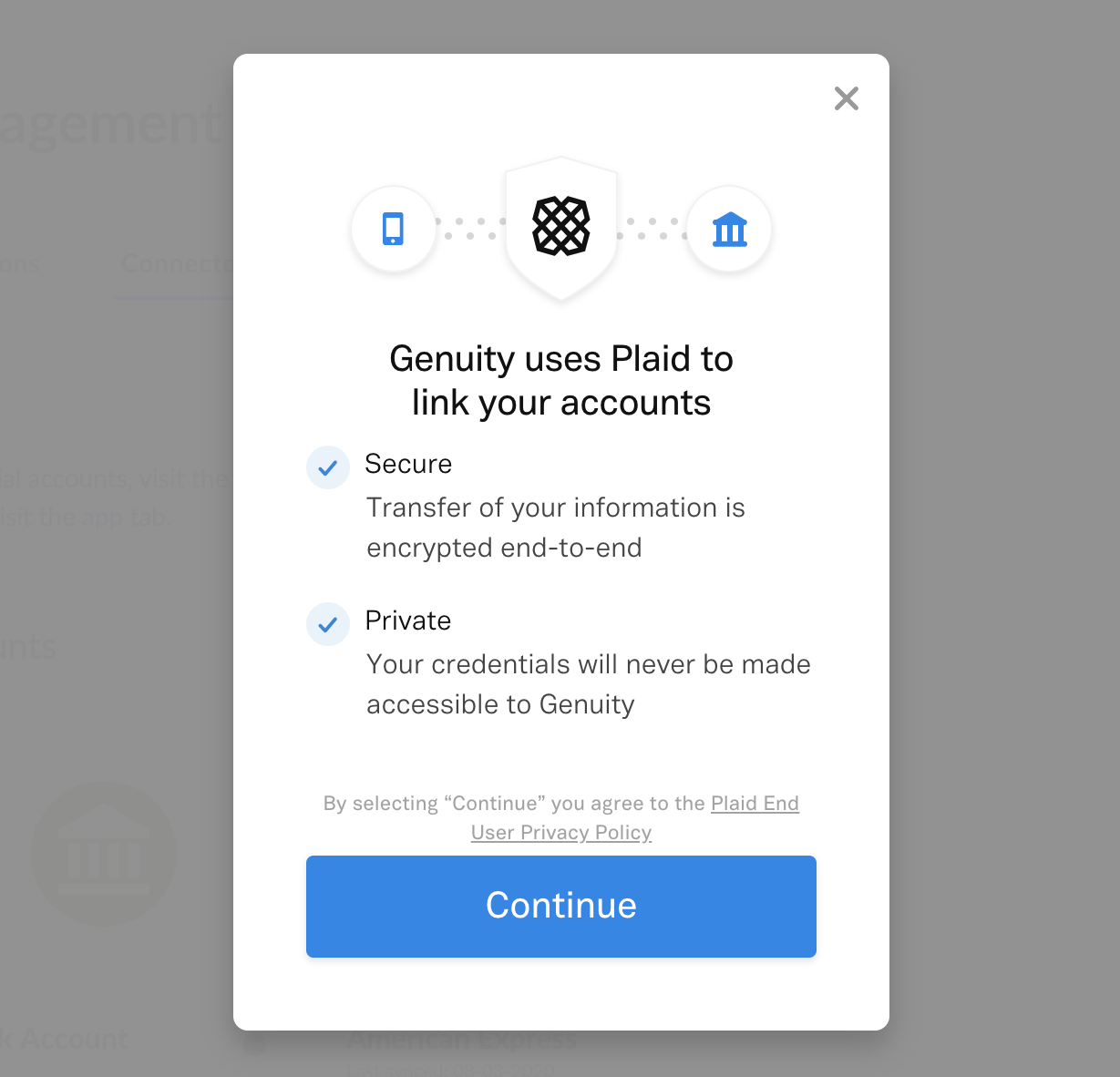
- Choose or search for your bank and enter your credentials and click submit.
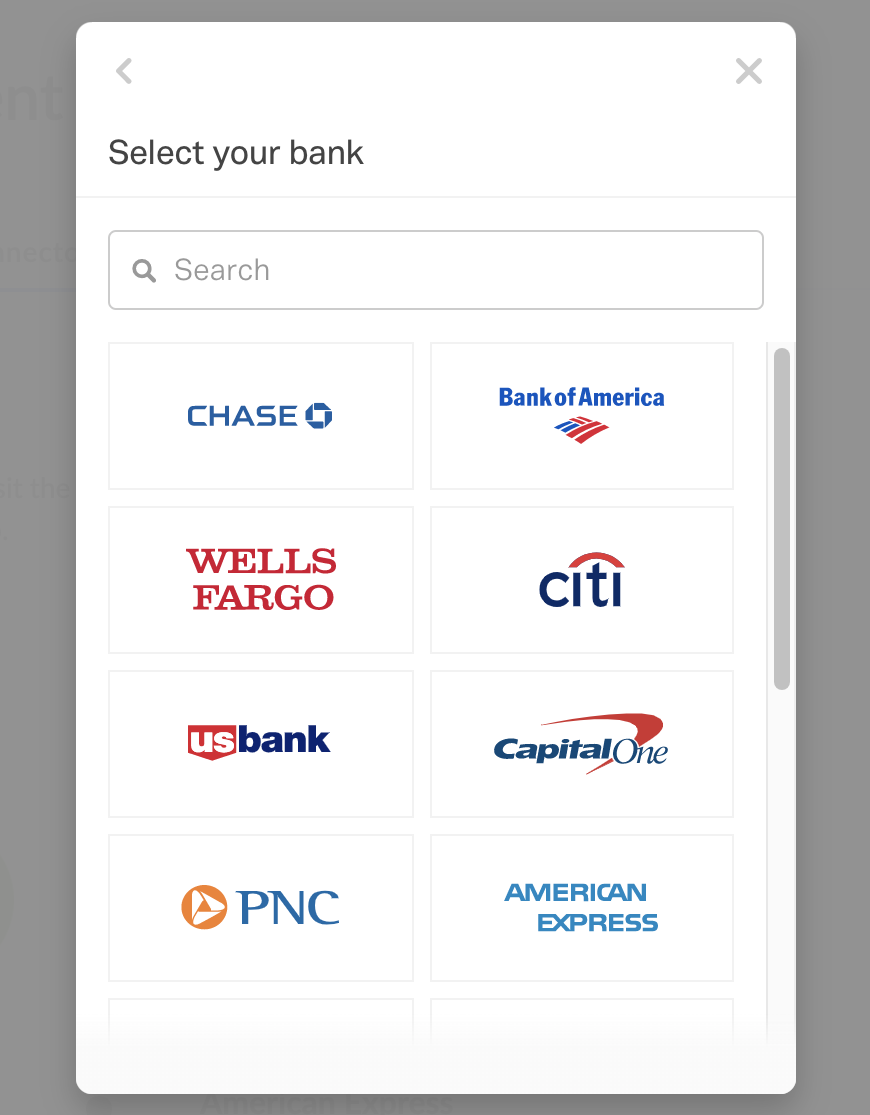
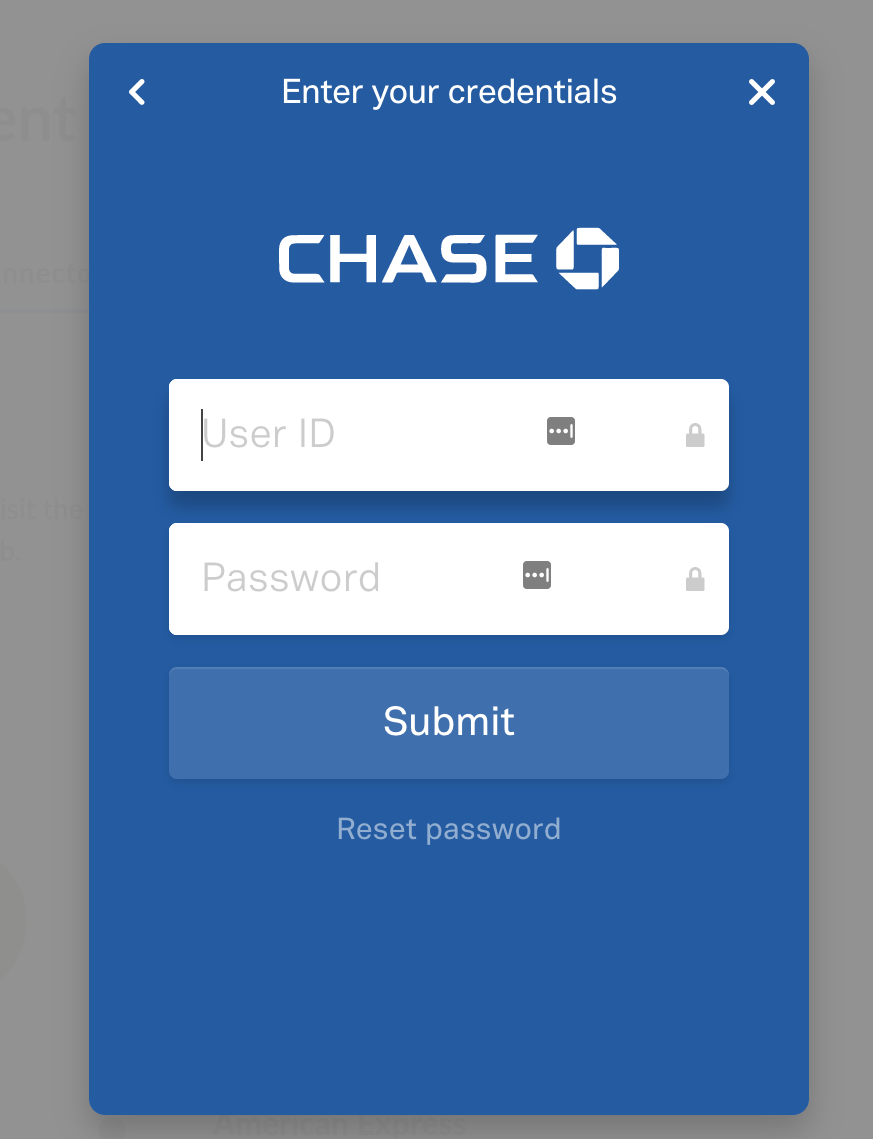
4. Once synced Genuity will pull in all of your transactions and create vendors via our predefined mapping of over 5,000 providers. Please check all transaction information under vendors, check transactions under our transactions tab and create new vendors from transactions that need to be confirmed or under unrecognized.