As a ticket is worked and progresses, there are times where additional information is needed. This new information can be created under comments of the ticket. Comments are displayed in chronological order with the newest comments at the top.
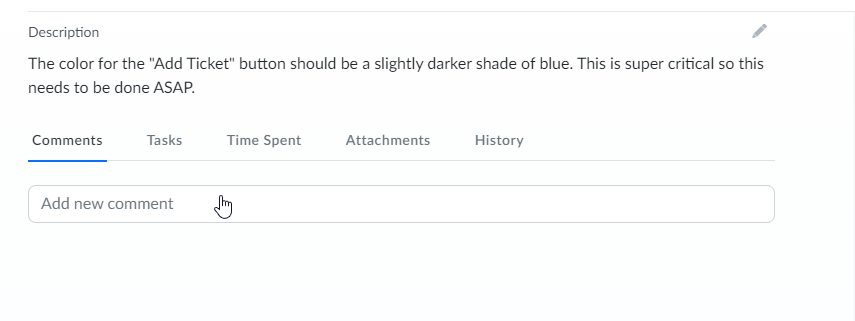
Comments can be created in two ways: in the ticket detail page or via email. By clicking on the box under the comment, a comment can be added to the ticket. If a staff responds to an email for ticket, then a comment is created on the ticket.