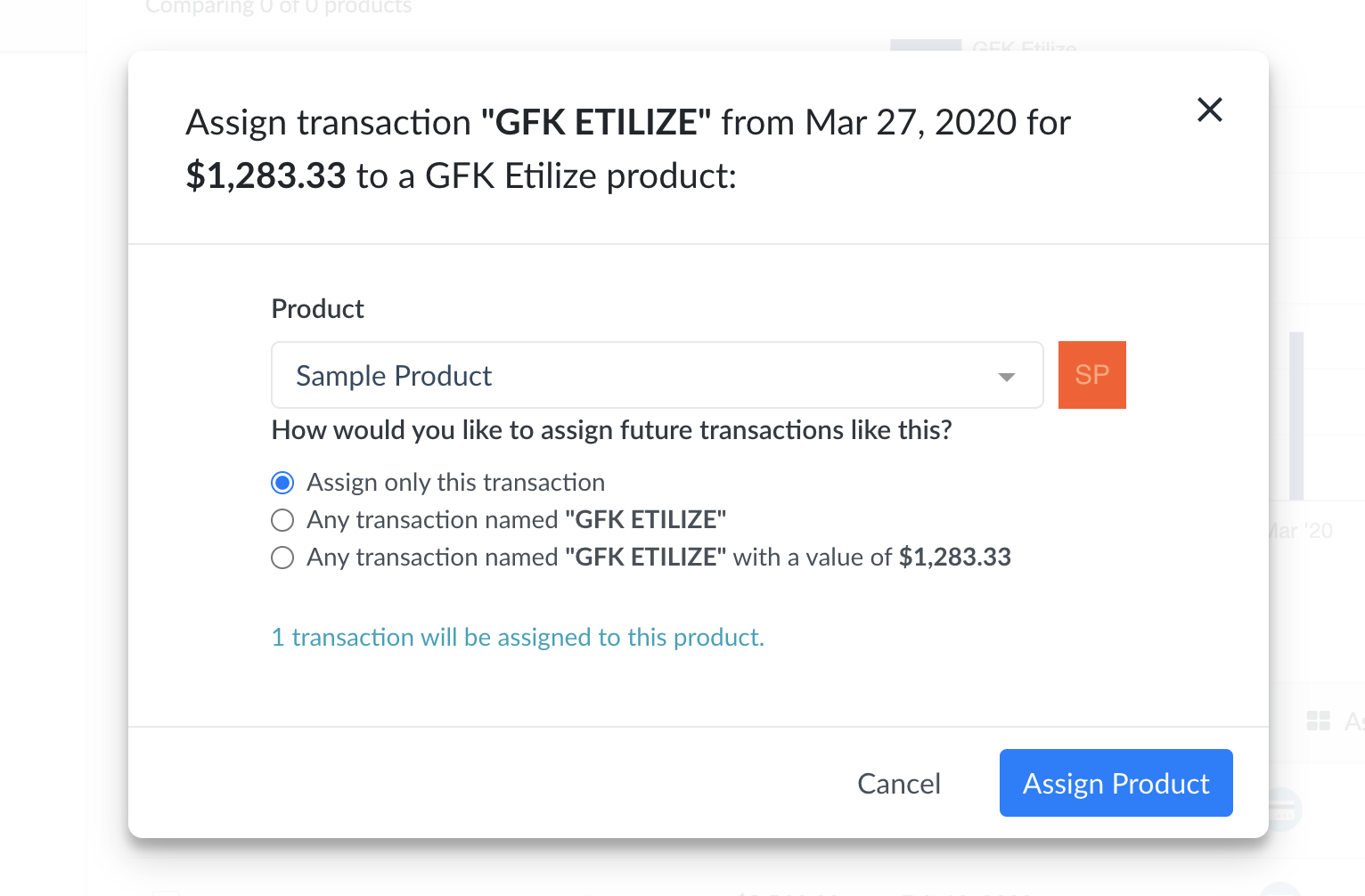To create vendor products simply go to a transaction for the product you want to create and click on the ➕sign.
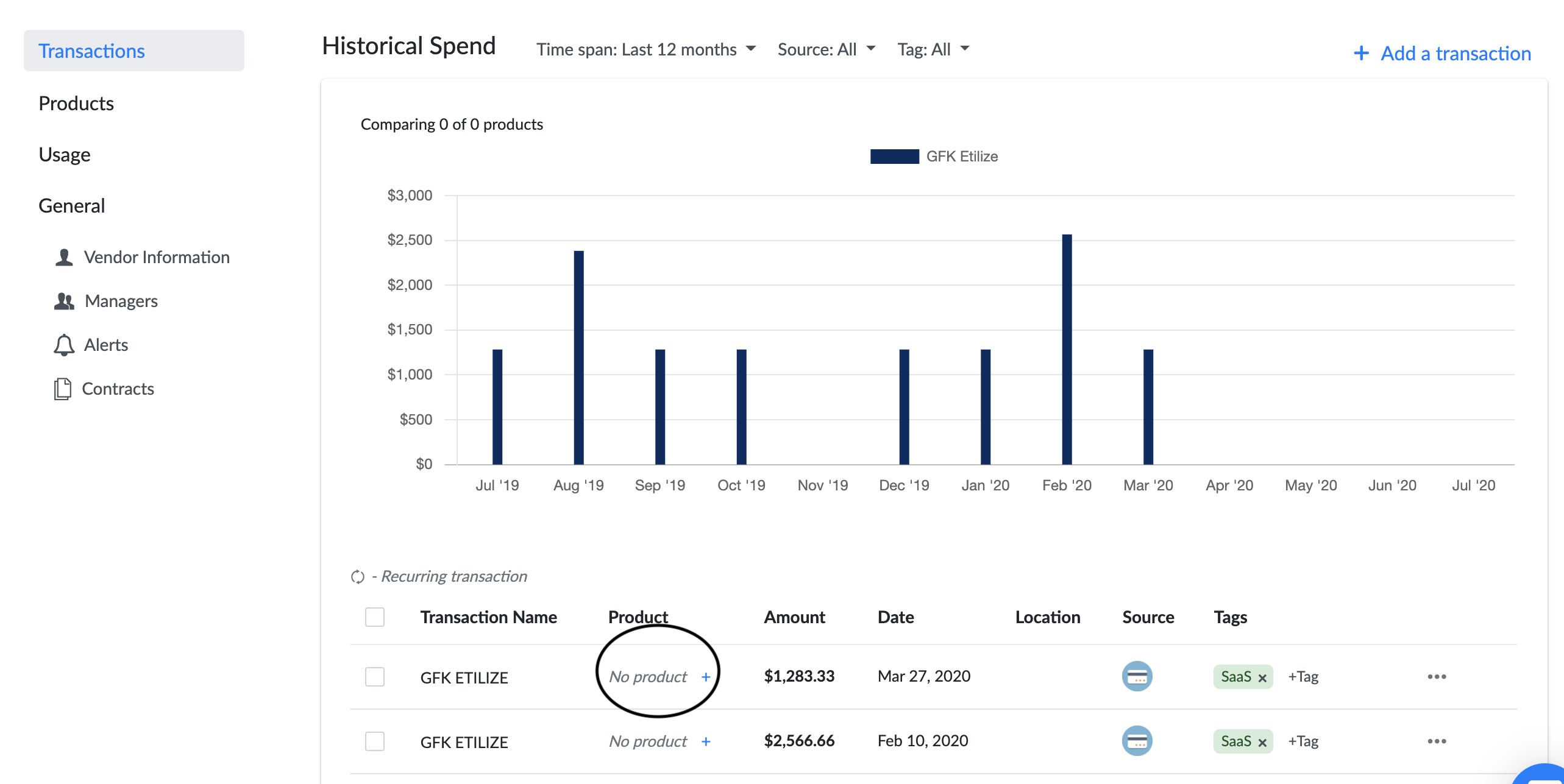
Once selected you can define the product, assign the product for only this transaction, similar transactions, transactions with the same value or even pick and choose which transactions will be assigned to the product.
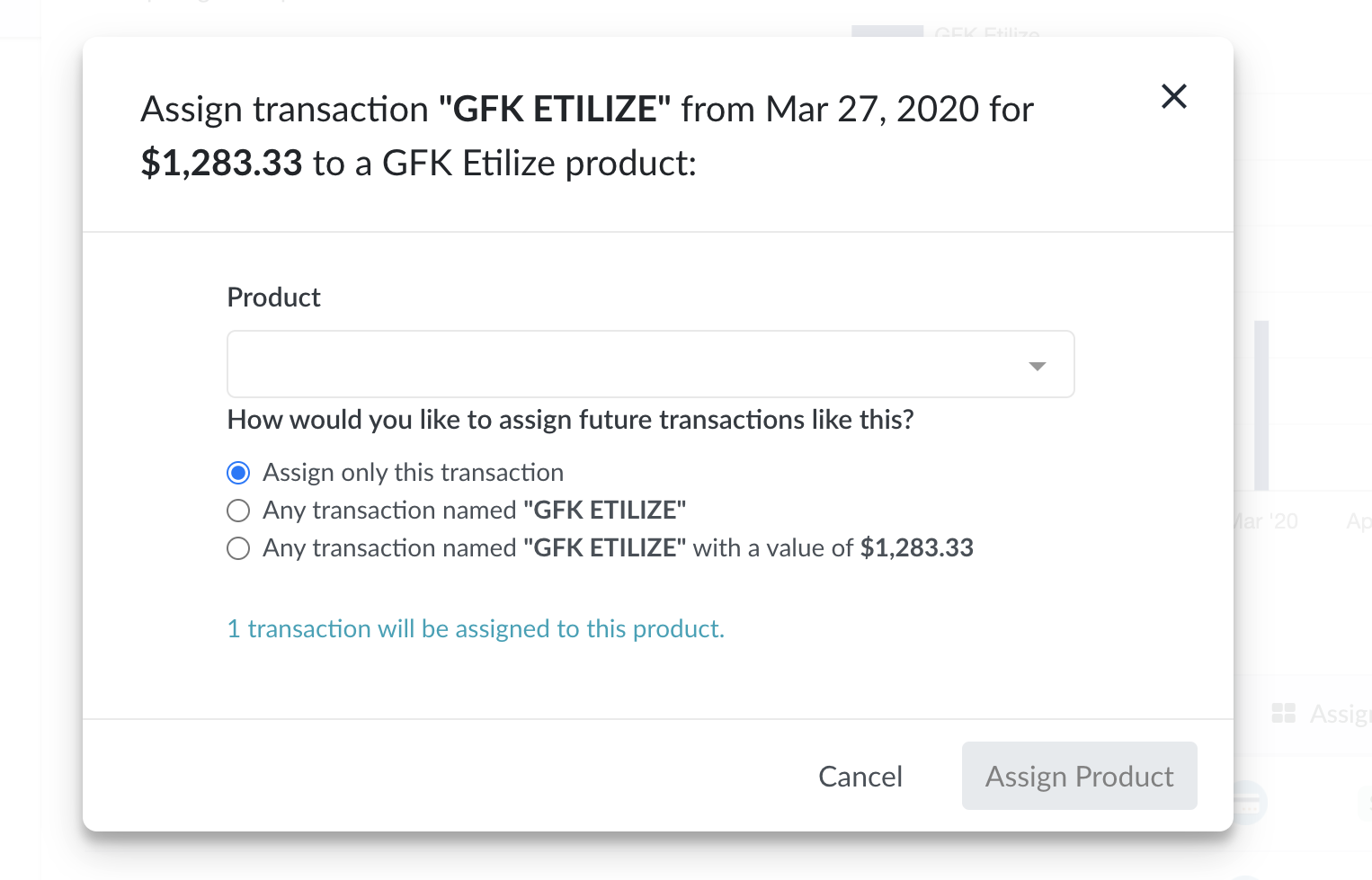
Once you have named the product and selected the transaction data simply click assign product.