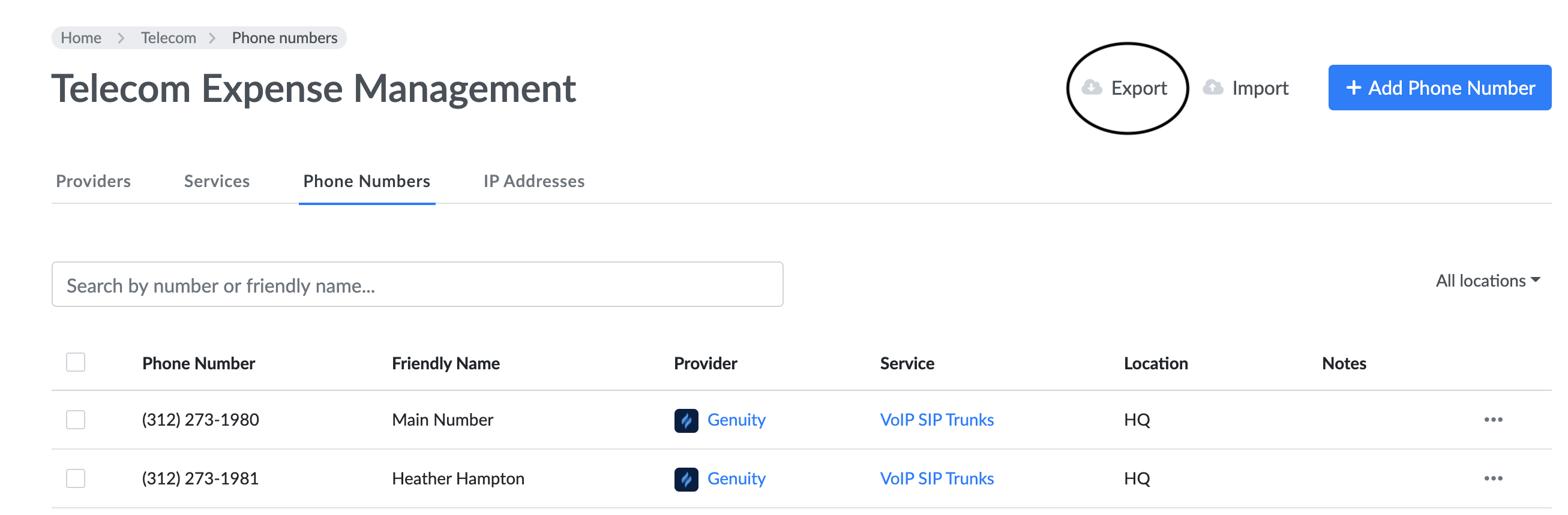In order to export your phone numbers and information from Genuity,
- Login to Genuity. You will need to have view permissions for the Telecom Expense Management module to export phone numbers.
- Navigate to Telecom Expense Management→Phone Numbers.
- Click Export on the top right corner.
- An (.xlsx) of your phone numbers and information will download.