Although the default settings in Genuity might work well for most, it might not work for your company setting. Because of this, there are numerous settings which can be configured to alter some of the workings. Each setting has a subject followed by a description.
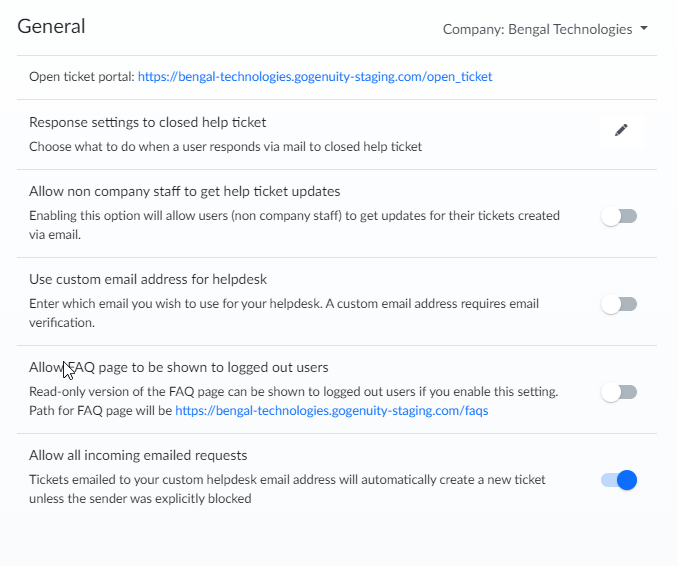
Below are the list of settings:
Response settings to closed help ticket
Choose what to do when a user responds via mail to closed help ticket. Each of the options are:
Response is added to the ticket, but the ticket remains closed.
Response is ignored and the ticket stays closed.
Response is added to the ticket and the ticket is opened automatically.
Allow non company staff to get help ticket updates
Enabling this option will allow users (non company staff) to get updates for their tickets created via email. Normally, only staff get updates to tickets.
se custom email address for helpdesk
Enter which email you wish to use for your helpdesk. A custom email address requires email verification. The new email must be an email that your company can control. The new email will need to be forwarded to the original help desk email.
Allow FAQ page to be shown to logged out users
Read-only version of the FAQ page can be shown to logged out users if you enable this setting. By default, the FAQ page is only available for staff with read access to help desk. Path for FAQ page will be https://bengal-technologies.gogenuity-staging.com/faqs
Allow all incoming emailed requests
Tickets emailed to your custom helpdesk email address will automatically create a new ticket unless the sender was explicitly blocked. By default, only staff will have emails automatically converted to help tickets. Non-staff, or external emails, are listed under incoming.