Jamf Pro Permission
Step 1: Log in to Jamf Pro
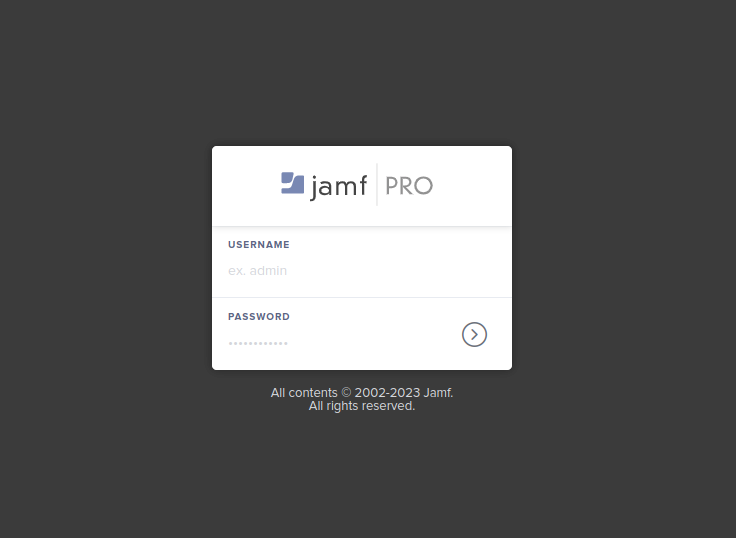
Step 2: Navigate to Settings
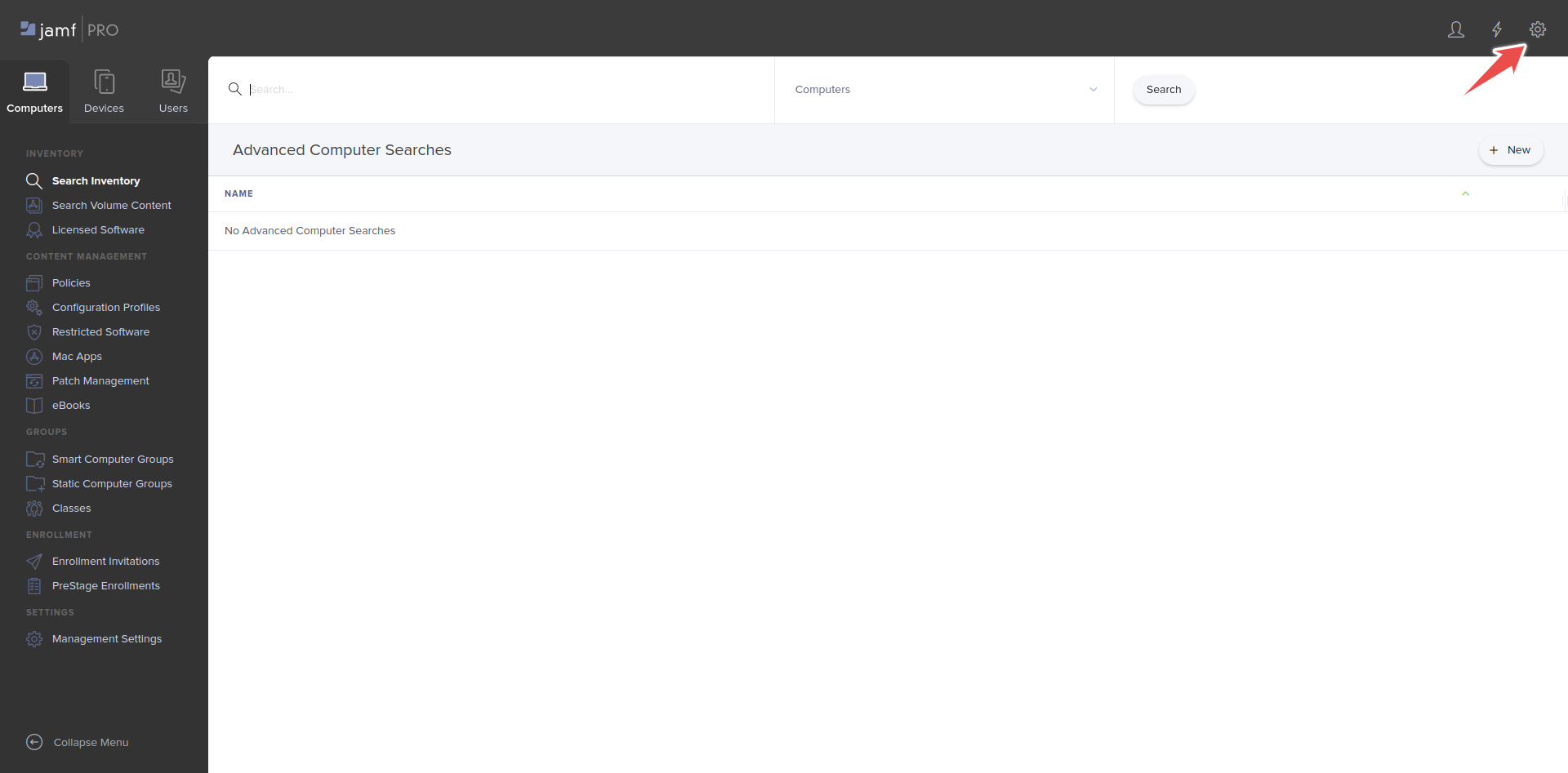
Step 3: Search or find User accounts and groups
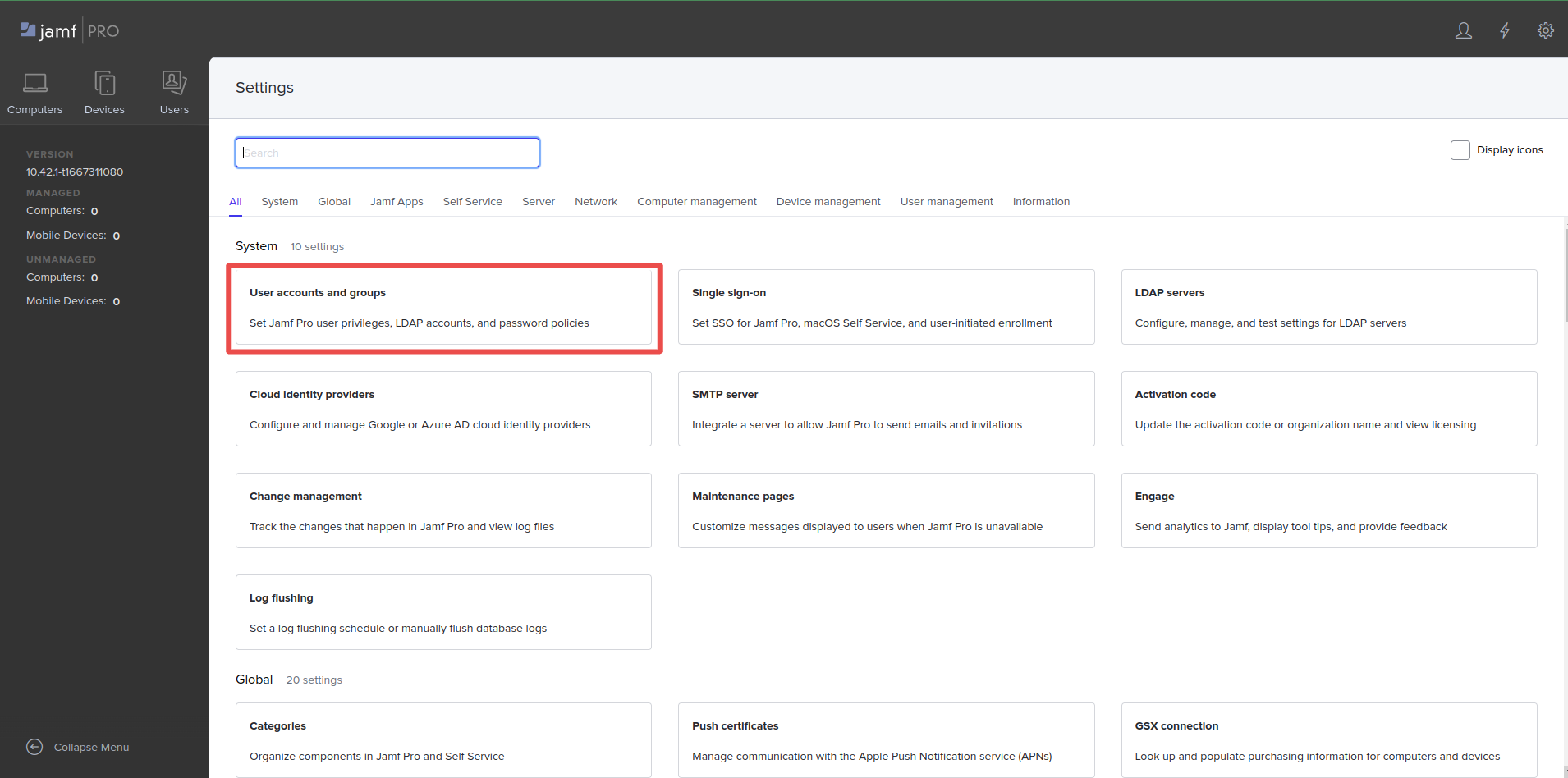
Step 4: Ensure that the user has Full Access
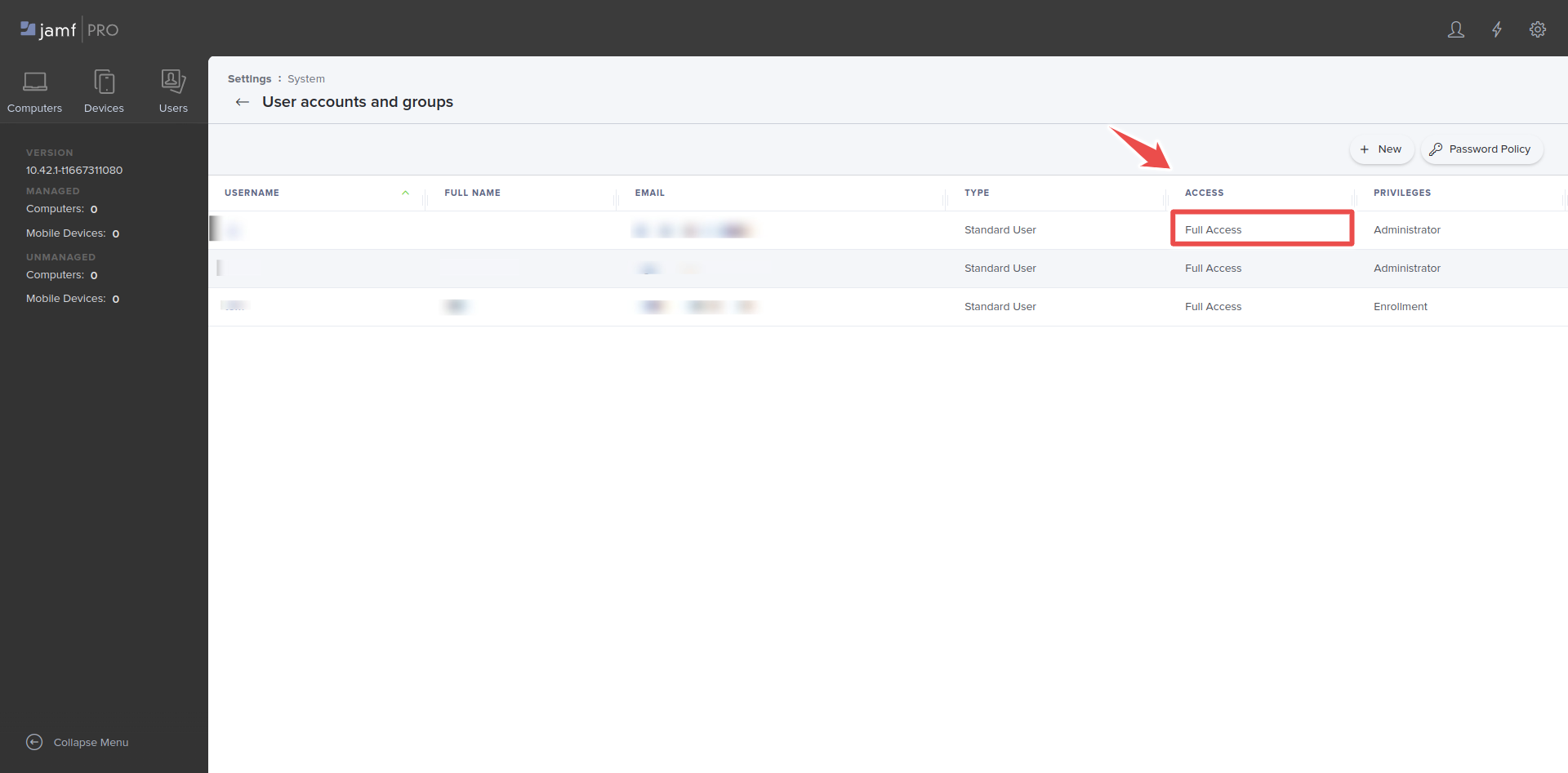
Jamf Pro Integration
Step 1: Log in to Genuity as a user or administrator. You will need to have edit permissions for the Assets module.
Step 2: Navigate to the Assets Module → Discovery Tools →Connectors Tab → Jamf Pro and click Sync account.
Step 3: A modal will open, enter the username, password, and instance name of your Jamf Pro account
Step 4: Click on submit.
Step 5: If everything goes successfully, fetching of assets will start.