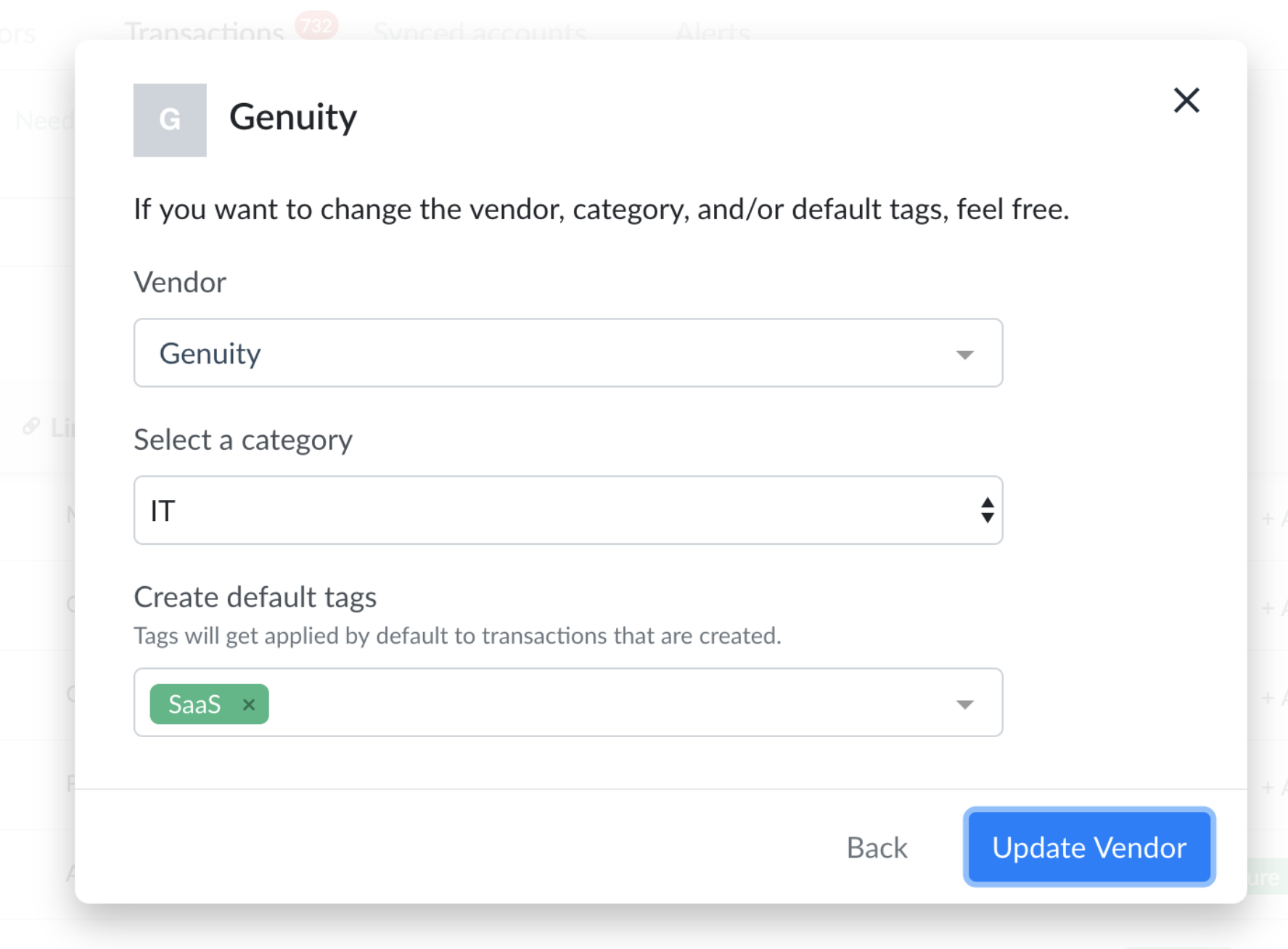To link a transaction, simply click the chain link icon to the right of listed transactions or select the transaction and you can perform the action.
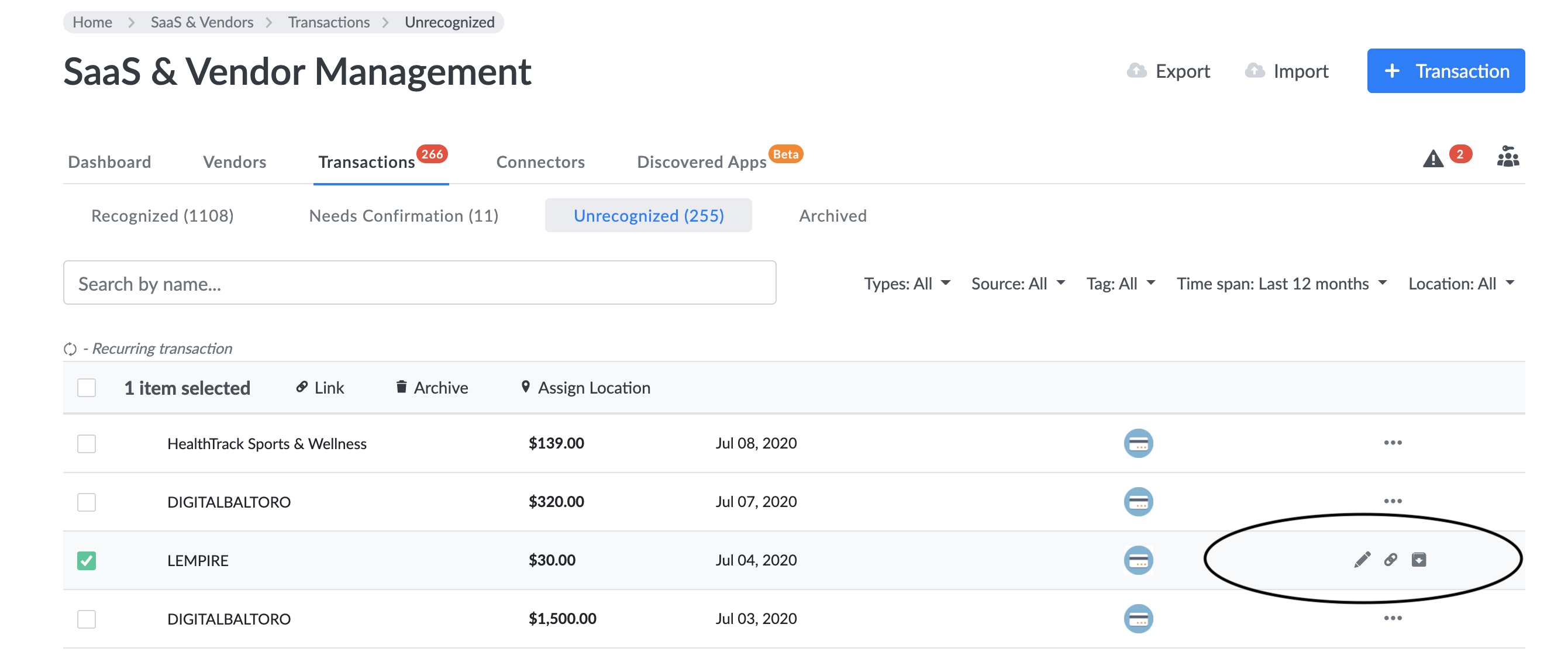
It will pull all similar transactions that appear to be from the same vendor. Review and confirm all these transactions to be correct.
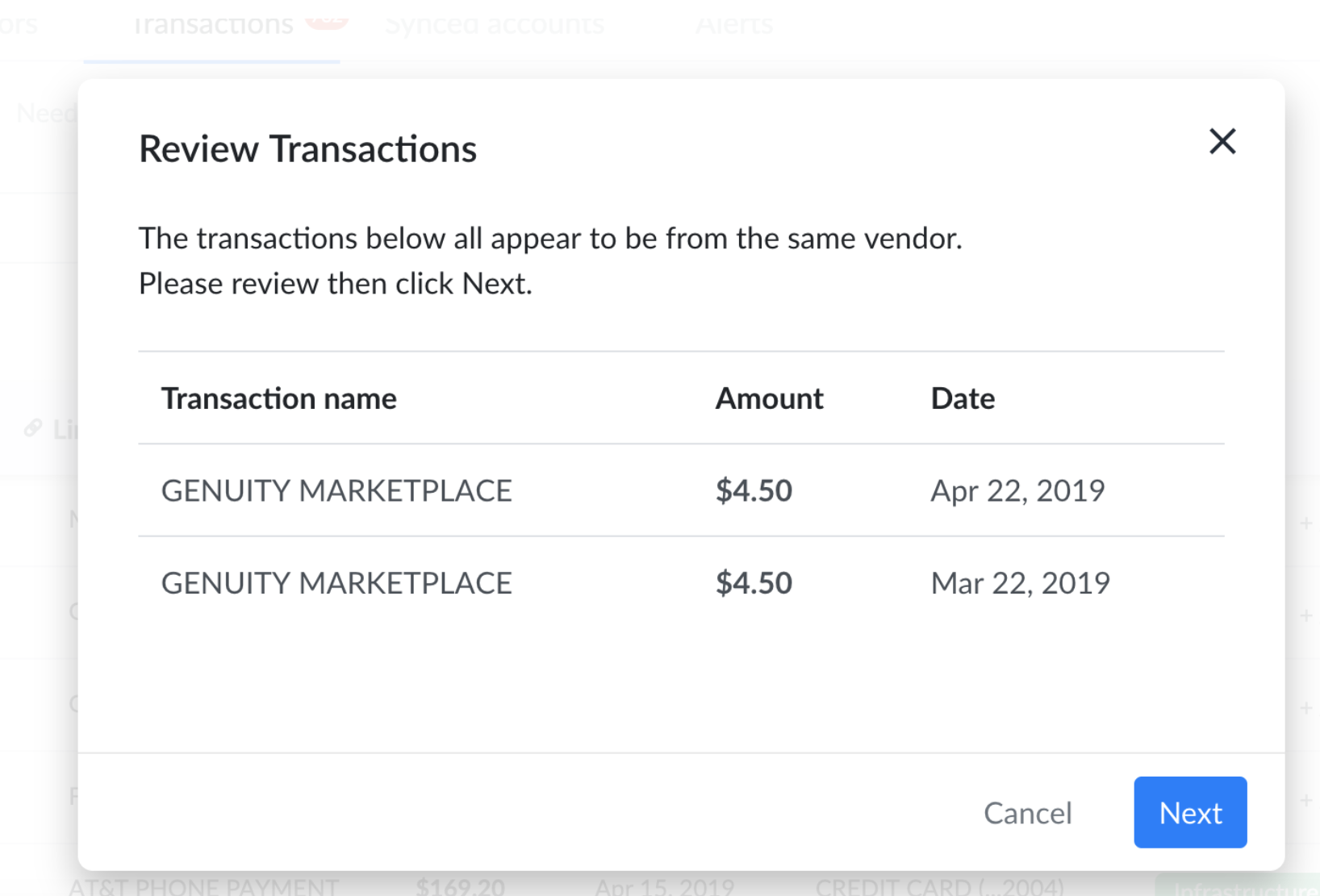
You can select or create the vendor, as well as add tags to these transactions and all future transactions that will be linked to this vendor here.