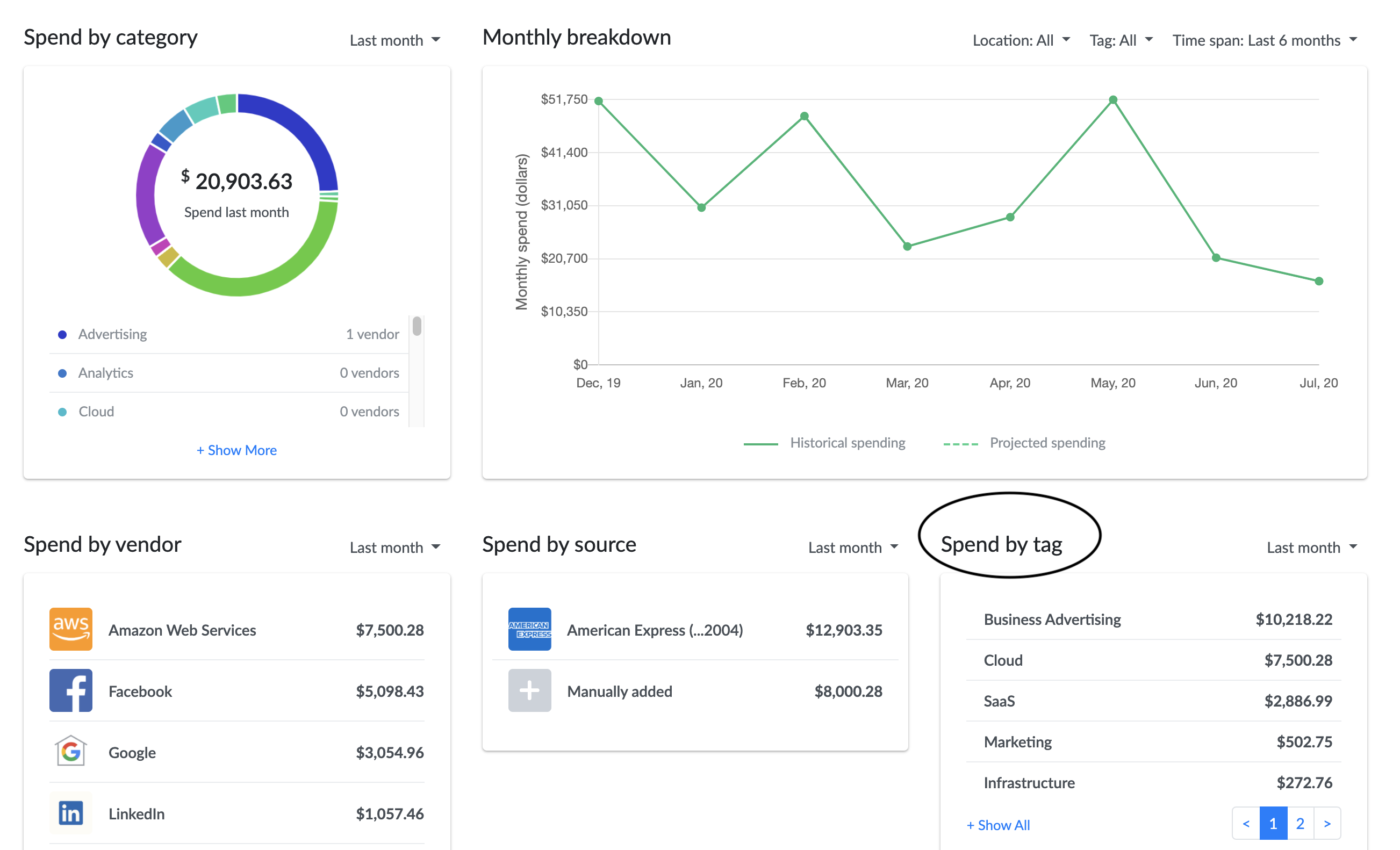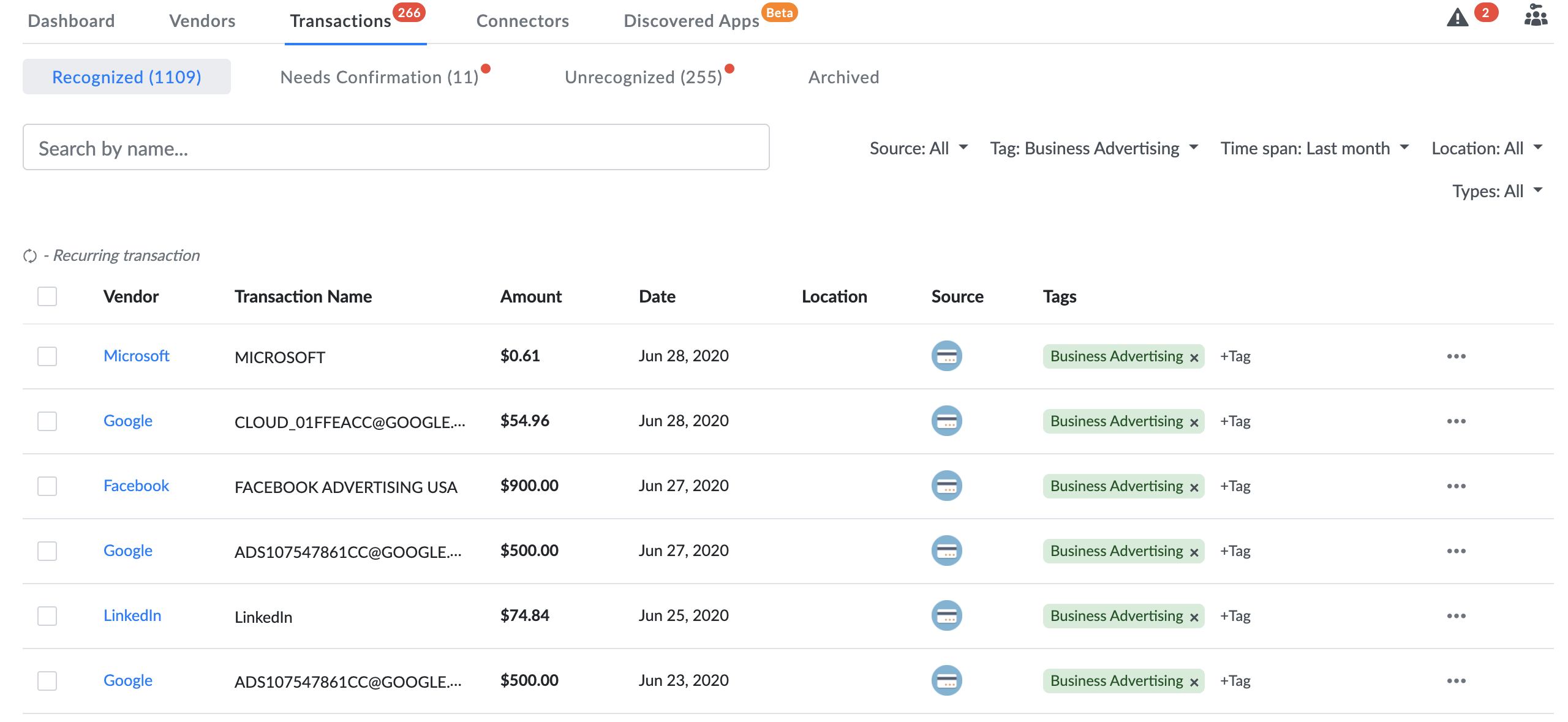Tags are your own labels that you can apply to transactions which help you categorize your expenses. Tags can be applied throughout the SaaS/Vendor module and are applied to vendor transactions and vendor products that allow you to group transactions for easier reporting.
Tags can be updated on a per vendor level either through transactions and also grouped in vendor products.
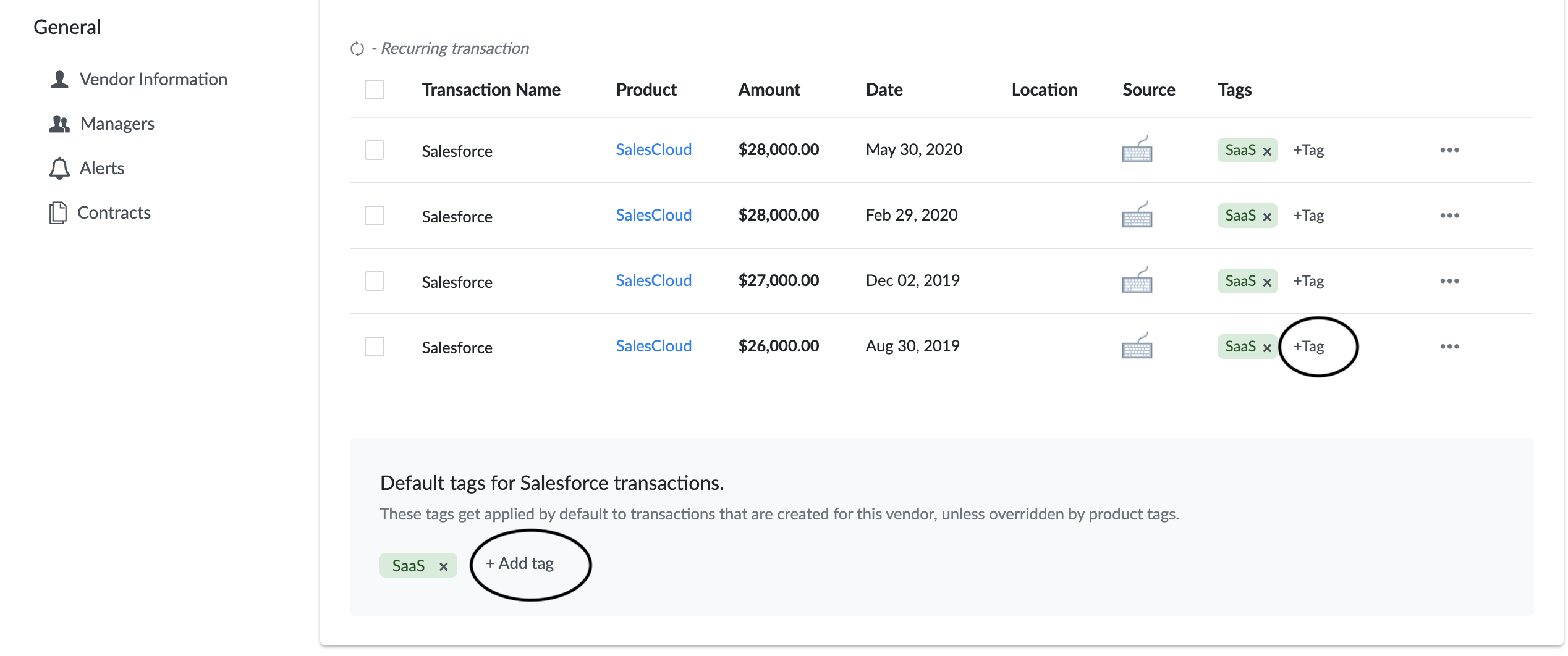
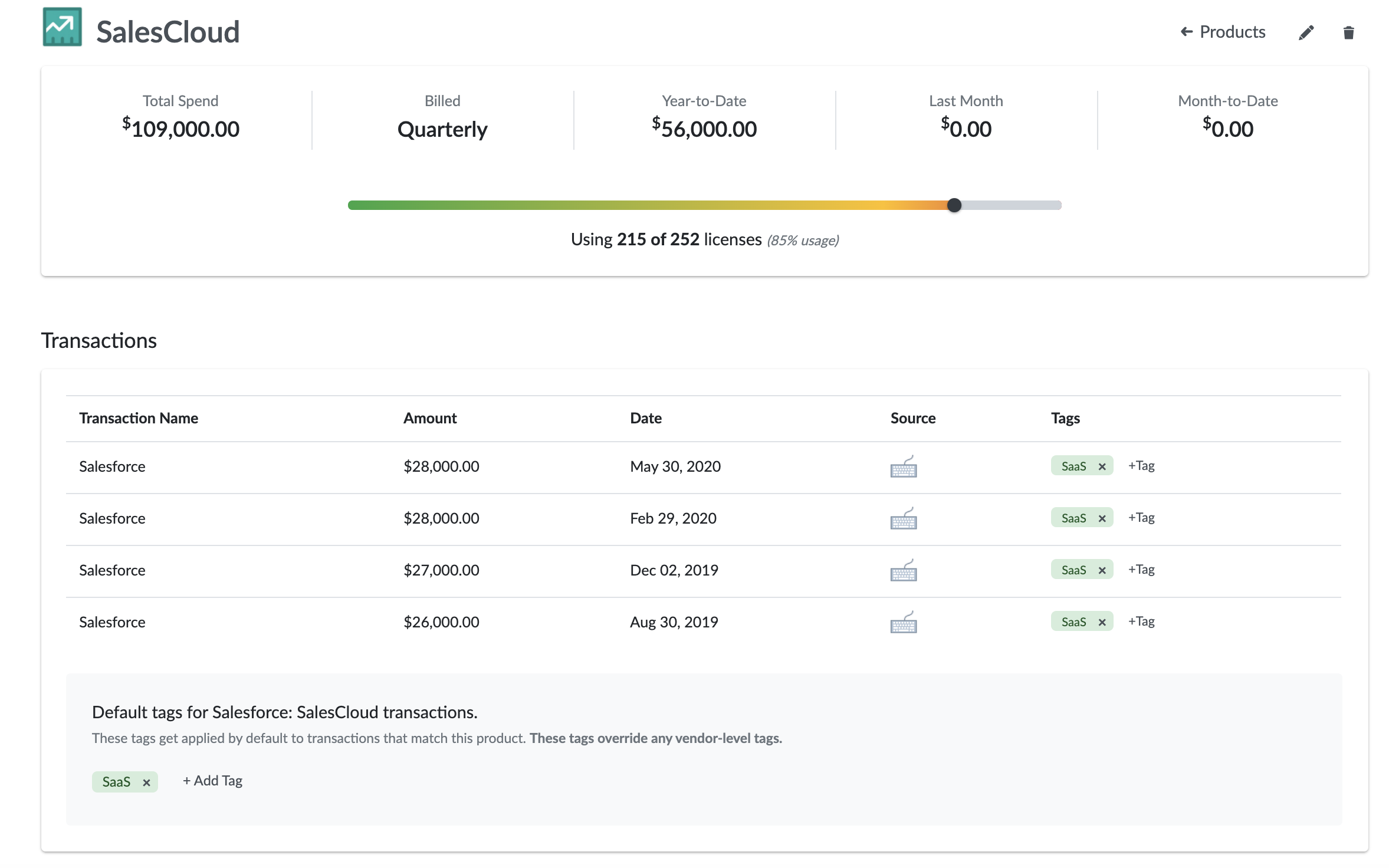
All tags applied to vendor transactions or products are summarized on the main dashboard. Simply click on the tag category to see the grouping of transactions.