- 23 Oct 2025
- 1 Minute to read
- DarkLight
- PDF
Multi-Step Conditional Automated Tasks
- Updated on 23 Oct 2025
- 1 Minute to read
- DarkLight
- PDF
Genuity's IT Help Desk platform now includes Multi-Step Conditional Automated Tasks, a powerful workflow automation system that changes how IT teams handle help desk processes. This advanced feature enables complex, conditional workflows that can automatically respond to multiple triggers and execute sophisticated sequences of actions based on dynamic conditions.
Visual Workflow Builder
Create complex automation workflows using an intuitive visual canvas and build workflows using three types of nodes:
Event Nodes: Define what triggers the automation (ticket created, status changed, etc.)
Condition Nodes: Set up conditional logic with if/then/else branching
Action Nodes: Specify what actions to take (send emails, assign agents, update fields, etc.)
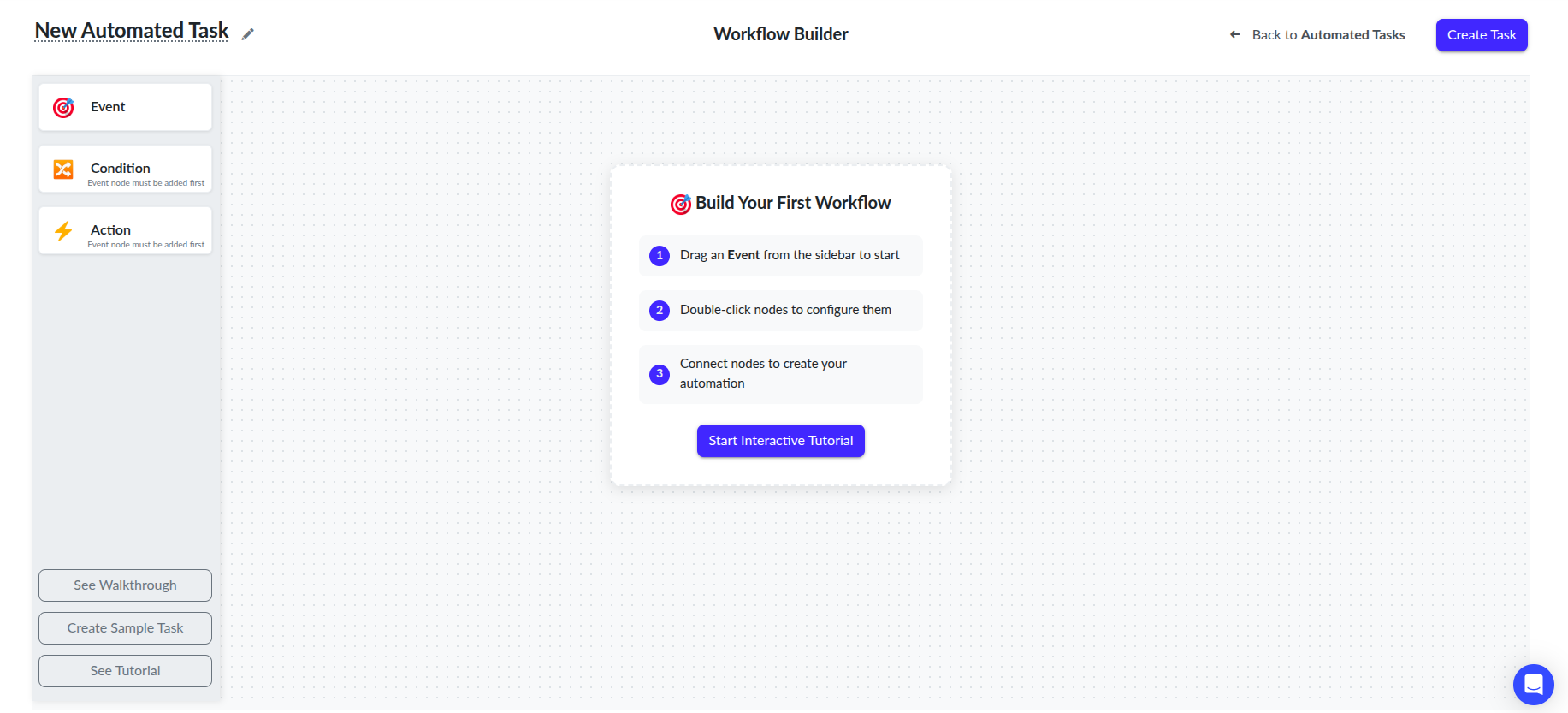
Conditional Logic
Smart Branching: Create workflows that branch based on ticket properties, user roles, or custom form data
Multiple Conditions: Chain conditions together for complex decision trees
Dynamic Evaluation: Conditions are evaluated in real-time as tickets are processed
Multi Actions: Add Multiple conditions in a single action node.
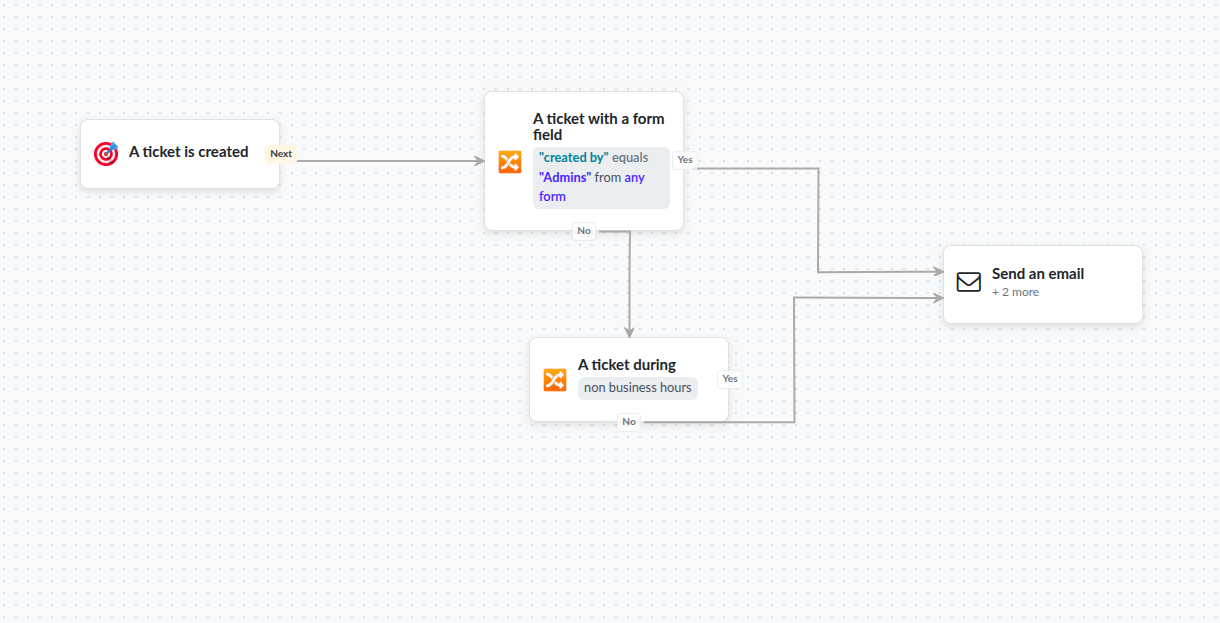
Workflow Architecture
Multi-Trigger Support: Each workflow can respond to multiple event types
Node Connections: Flexible connections between nodes support complex workflow paths
Canvas Positioning: Visual positioning system for intuitive workflow design
Execution Path Tracking: Complete visibility into how workflows are executed
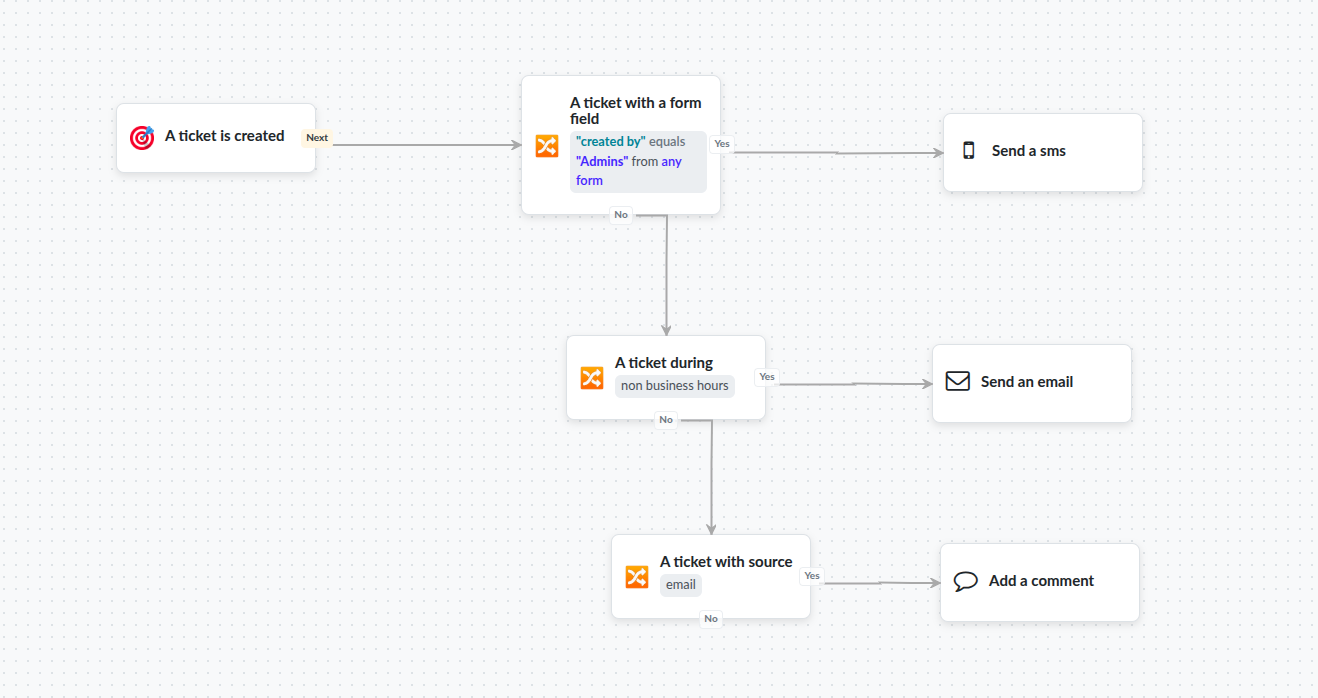
The Multi-Trigger Automated Tasks feature represents a significant advancement in IT help desk automation, providing the flexibility and power needed to handle complex, real-world scenarios while maintaining the simplicity and reliability that Genuity users expect.
.svg)
