For larger efforts, tickets can be broken up into tasks. Tasks allow tickets to be broken down into small increments of work. Tasks can have a due date, completed date, and staff that are assigned the task. Ordering of tasks can be changed by dragging and dropping tasks.
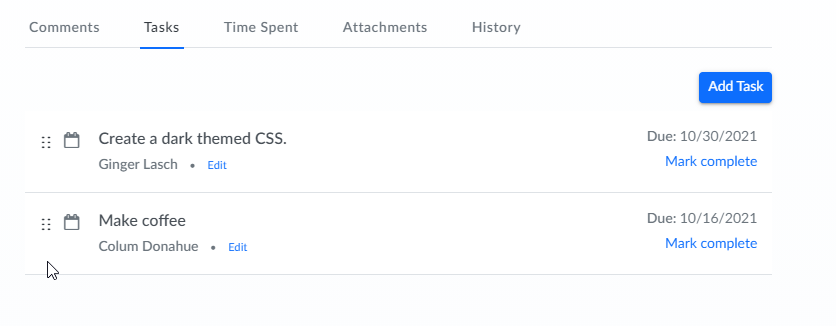
To create a new project task, click the button Add Task.

A new form should be shown.
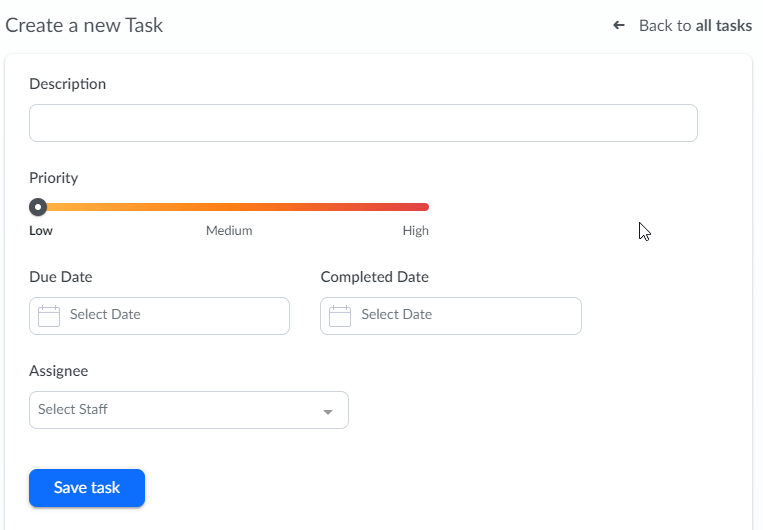
Complete the form and click on Save task. The new project task will be displayed in the list of tasks.