Sophos Credentials
Step 1: Sign in to Sophos Central Admin.
Step 2: Click Global Settings and then click the API Credentials link.
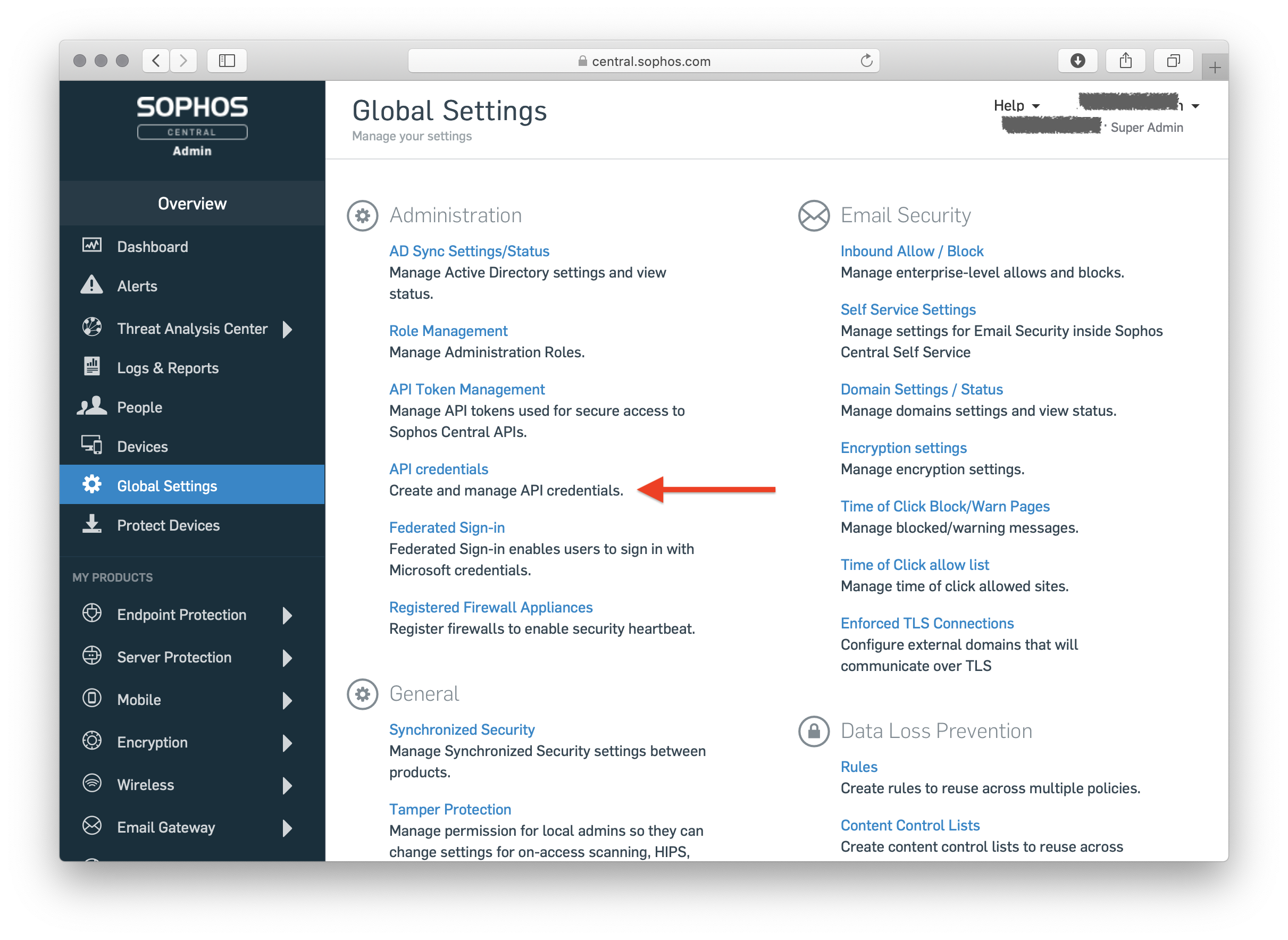
Step 3: Click Add Credential
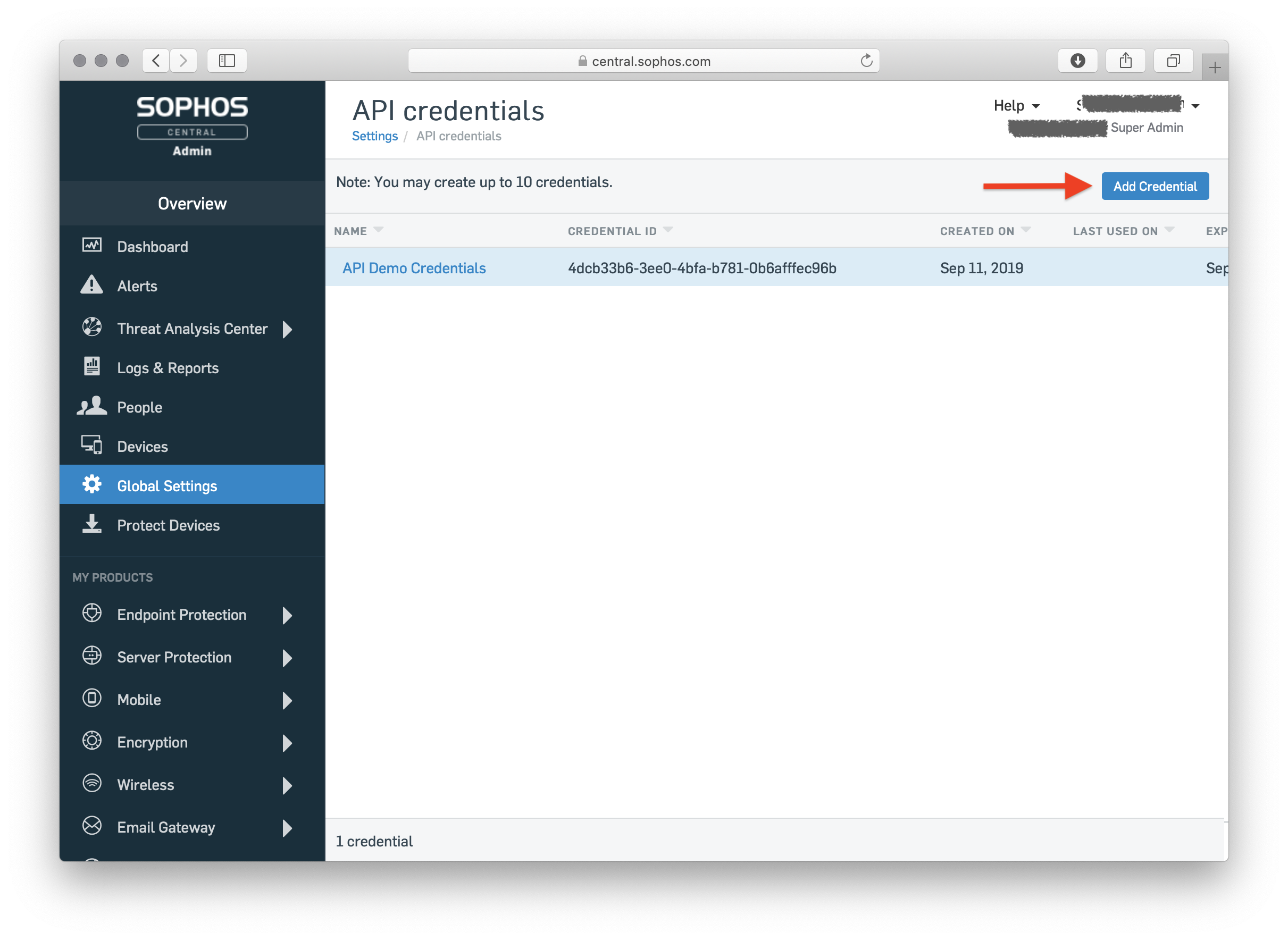
Step 3: Provide a name for your credential set and a description, then click 'Add'.
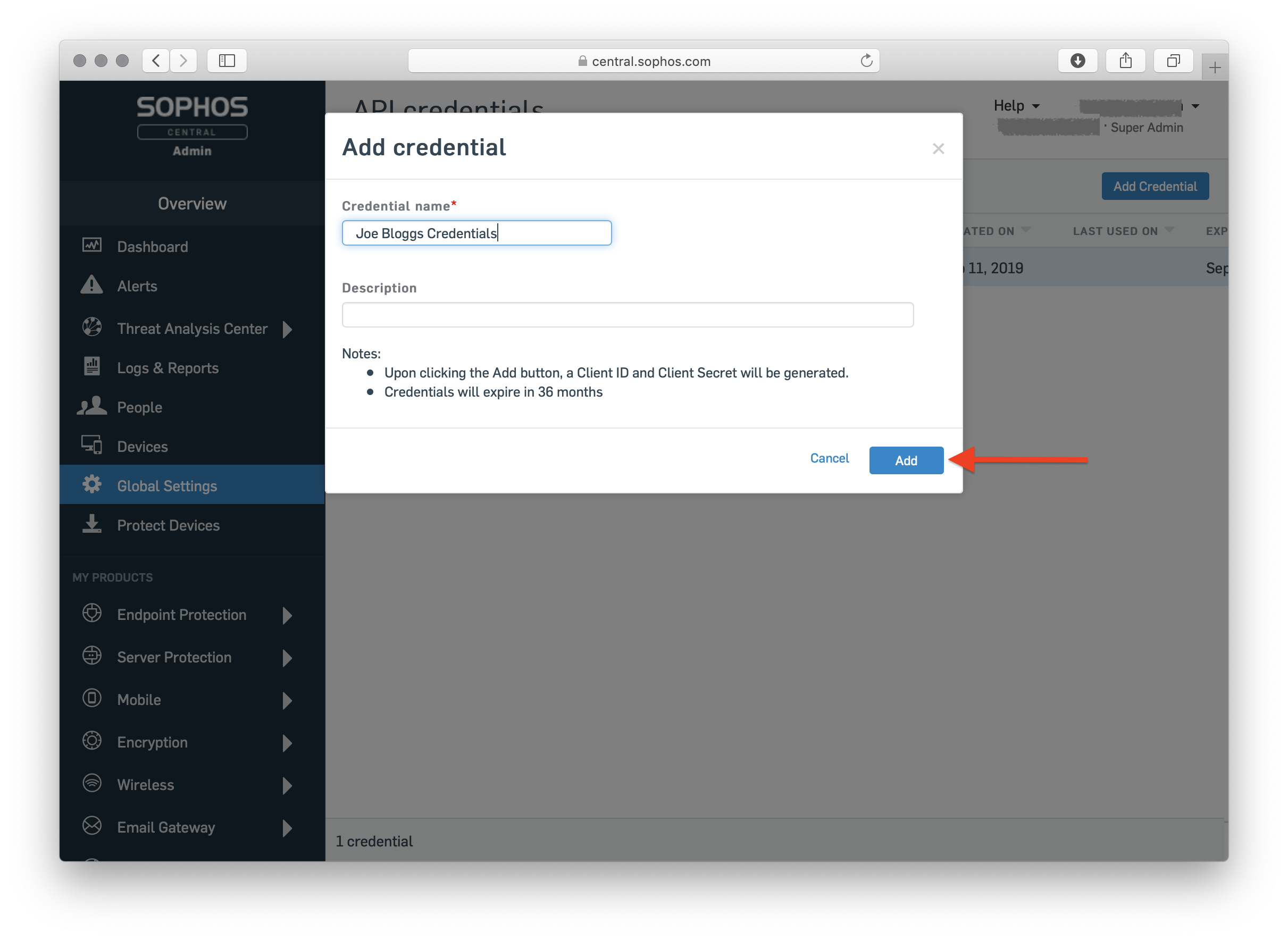
Step 4: Click 'Copy' to note down the client ID and client secret,
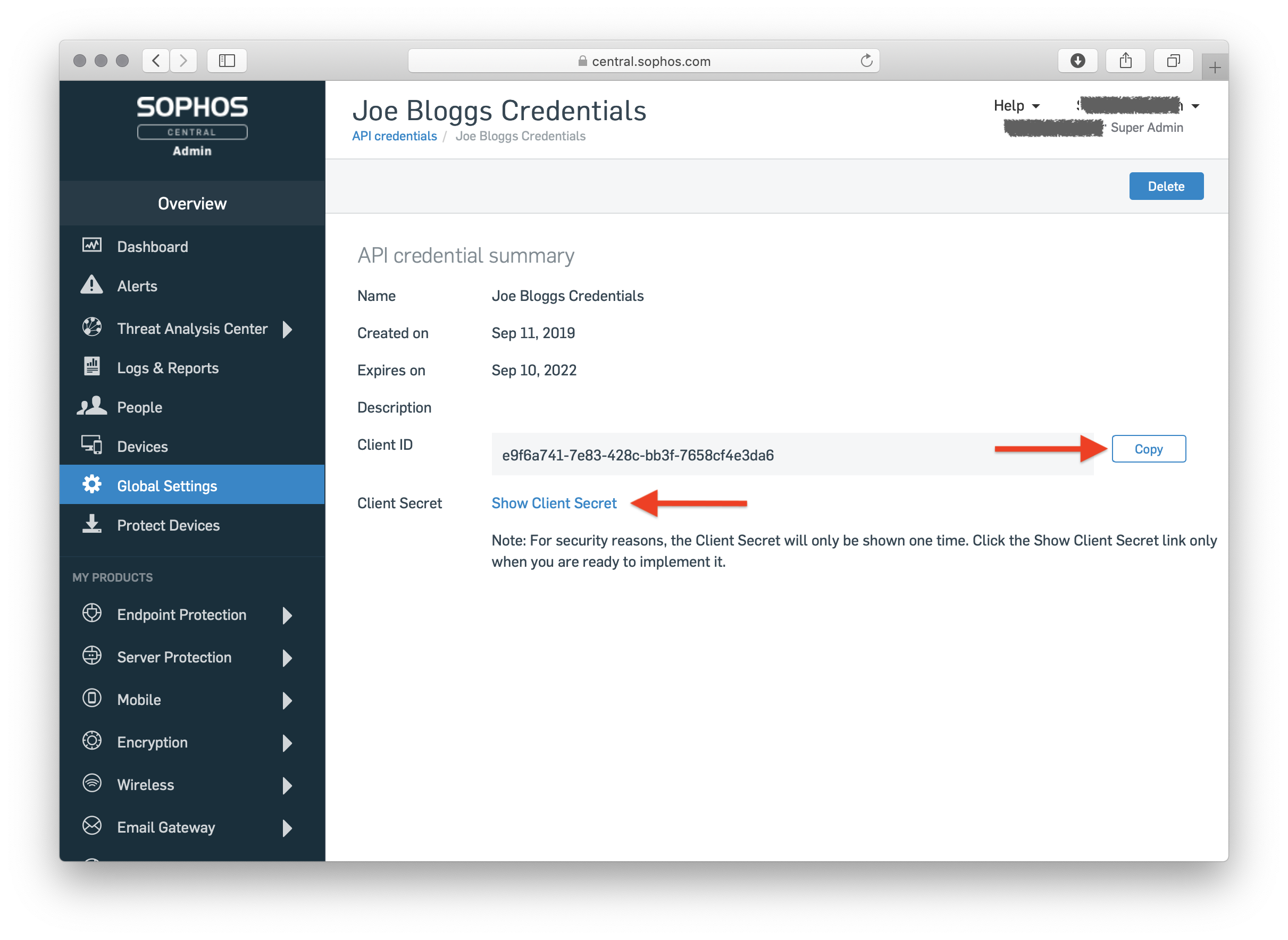
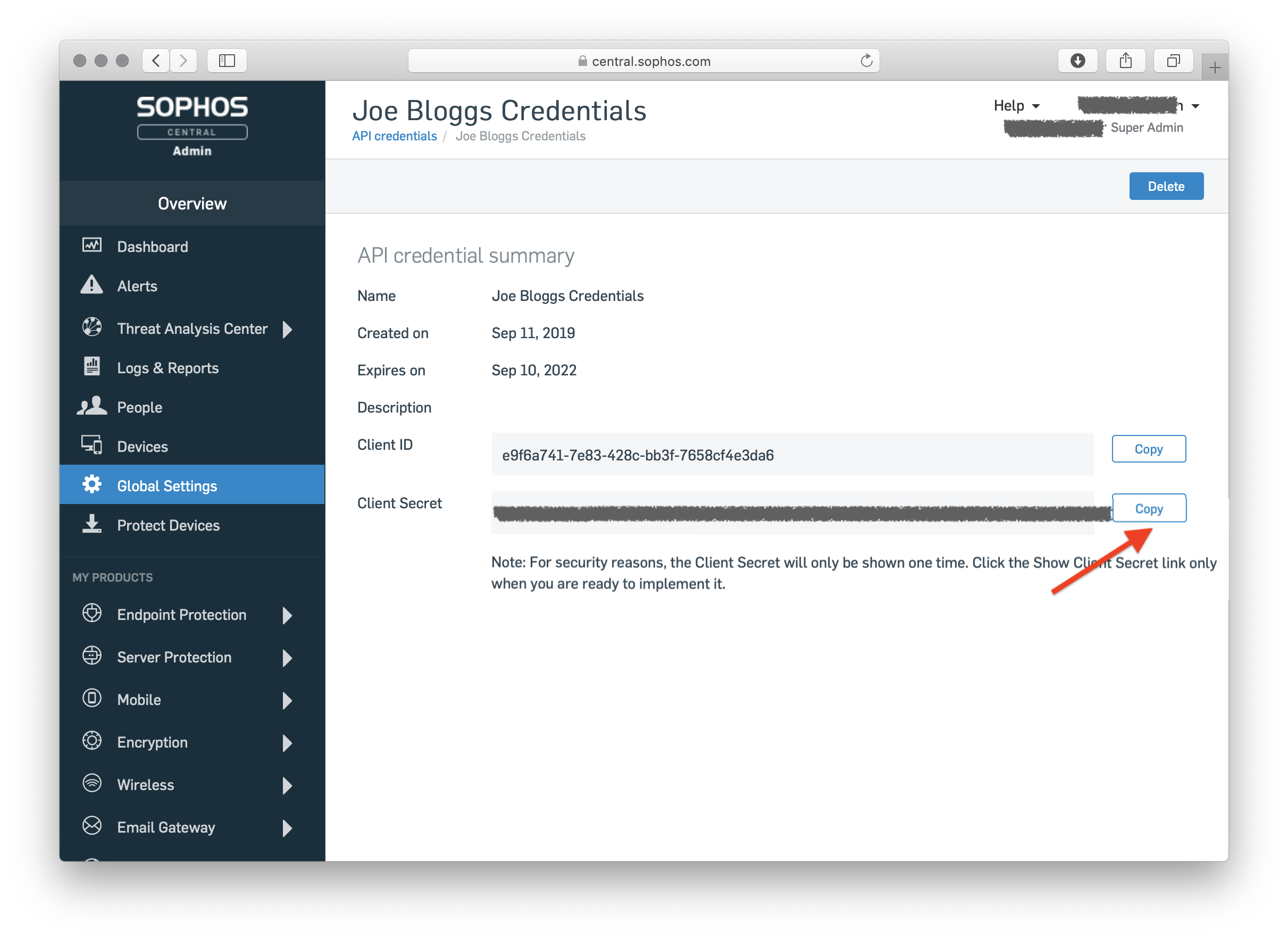
Sophos Integration
Step 1: Log in to Genuity as a user or administrator. You will need to have edit permissions for the Assets module.
Step 2: Navigate to the Assets Module → Discovery Tools →Connectors Tab → Sophos and click on Sync account.
Step 3: A modal will open, enter the sophos client ID and client secret that we copied earlier.
Step 4: Click on submit.
Step 5: If everything goes successfully, fetching of assets will start.