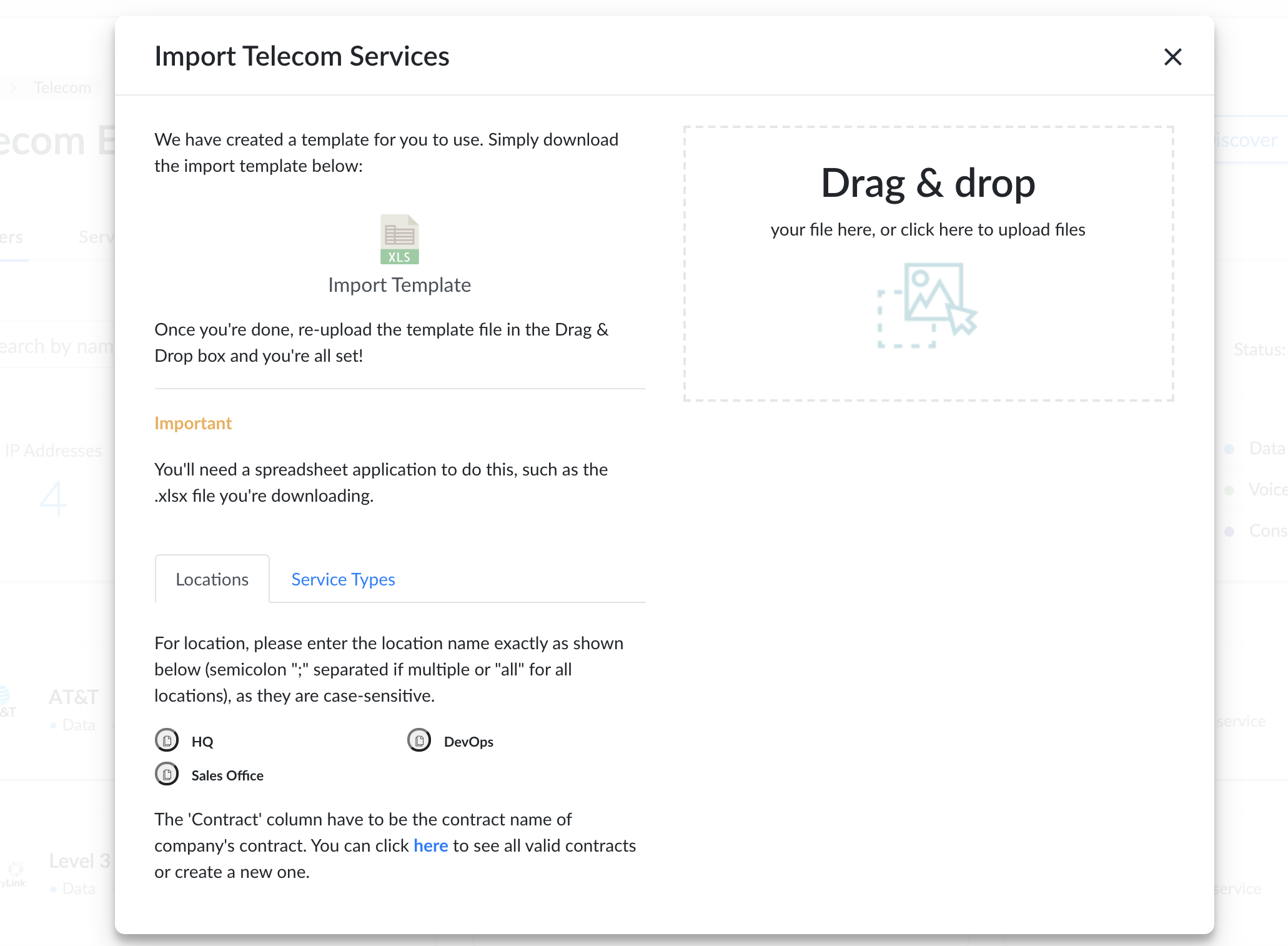Adding Services with the Telecom Services Discovery
By simply using your IP address we are able to detect your service vendor and ISP information through our IP lookup information which is retrieved from a Regional Internet Registry (RIR).
Our goal is to make your telecom tracking as simple as possible. If we can take an additional step to save you time, we'll take it! Simply add it below and you're all set.
To discover your Data Provider
Login to Genuity as a user or administrator. You will need to have edit permissions for the Telecom Expense Management module.
- Navigate to the Telecom module.
- Click Discover on the top right corner.
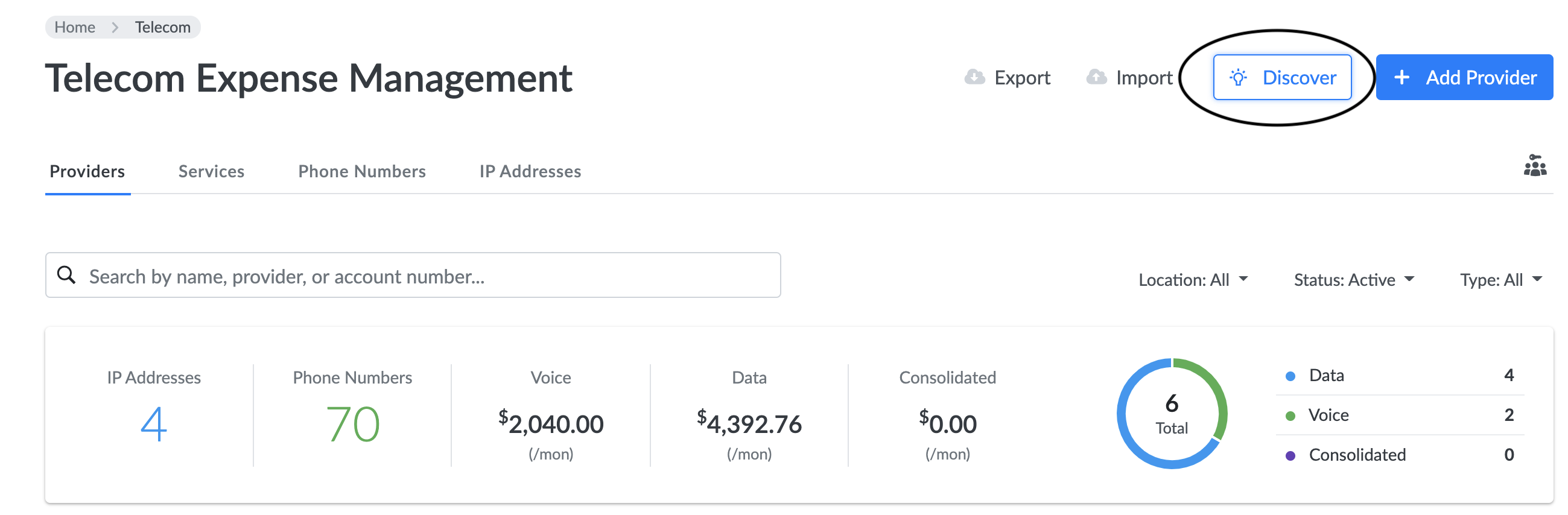
- Note: If you were not signed in from your company's physical location, the IP information lookup will be inaccurate for discovery purposes and system addition. You can re-check your IP Address by clicking on the re-check link.
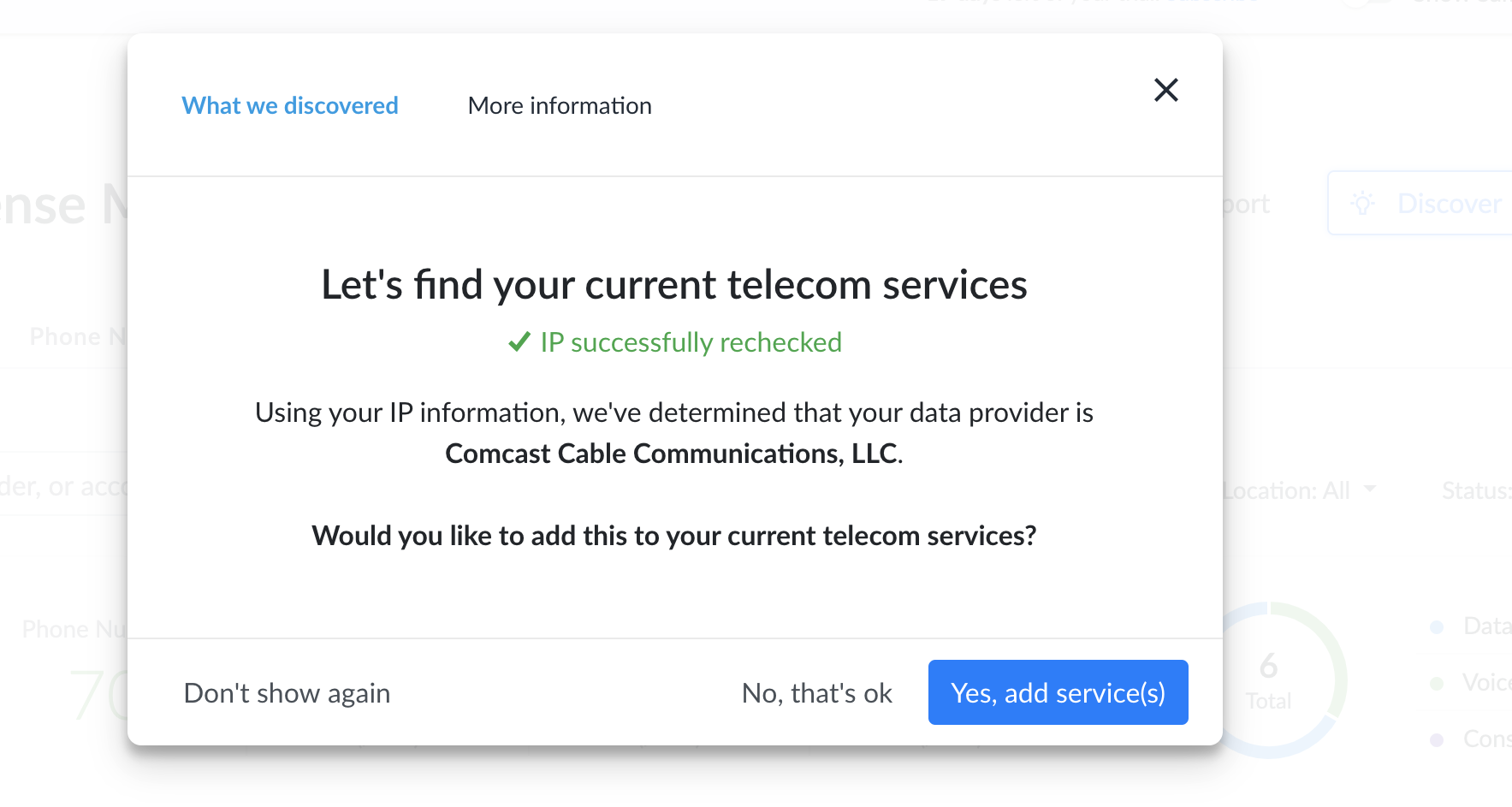
- If the information is accurate, click Yes, add service(s).
That's it! These services will show up in the Genuity system.
Sync Telecom Providers Spend from SaaS/Vendors
If a telecom provider exists in our SaaS/Vendor module we automatically detect your service and allow you to sync this data in Telecom.
We showdiscovered providers in a green card outline and allow you to import spend data and define services or simply click the X if you want to ignore.
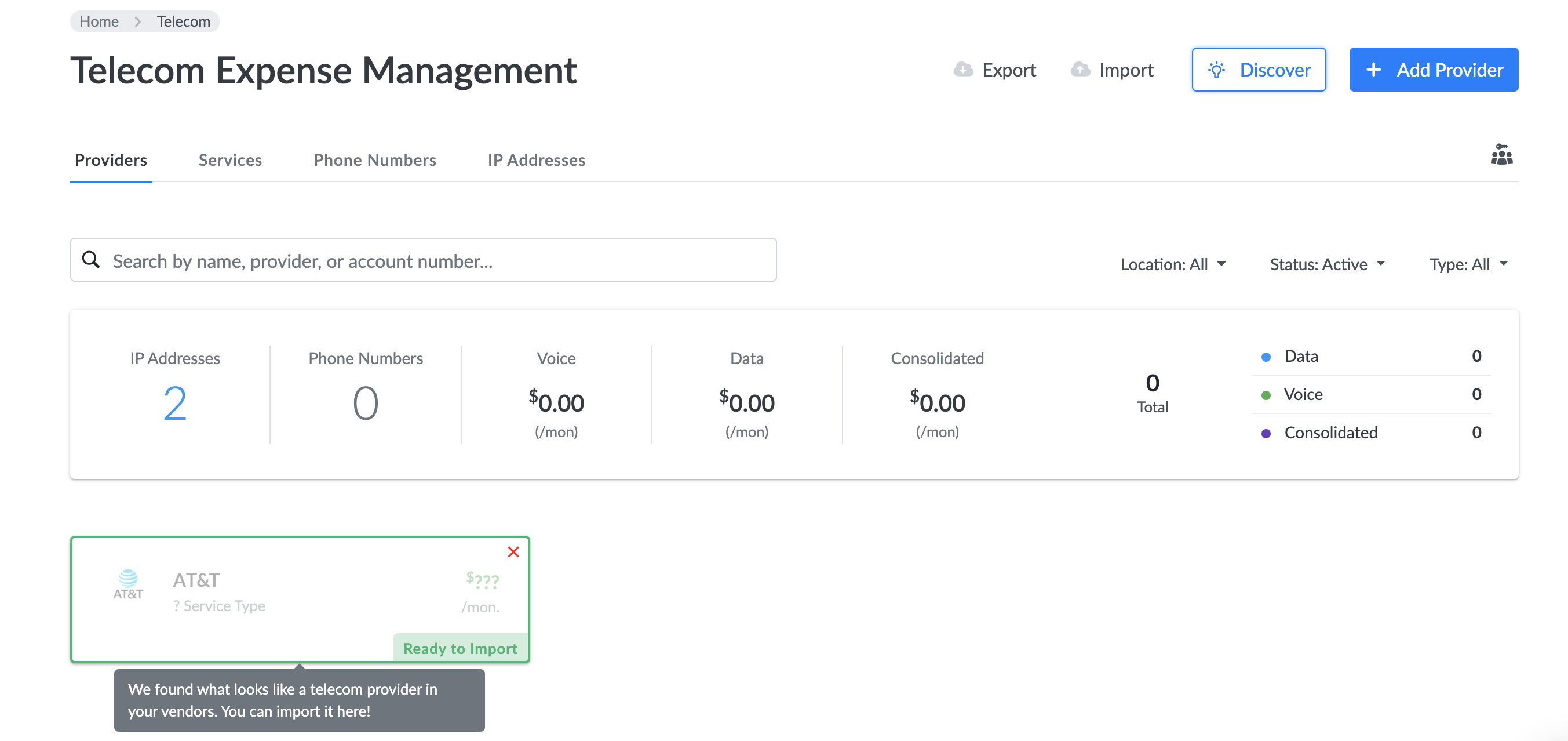
Click the card and select import as a provider to start defining the service information.
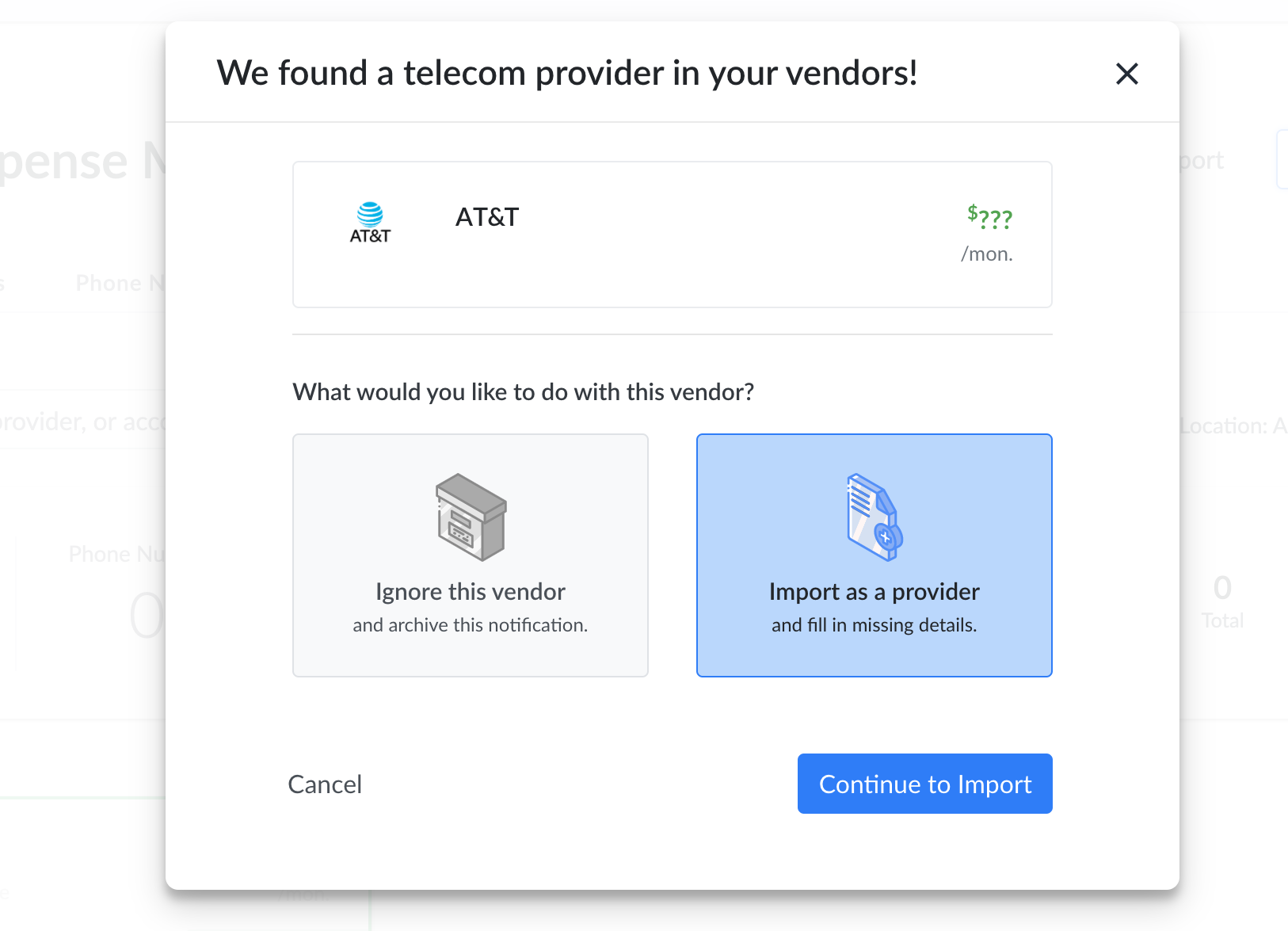
Please note you can define multiple services and even have pre-defined products if they exist in SaaS/Vendor.
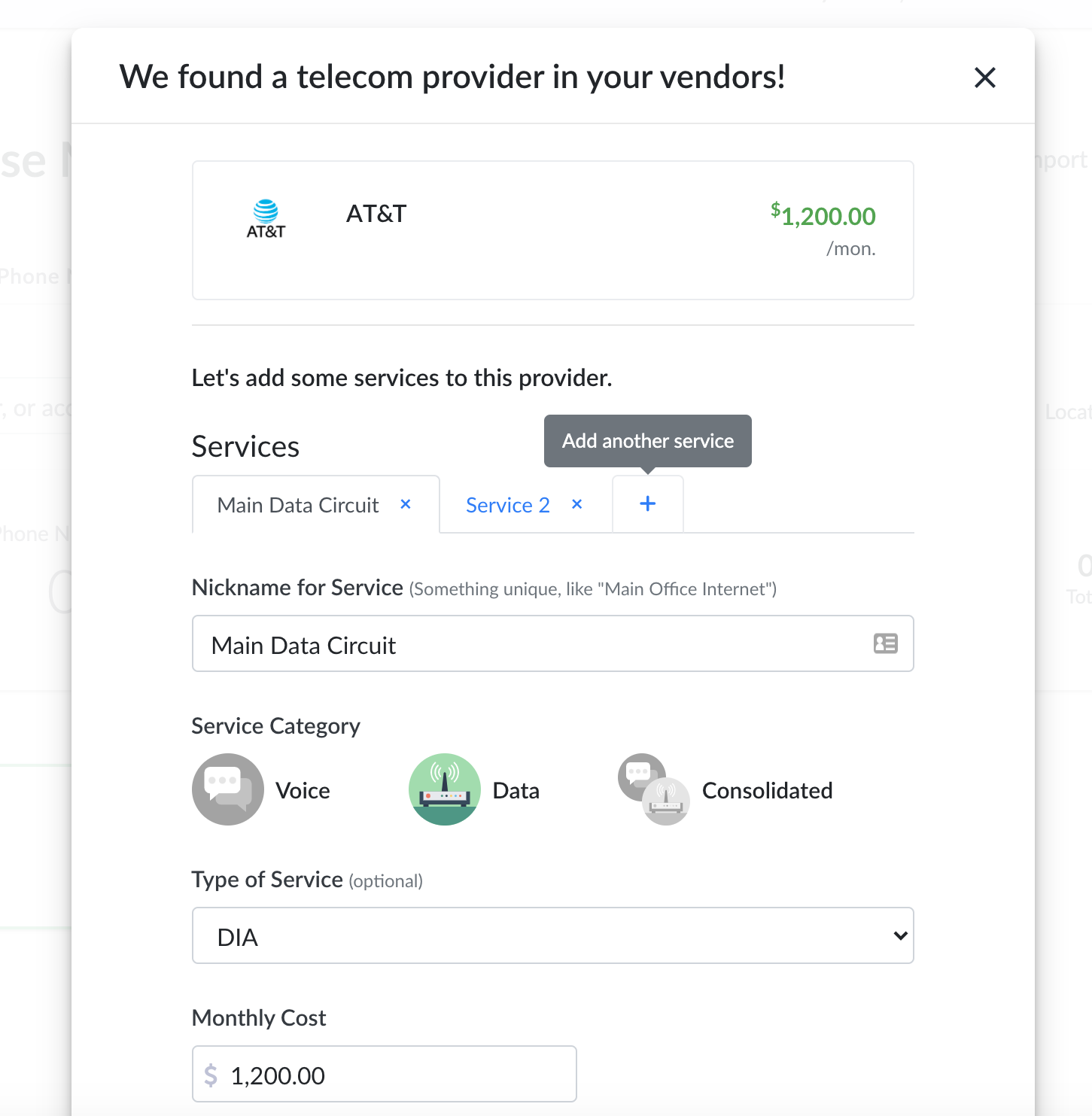
Review the information and finish import.
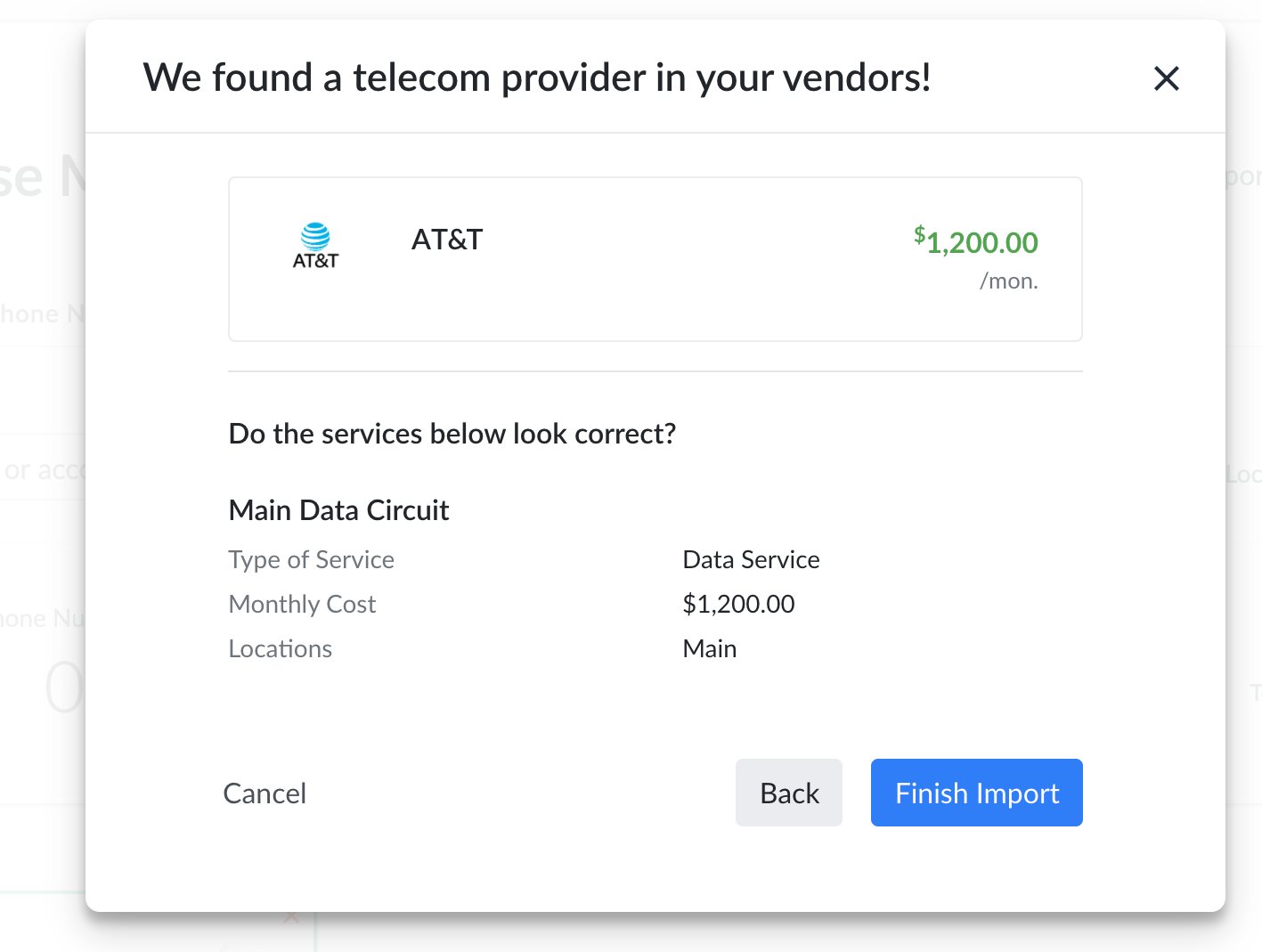
Manually Add Telecom Services
If you have telecom services you can't add with of our Telecom Discovery Tool, Genuity also gives you the ability to manually add services.
Manually Add Telecom Services
- Login to Genuity as a user or administrator. You will need to have edit permissions for the Telecom Expense Management module.
- Navigate to the Telecom module.
- Click the Add New Service button on the top right corner.
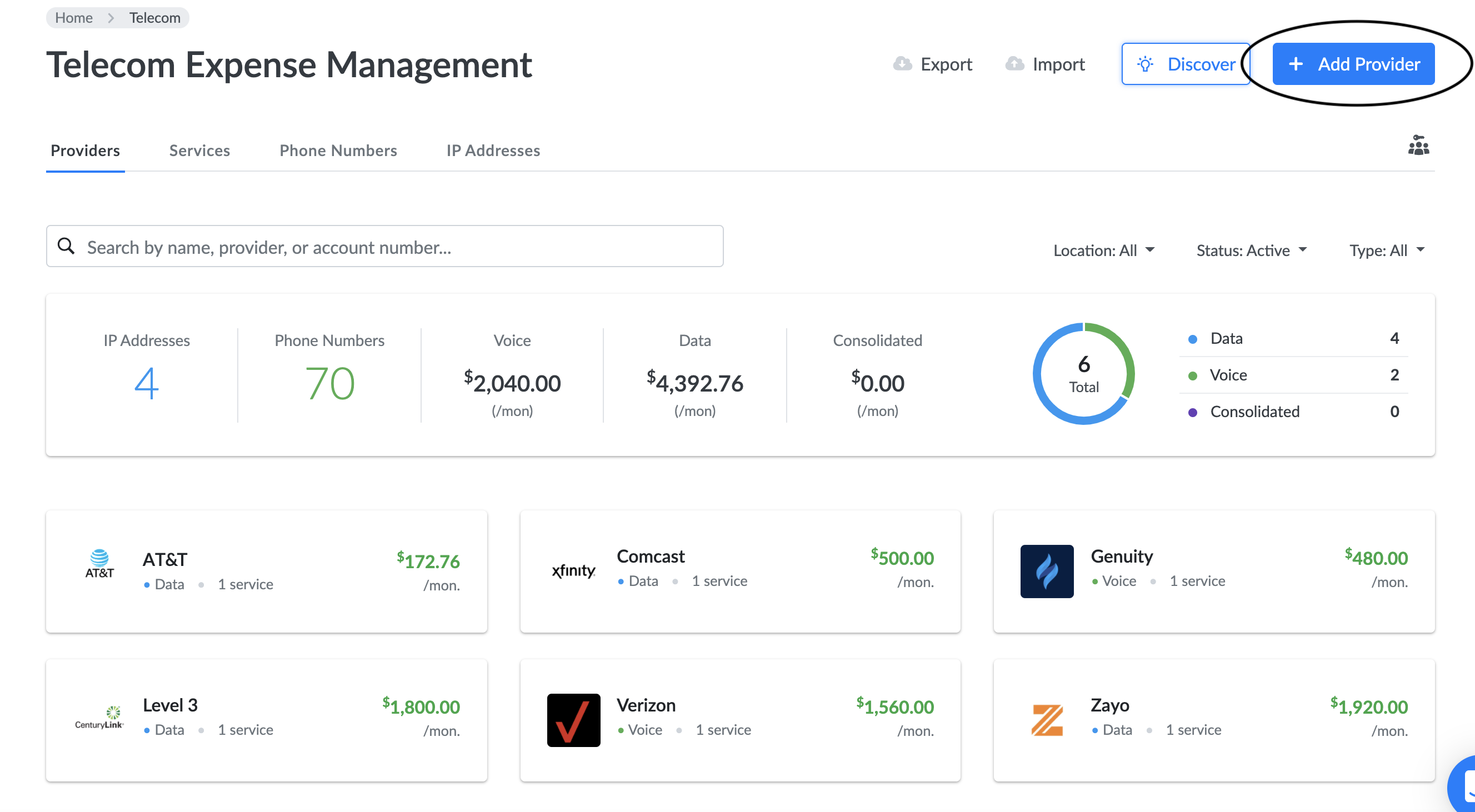
- Fill in the required basic details: Telecom Provider, Service Category, Type of Service, Cost, Location, etc.
We link telecom services to your company Locations and to existing Contracts to give you a complete view of your IT operations. We recommend that you add this information before for a smoother onboarding process, but you can create those entries on this screen. - Click on the Save button to finish adding the service.
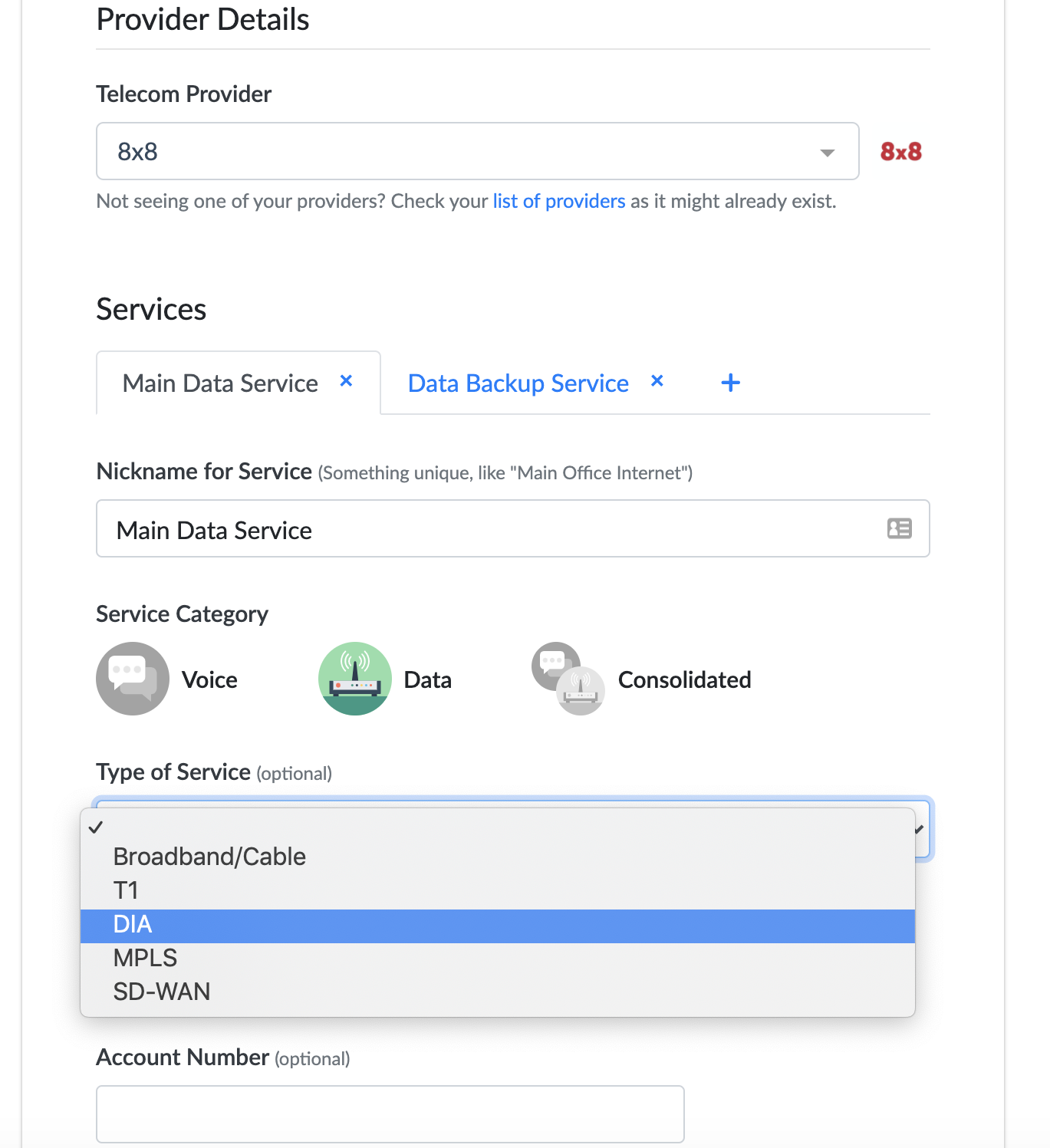
Importing Telecom Services
Genuity gives you the ability to import assets that you have on a spreadsheet.
-
Login to Genuity as a user or administrator. You will need to have edit permissions for the Telecom Expense Management module to import telecom services.
-
Navigate to the Telecom module.
-
Click Import on the top right corner.
-
Download the Telecom Services Template File.
-
Organize your information with the template.
Make sure your Locations names are exactly as they are in the Genuity Platform, as they are case-sensitive. -
Upload that file on the same screen.