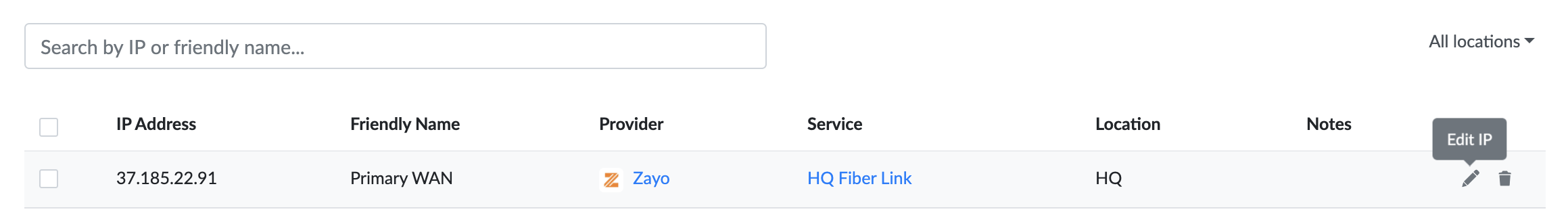To edit an IP address or its information,
- Login to Genuity. You will need to have edit permissions for the Telecom Expense Management module to edit an IP address.
- Navigate to Telecom Expense Management→IP address.
- Click the Edit icon to the right of the IP address.
- Make your changes to the IP address or information.
- Click Save IP to save it to Genuity.