To edit an added asset, you need EDIT permissions on the Asset Management module. If you have these permissions, simply go to the asset profile and click the pencil icon on the upper right-hand corner or click on the asset overview to edit particular sections of the asset.
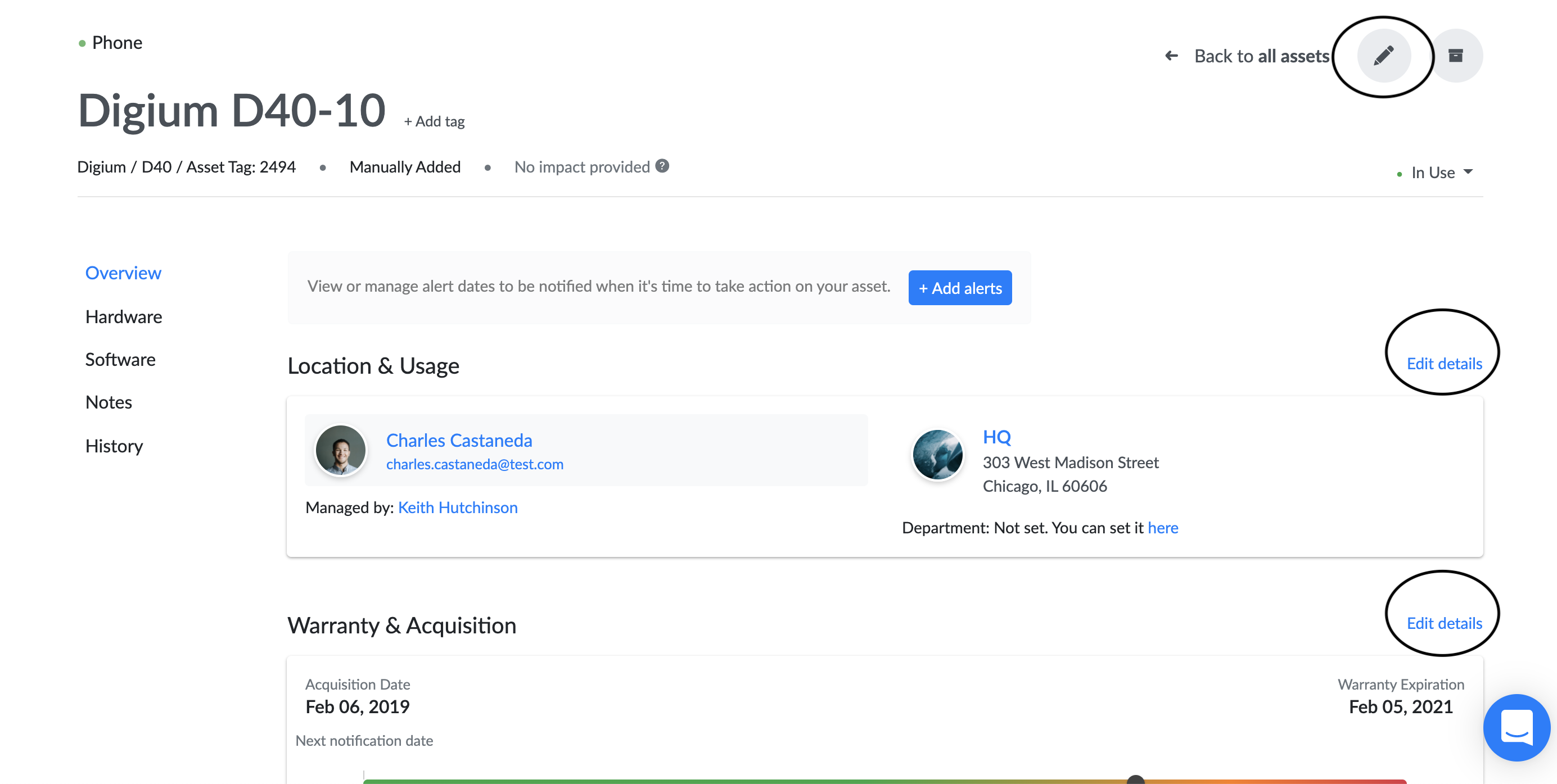
Discovered Assets
Network Probe: Assets discovered with the Network Probe cannot be edited for tech specs.
Discovery Agent: Assets discovered with the Network Probe cannot be edited for tech specs.
Self Onboarding: Assets discovered with the Network Probe cannot be edited for tech specs.