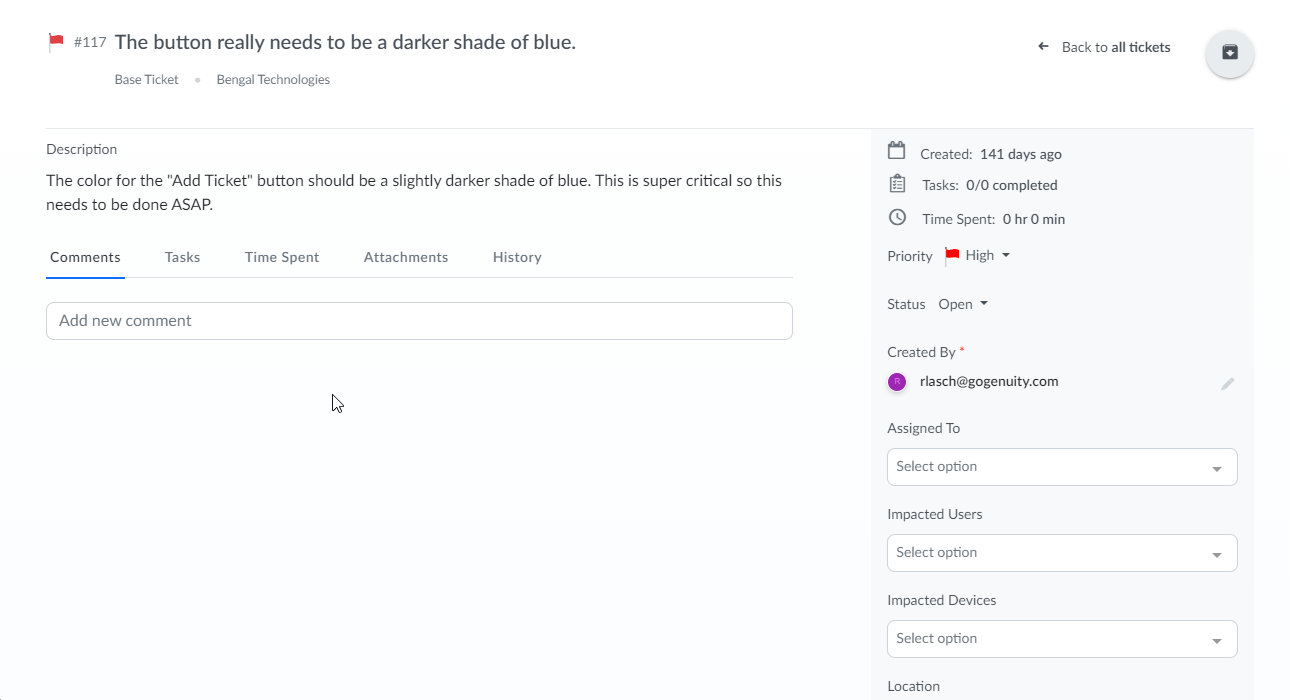
The ticket page shows the details of a ticket, including all of the fields for a ticket, comments, attachments, history of changes for a ticket, time spent on a ticket, and Project tasks for a ticket. Let's take a look at each of these areas of a ticket.
Fields
Each ticket has different data that represents the collection of work requested by a person, the state of the ticket, and more. Fields are shown either in the top center of the page or on the right side. Below are some common fields found in tickets and what the fields represent:
Subject
Subject is the short description of the embodied work around a ticket. It's used to differentiate one ticket from another in the overall tickets view.
Description
Description is the long description of the ticket. It can contain more detailed information that can't be in the subject. It should have all of the details needed to complete a ticket.
Created By
Indicates who created the ticket. If the ticket was created from a staff, it will be linked to the staff. If the ticket was created by an external user, it will be just the email address of the user.
Assigned To
The Assigned To field is the staff member assigned to the ticket. They are the person working on completing the ticket.
Status
Status is where the ticket is in the ticket lifecycle. The default lifecycle is open, in progress, and closed. An open ticket is one that has been created but has not been started. An in progress ticket is one that has been started but has not been completed yet. A closed ticket is a ticket that has been completed.
Priority
Priority is the level of importance of the work. Levels of priority are low, medium, and high.
Impacted Users
List of users impacted by the ticket.
Impacted Devices
List of assets impacted by the ticket. Assets will be identified with tickets in the assets.
The fields which a ticket may contain are completely customizable. This is covered more in Custom Forms.