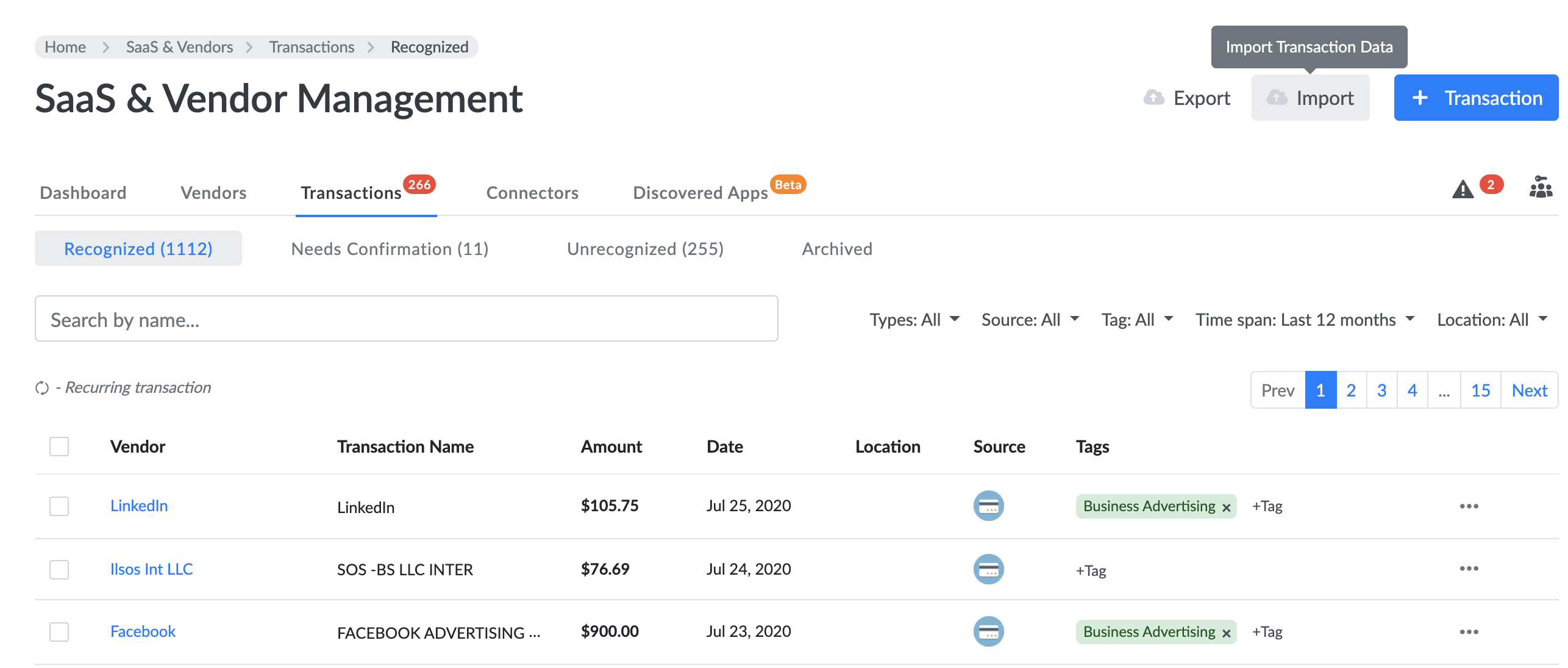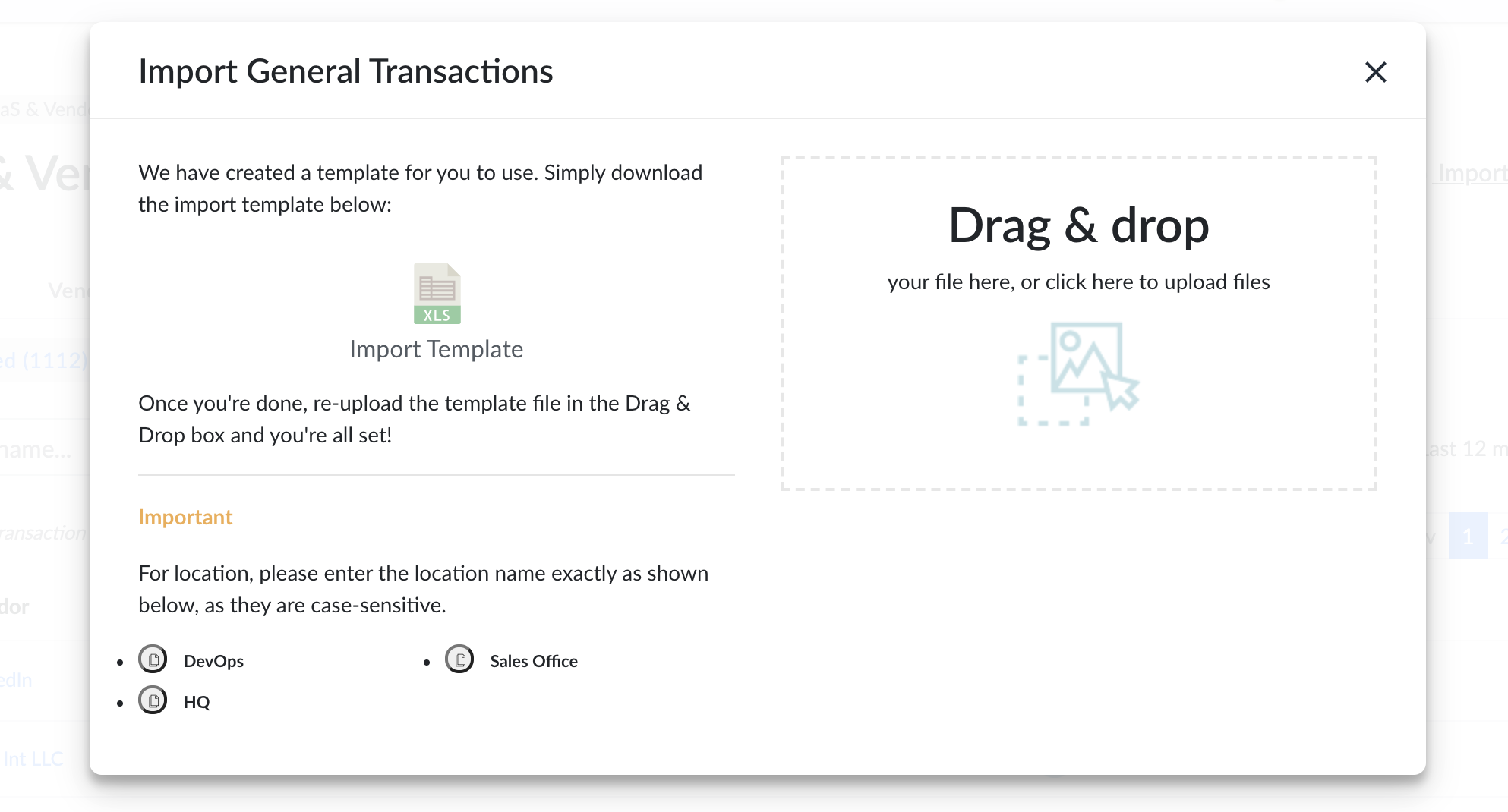Genuity gives you the ability to import transactions through our template upload. Define vendors, products, transaction amounts and date, custom tags for reporting and if transactions tie to a location.
Importing Transactions
- Login to Genuity as a user or administrator. You will need to have edit permissions for the Vendor module to import transactions.
- Navigate to the transactions tab.
- Click Import transactional data in the top right corner.
- Download the import template.
- Organize your information with the template.
Make sure your Locations names are exactly as they are in the Genuity Platform, as they are case-sensitive. - Upload that file in the same screen.