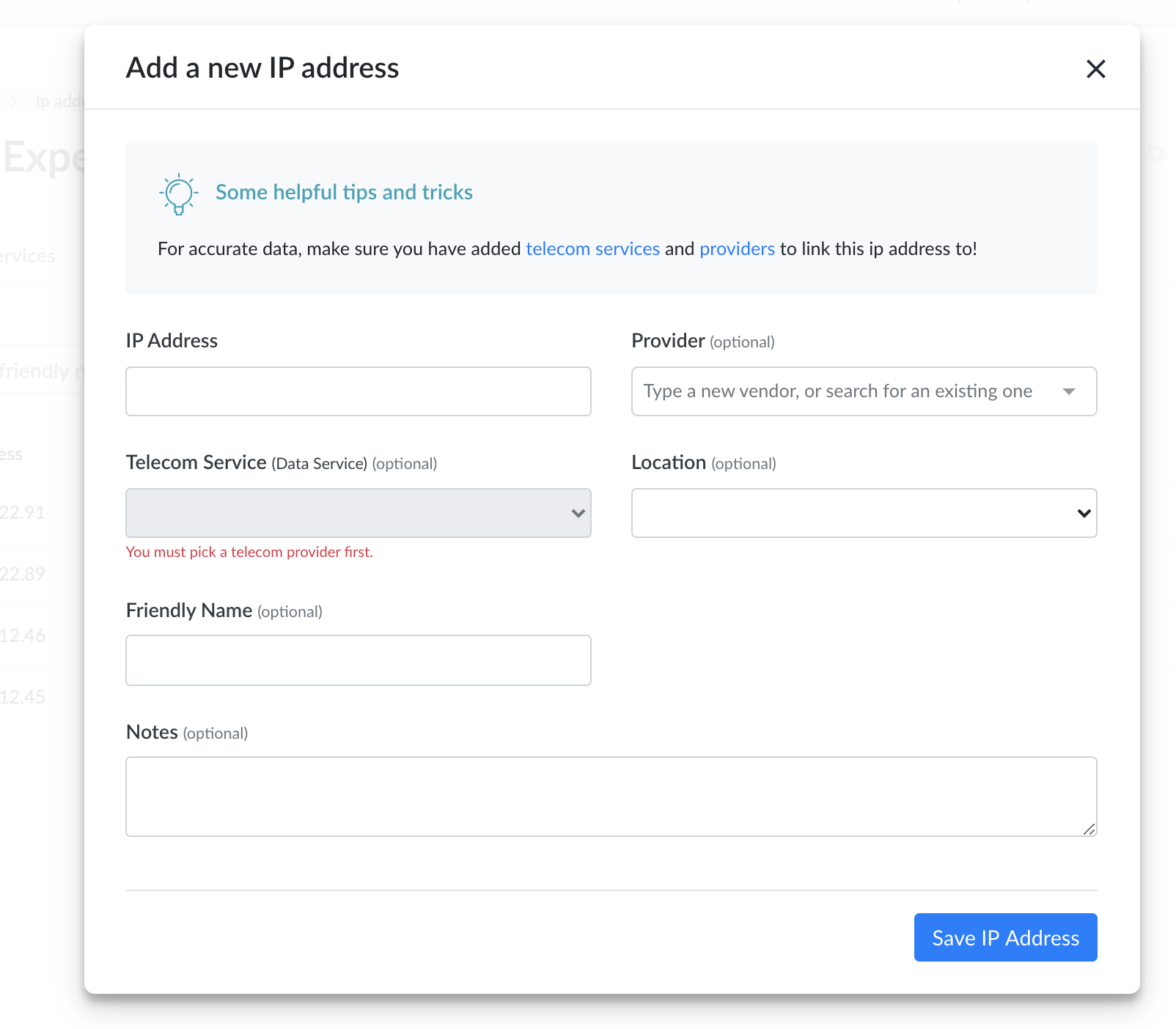You can add IP addresses manually.
- Login to Genuity. You will need to have edit permissions for the Telecom Expense Management module to add an IP address.
- Navigate to Telecom Expense Management→IP addresses.
- Click Add IP address in the top right corner.
- Enter in the IP address's information. Choosing the telecom provider and the service it belongs to are required fields. For a more accurate record of your IP addresses, we also recommend linking the information to the Location.
- You can add any notes you have for this particular line to keep in your records.
- Click Save IP address to add the address to Genuity.