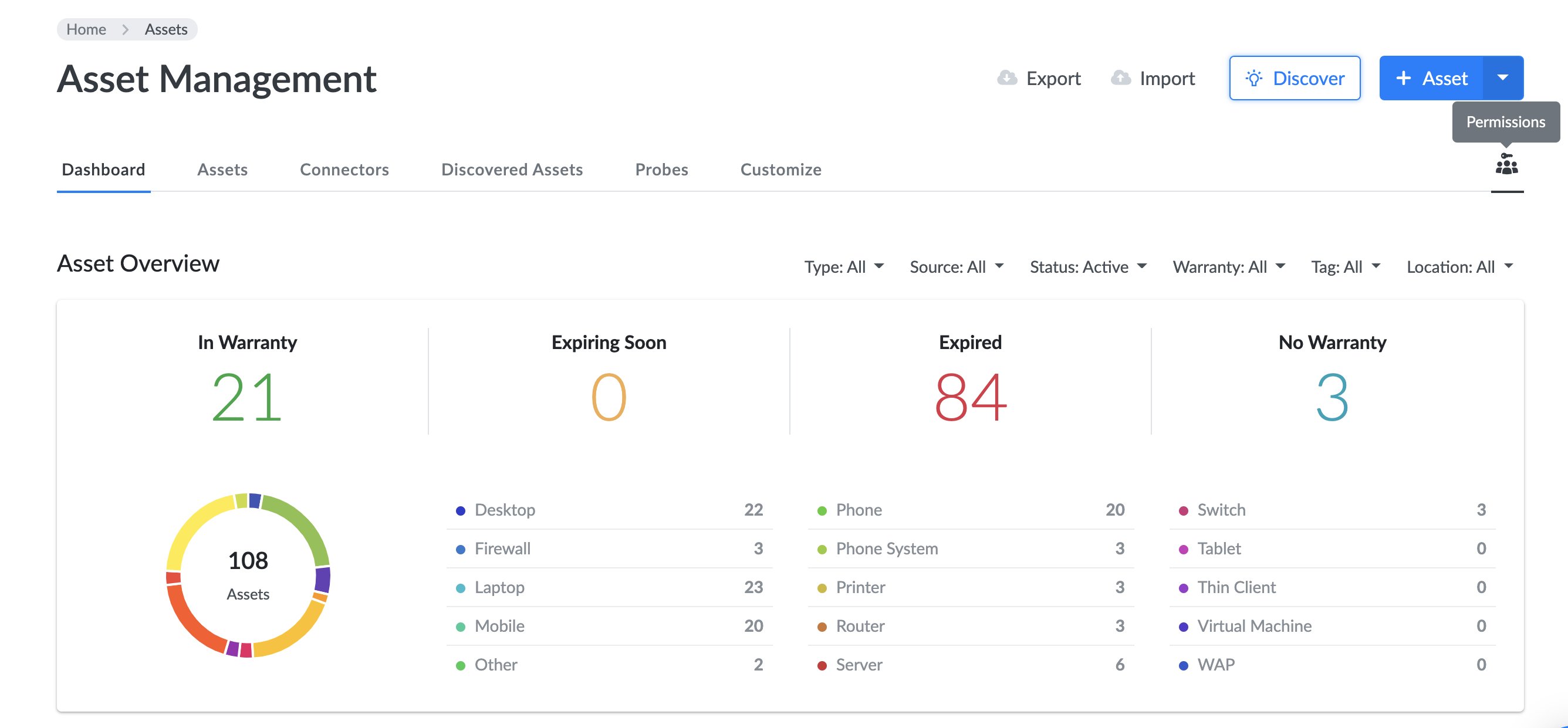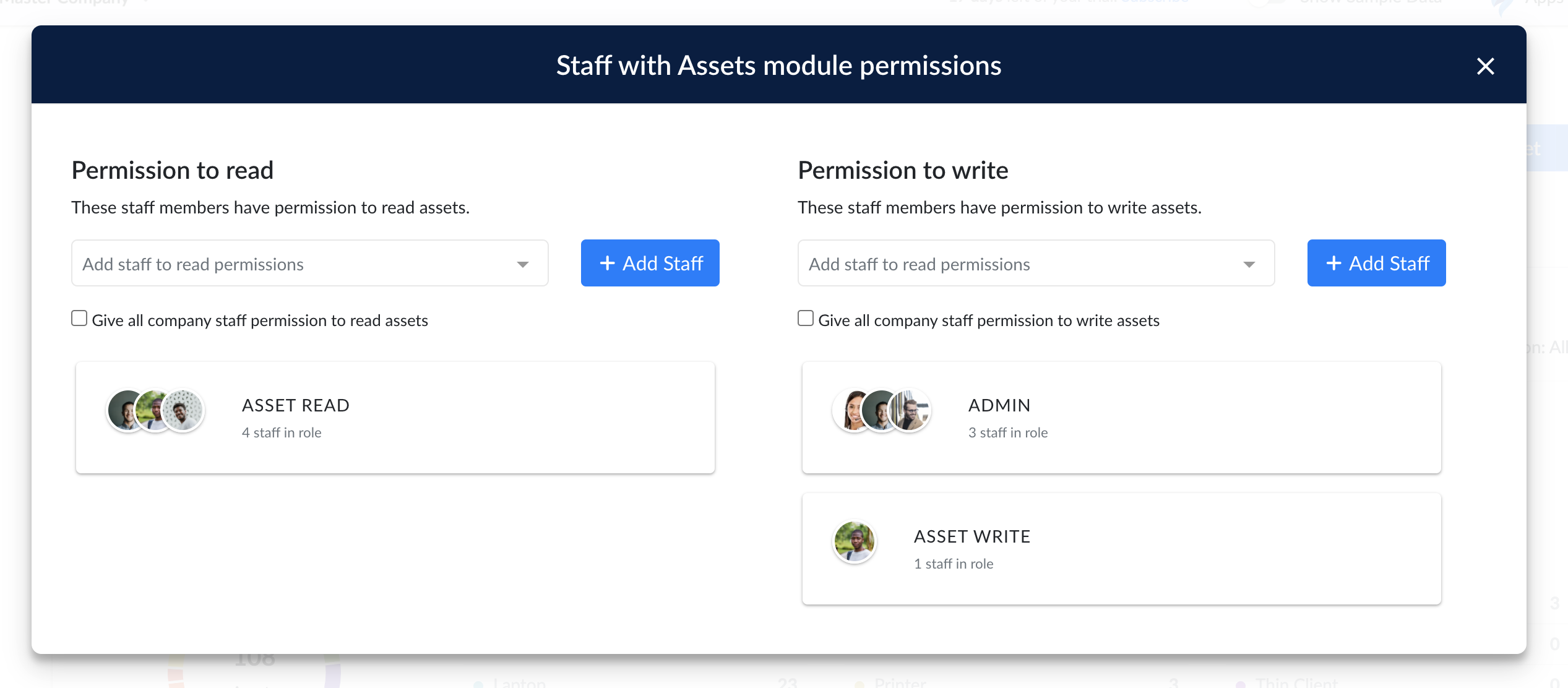There are several ways to grant permissions to the Genuity platform. First, you can grant "Admin" level that gives full access to the Platform. Second, you can give read or write permissions on every module. Finally, Admins can create custom roles and assign staff to this custom role .i.e. - you want to give access to 3 modules.
For quick permissions simply click the staff icon  and assign read or write permissions.
and assign read or write permissions.
Helpful Tips
By default, all invited staff have read only access to the help desk...
Admin
Full Platform Access
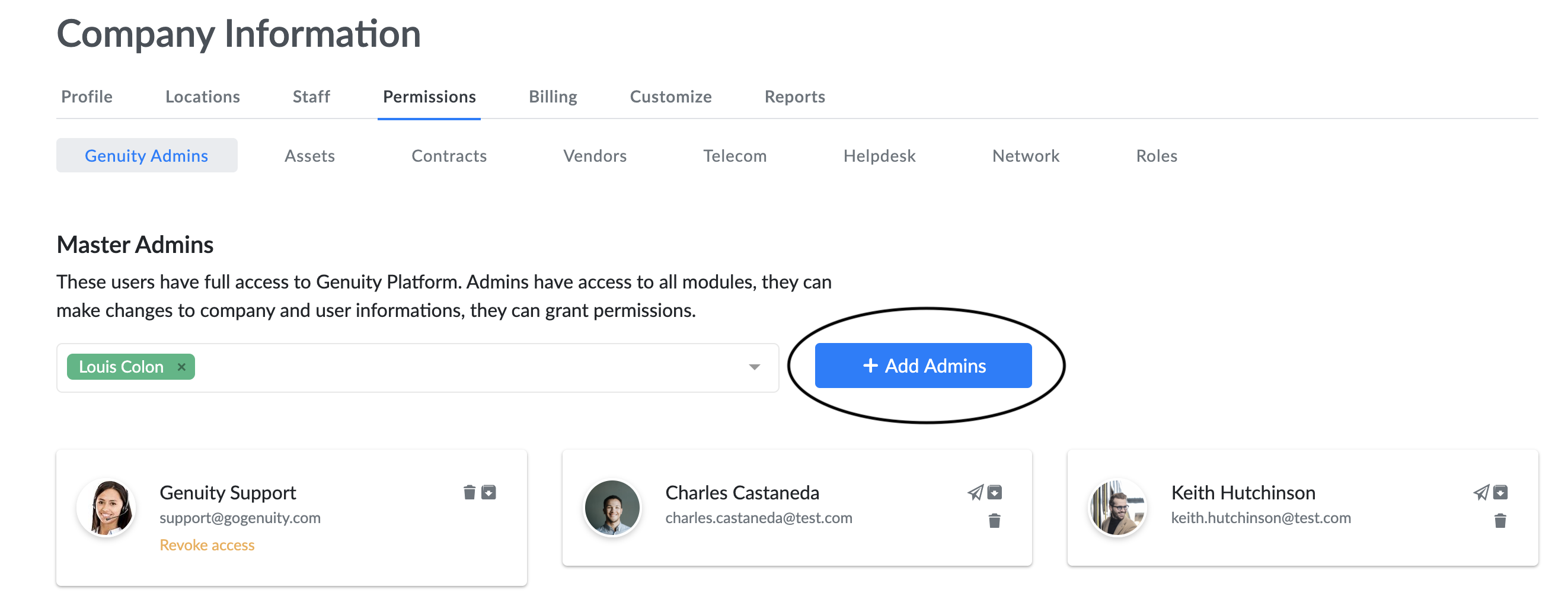
Module level
Give read permissions or write permissions for each module. Read permissions allow users to only read information in any module. Write permissions give admin access for any modules assigned.
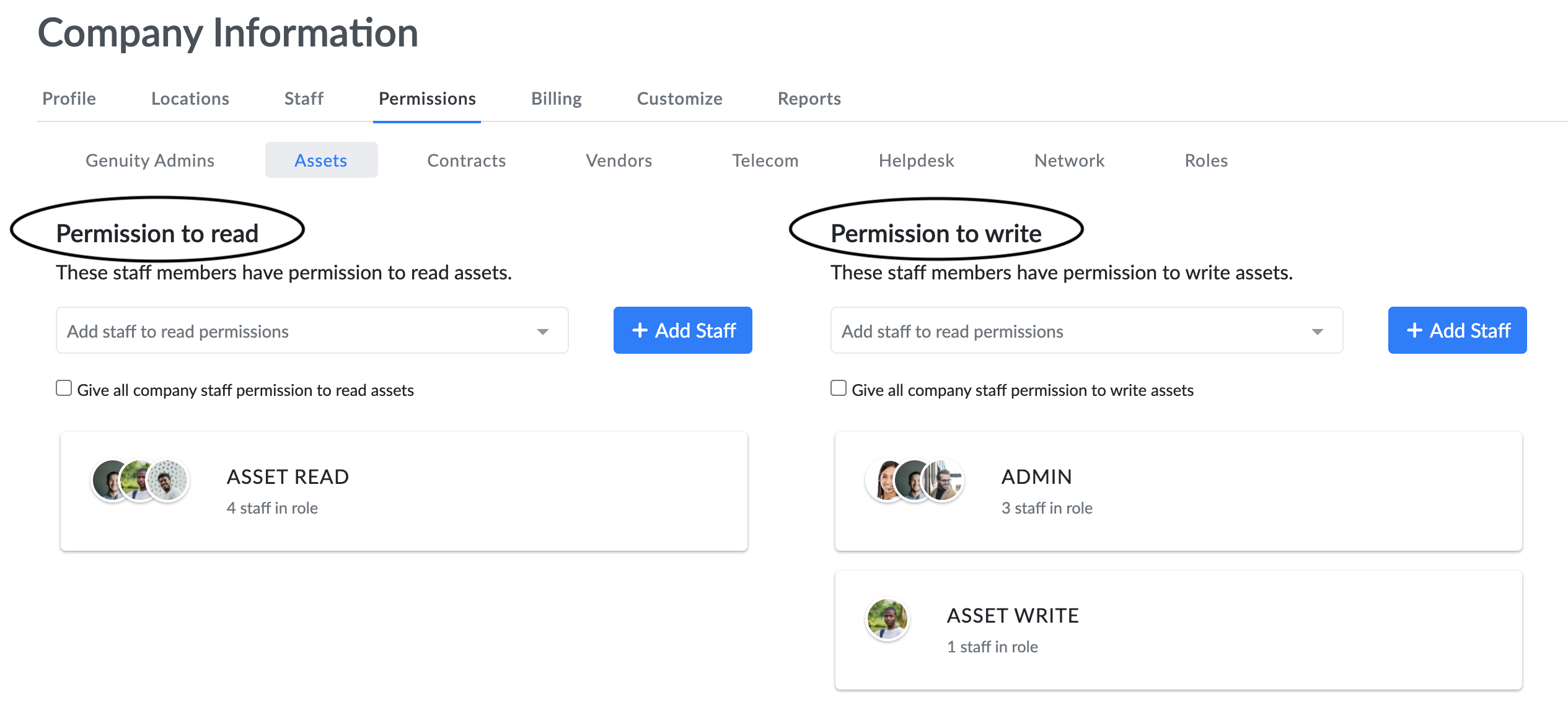
Role
Assign multiple modules and staff members at once with custom roles.
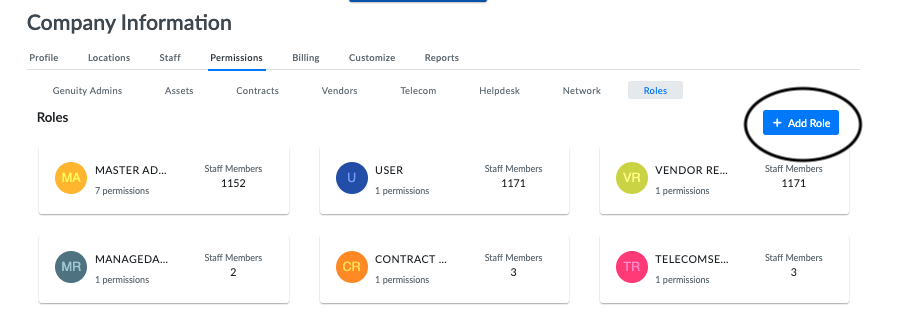
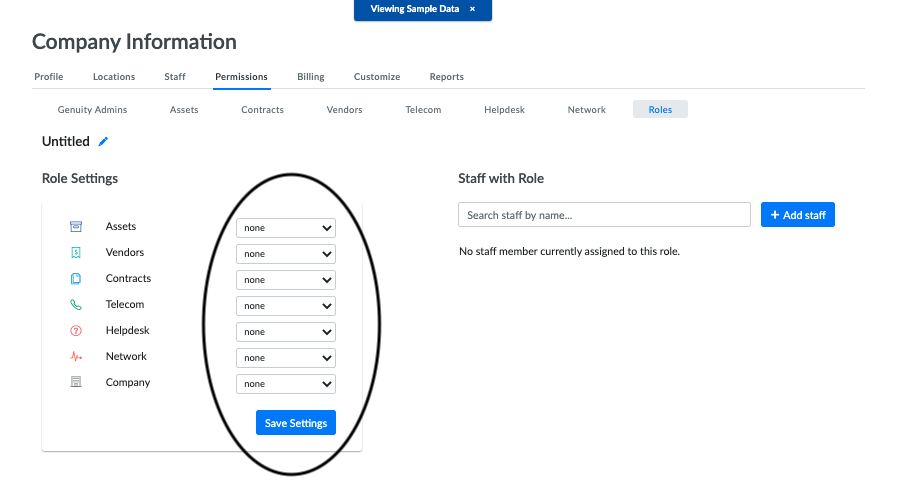
Quick Permissions in Modules
Simply click the staff icon and assign read or write permissions in the module you are in.