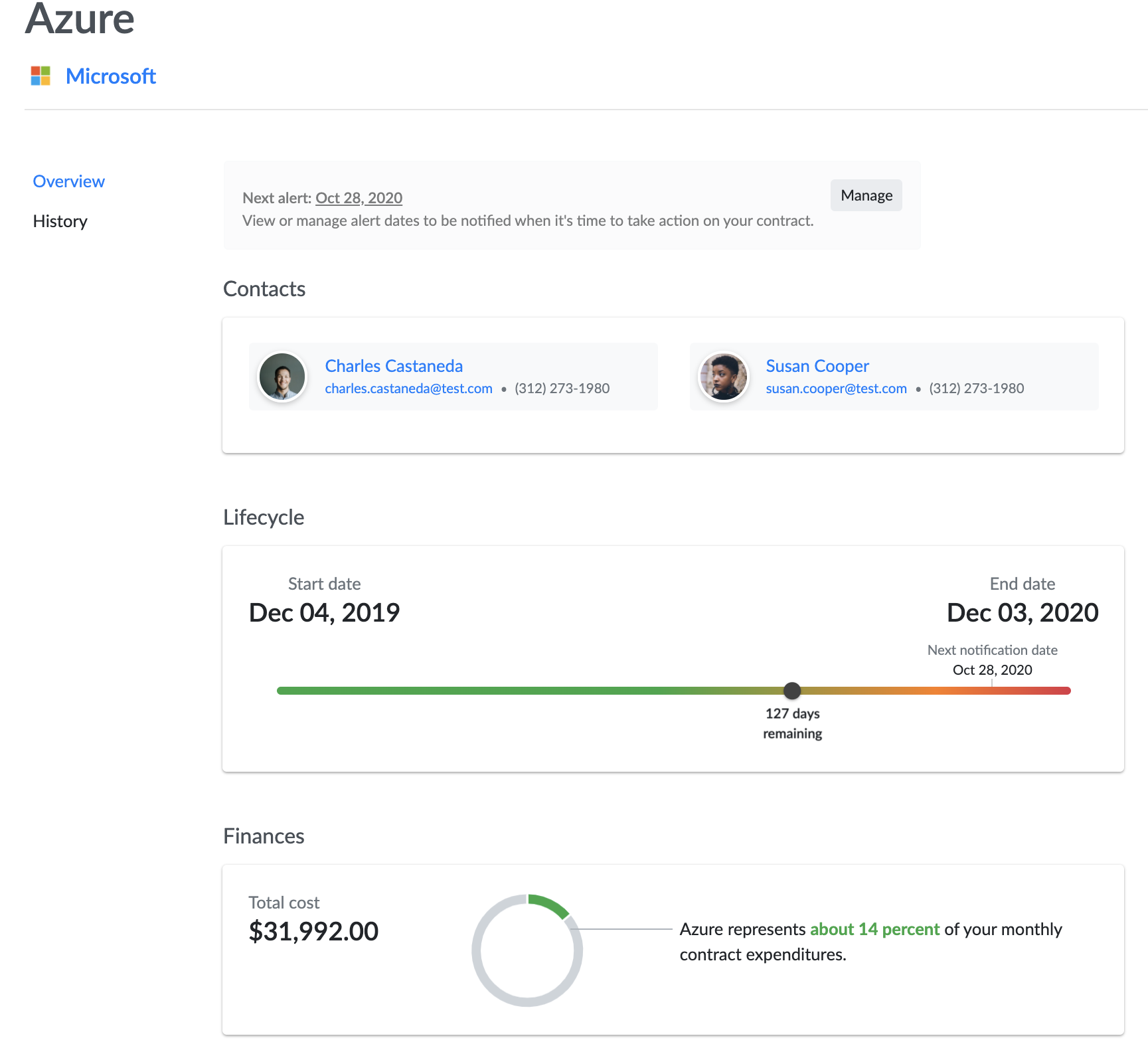Genuity gives you a comprehensive look at your contracts.
On the Dashboard, Genuity gives you a bird's eye view of all the contracts in your company: overall spending, categories, lifecycle status and so much more.
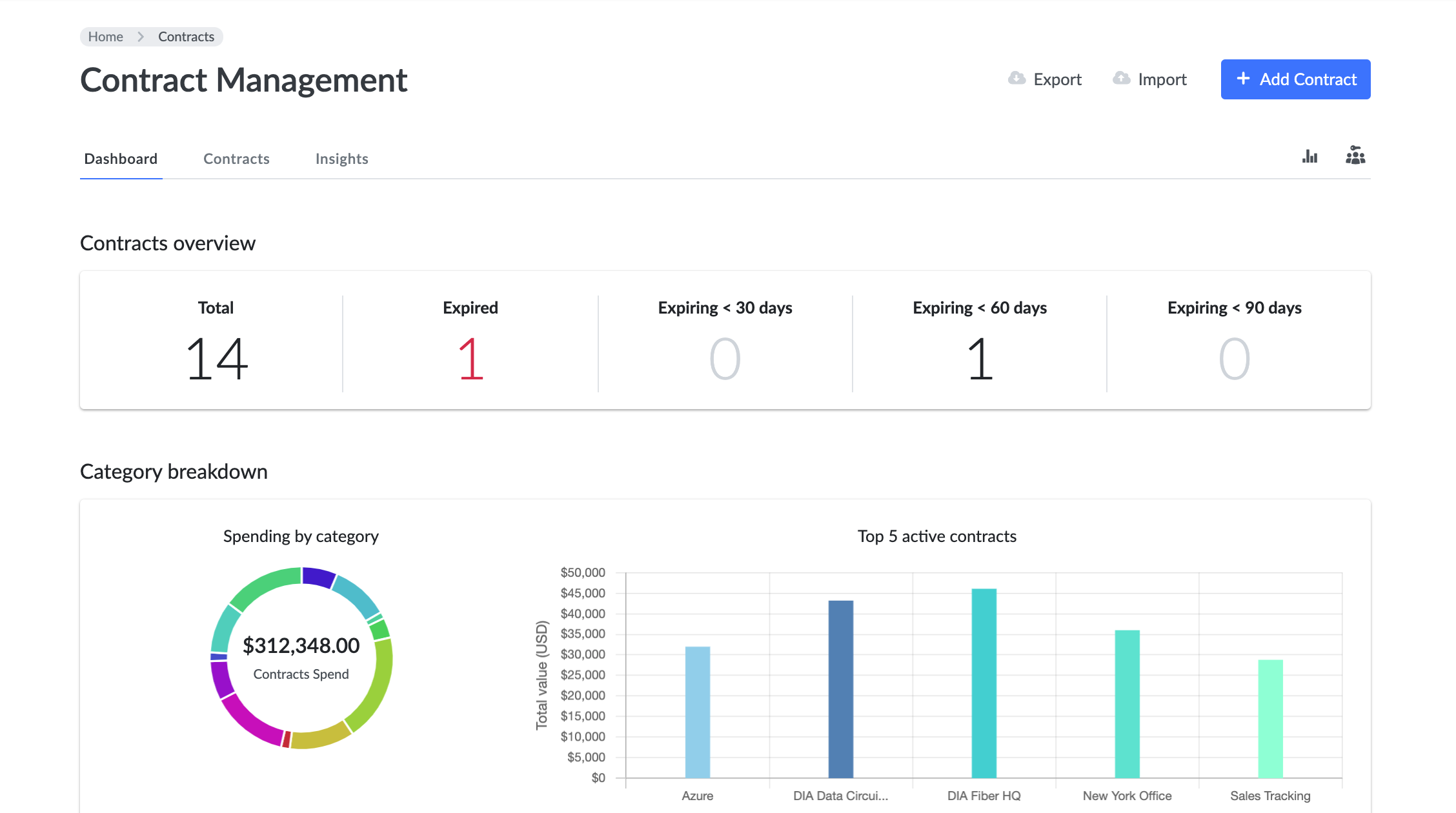
On the Contracts page, you can get the full list of contracts, change between list and grid views, and access any Contract Profiles for more detailed information about each contract.
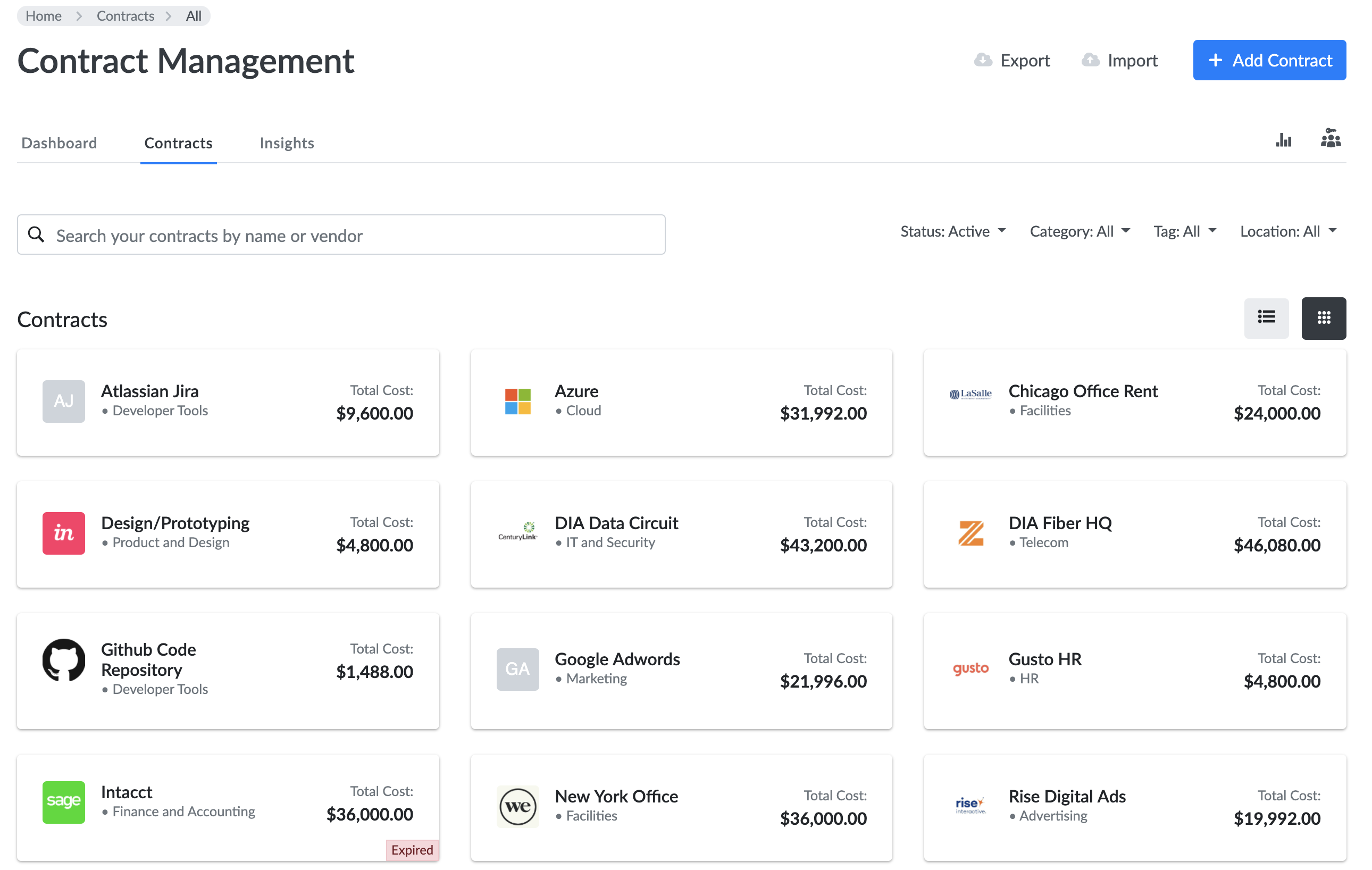
On these two views, you're able to filter the information to show the relevant contracts.
You can filter contracts by
Lifecycle Status
Contract Category
Contract Tag
Contract Location
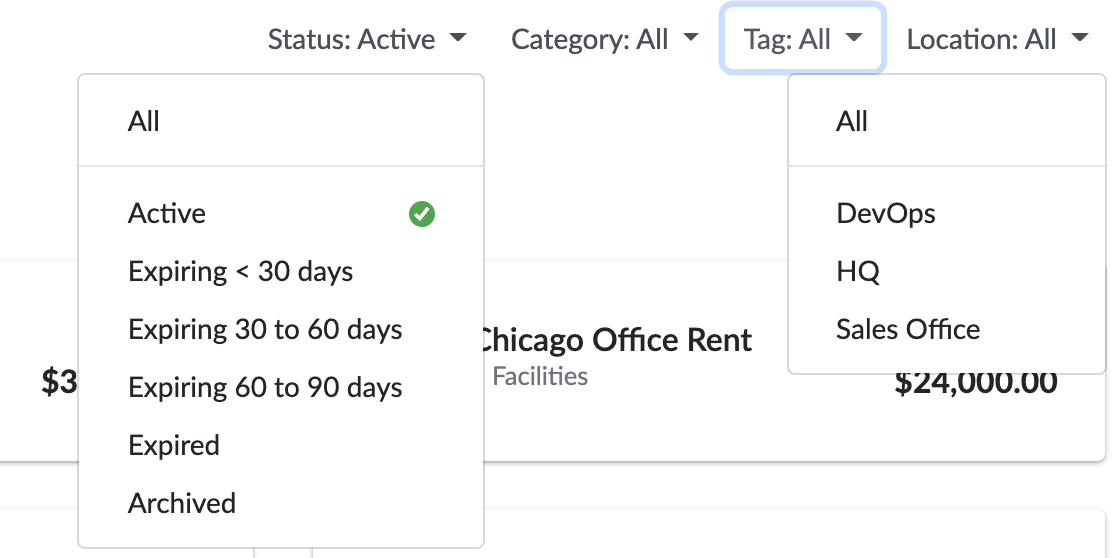
You can also search for specific Contracts by name.
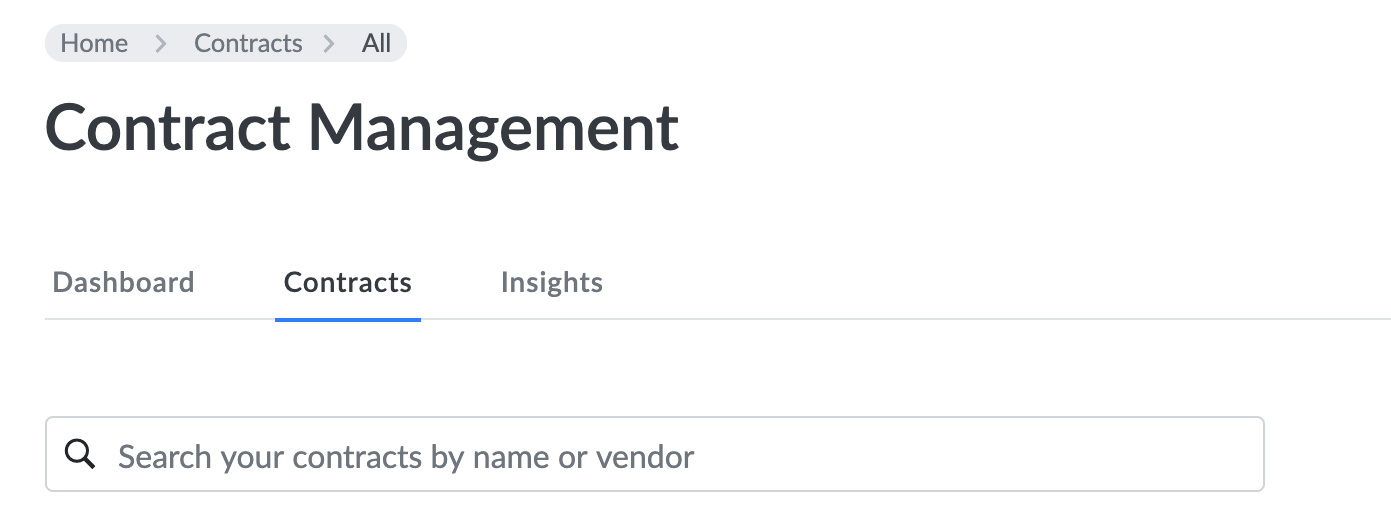
Open up the Contract Profile of any contract in the list to see more detailed information and the complete contract history.