Sync a bank account, credit card or financial system and automatically track important spending details. Detailed instructions on each connector can be found in our connector guides.
- Login to Genuity as a user or administrator. You will need to have edit permissions for the Vendors module.
- Navigate to Vendors → Connectors Accounts tab or click on vendor in the upper right corner.
- Click the connector you want to sync to the Genuity platform.
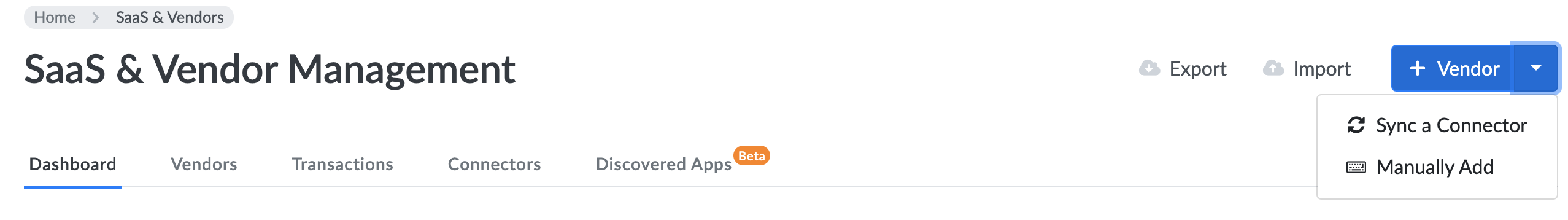
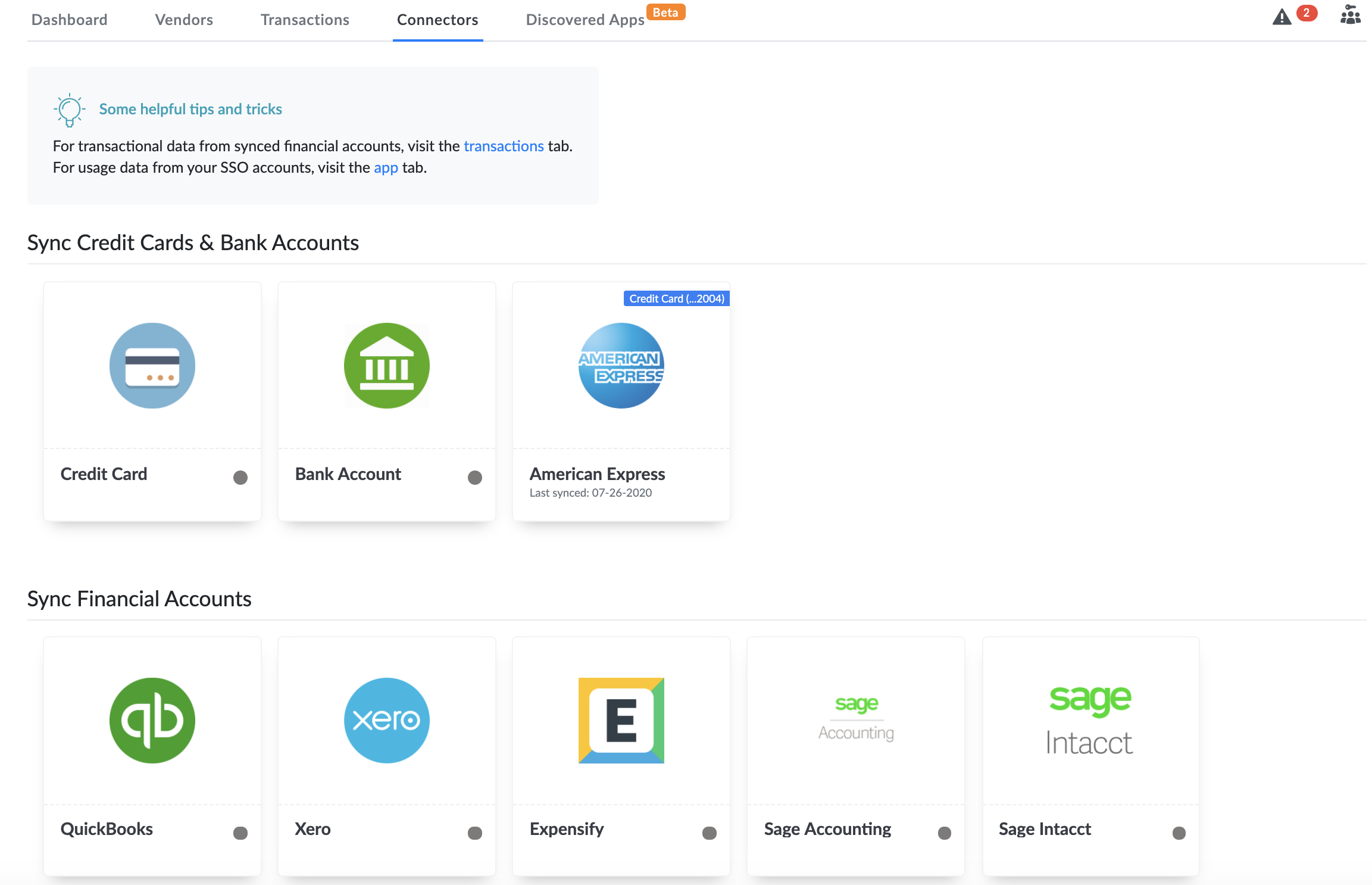
- Your transactions will be automatically be synced with the system.