To edit an existing vendor, you need edit permissions on the Vendor Expense Management module.
If you have these permissions, simply go to the vendor profile and click the pencil icon on the upper right-hand corner.
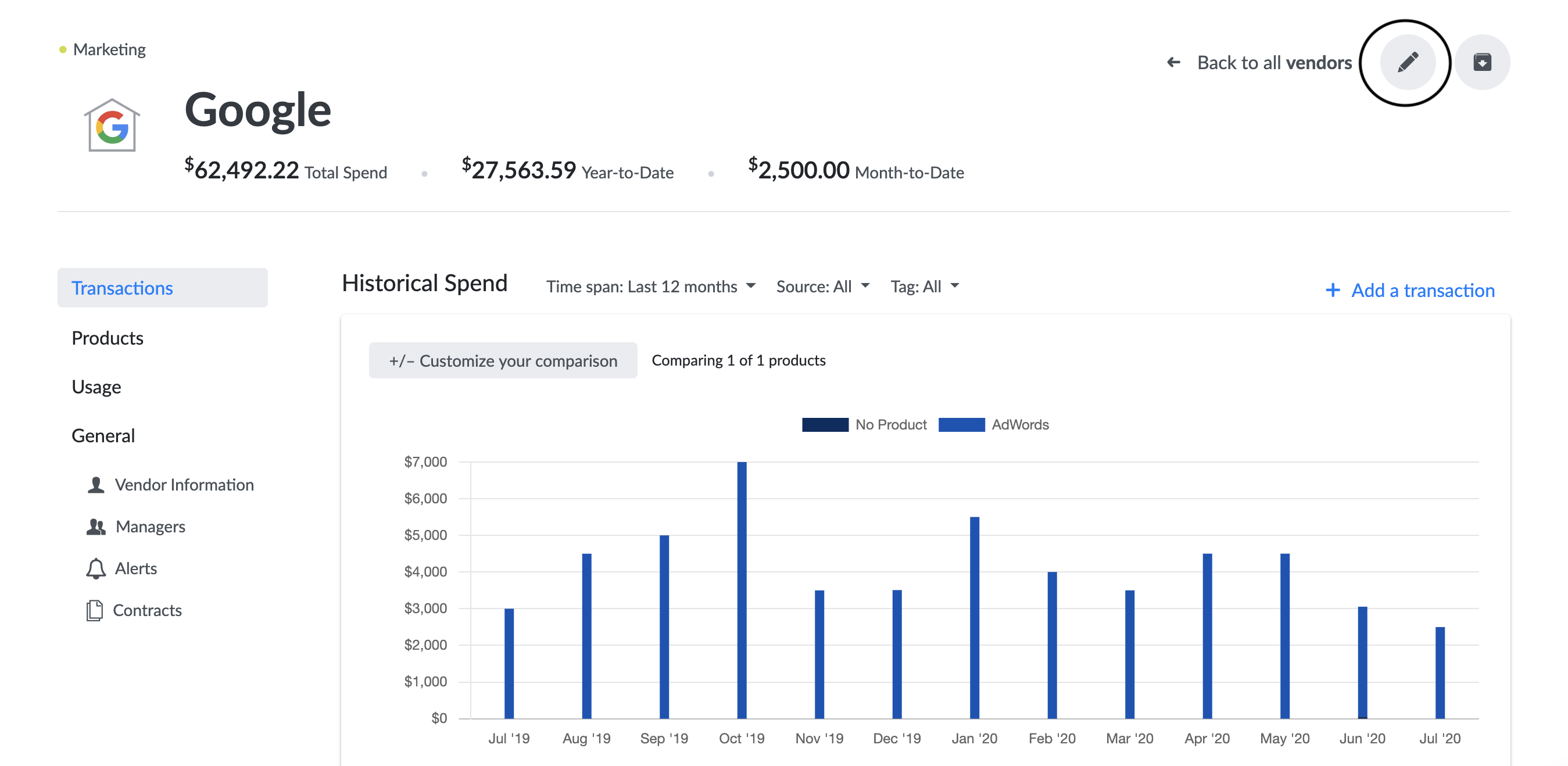
You can change any of the information that was entered when you added the vendor. You can update any of the contacts, managers, set alerts, link assets, contracts, or telecom services. If you want to edit any of the transactions tied to this vendor, you have to do so inline on the profile page. Make your changes and click save vendor at the bottom of the screen.