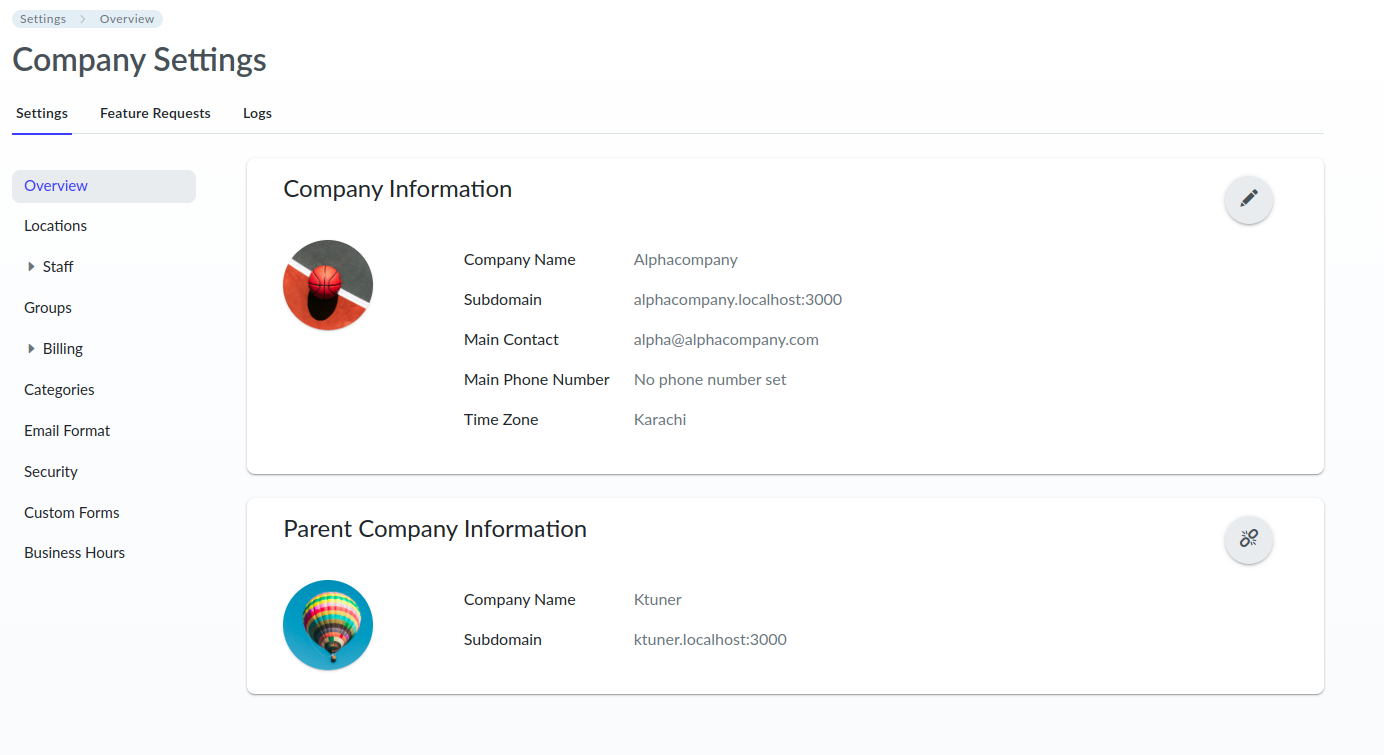The invited company will be linked as a child company to your own company.
To organize things a bit better we apply the concept of parent and child companies. When inviting the second company, you'll need to provide the subdomain and main contact's email of the company for the invitation.
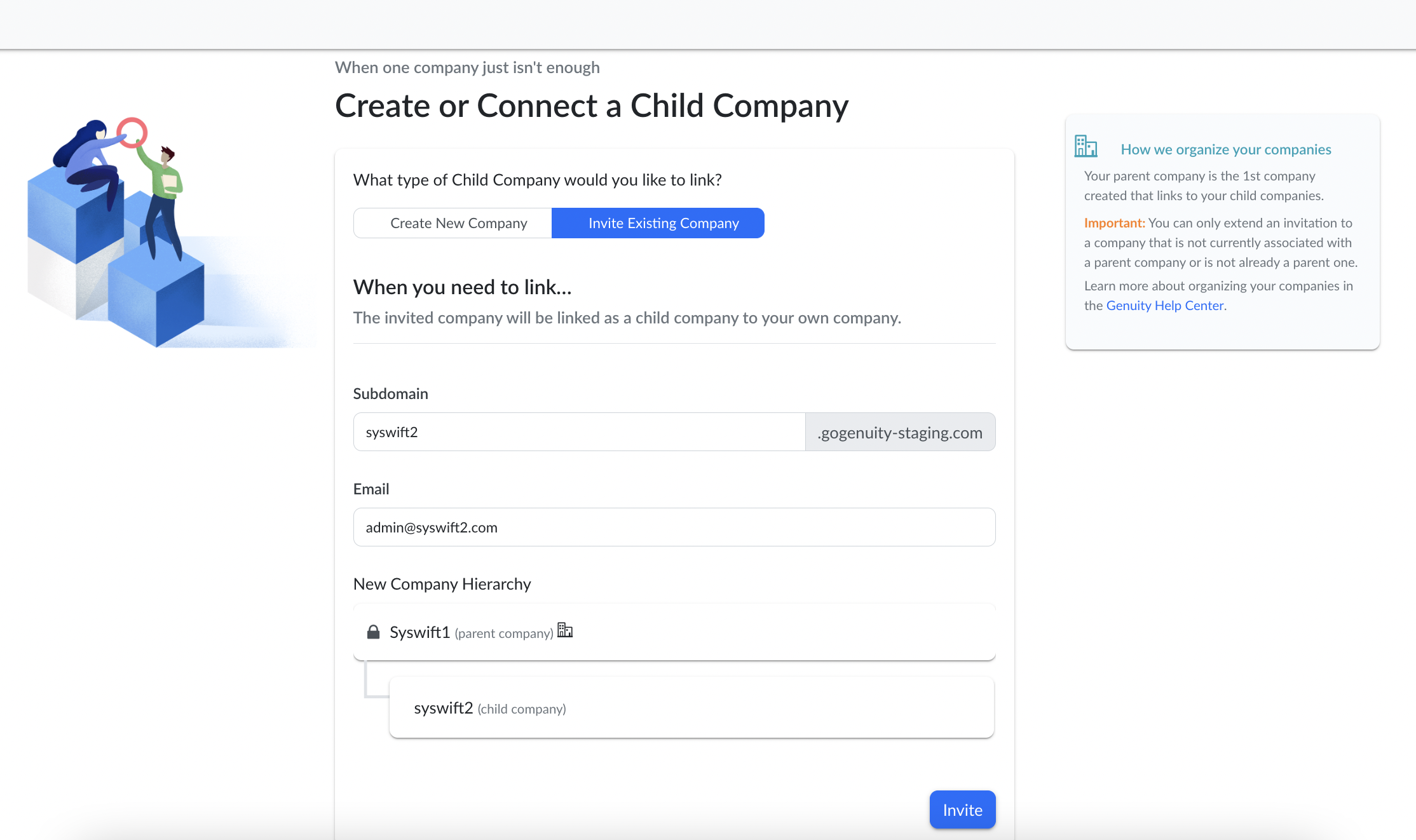
Note: The company being invited should not be either a parent or child company.
You can get the company's subdomain and main contact's email in the Company Settings > Overview page.
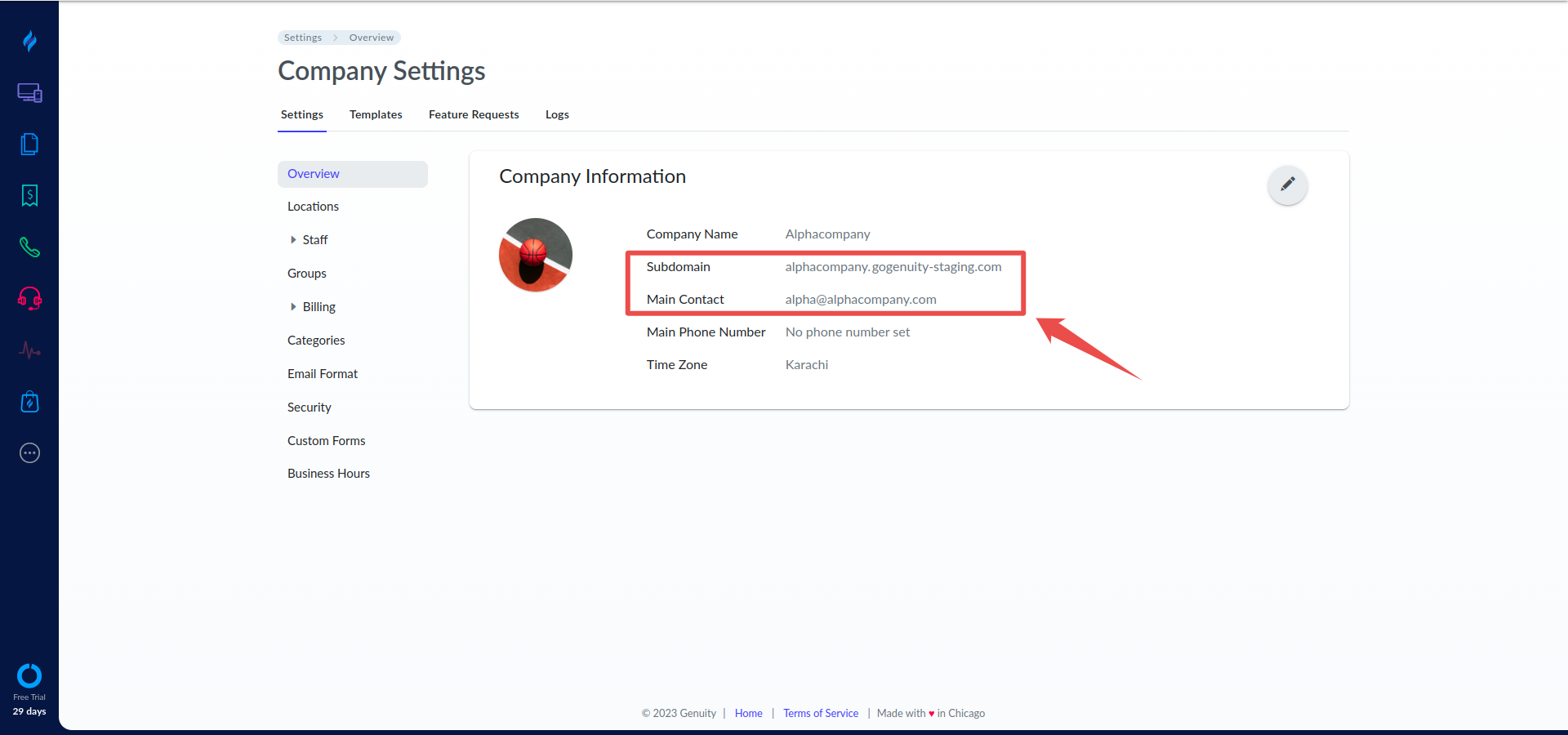
After entering the required information for the company, you will be asked to confirm sending the invitation. Confirm sending invitation by selecting the proceed button.
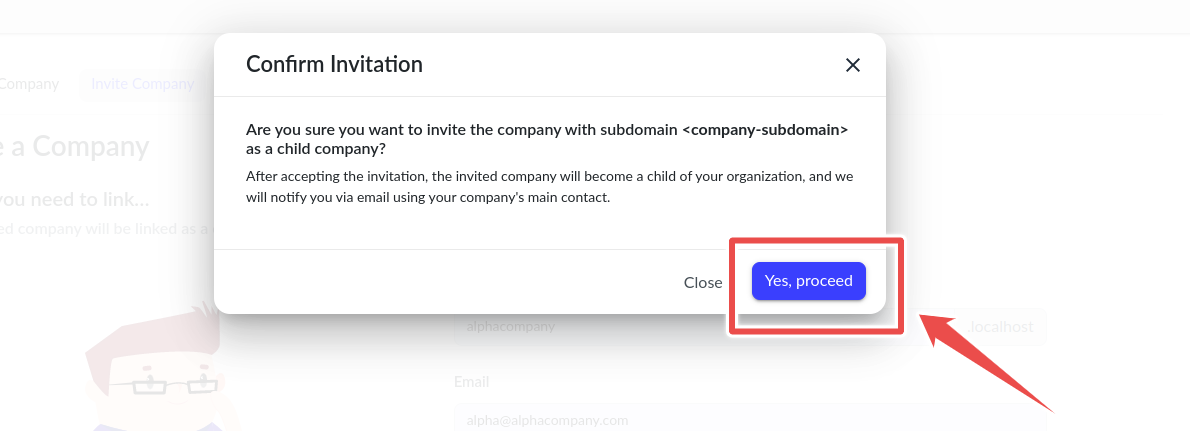
After proceeding an invitation email would be sent at the provided email.
Accepting an invitation to link your company…
Open the invitation email sent to the contact email provided and proceed after carefully reading the details.
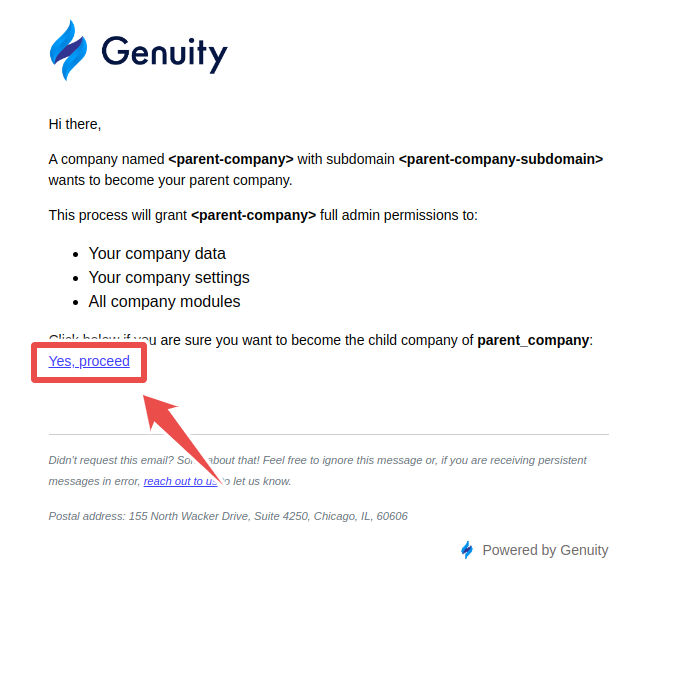
Please confirm the invitation to establish a parent-child relationship between the two companies.
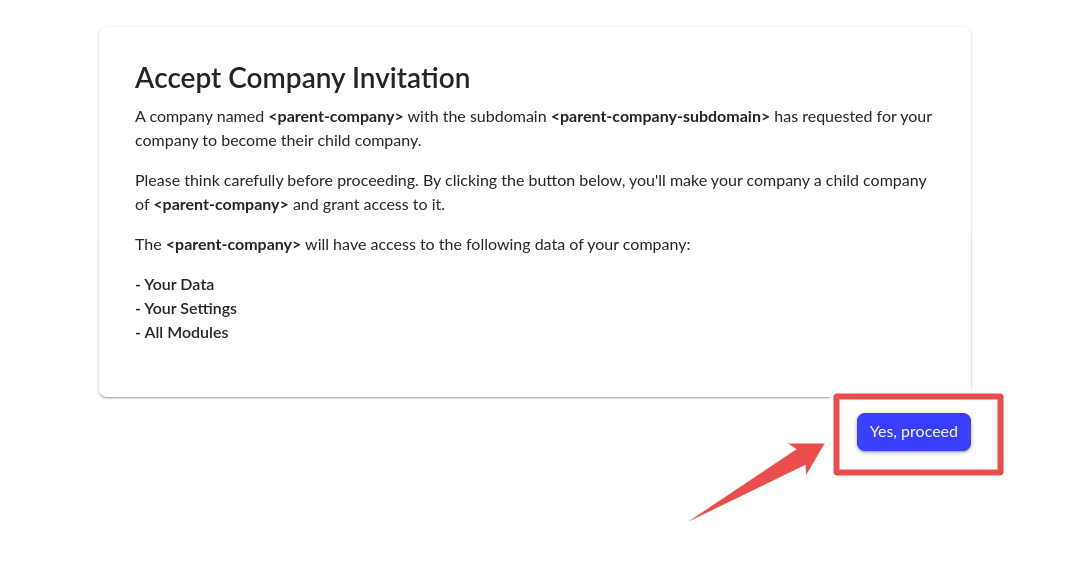
You will be navigated to the company's dashboard. Navigate to Company Settings > Overview page to check parent company’s information.