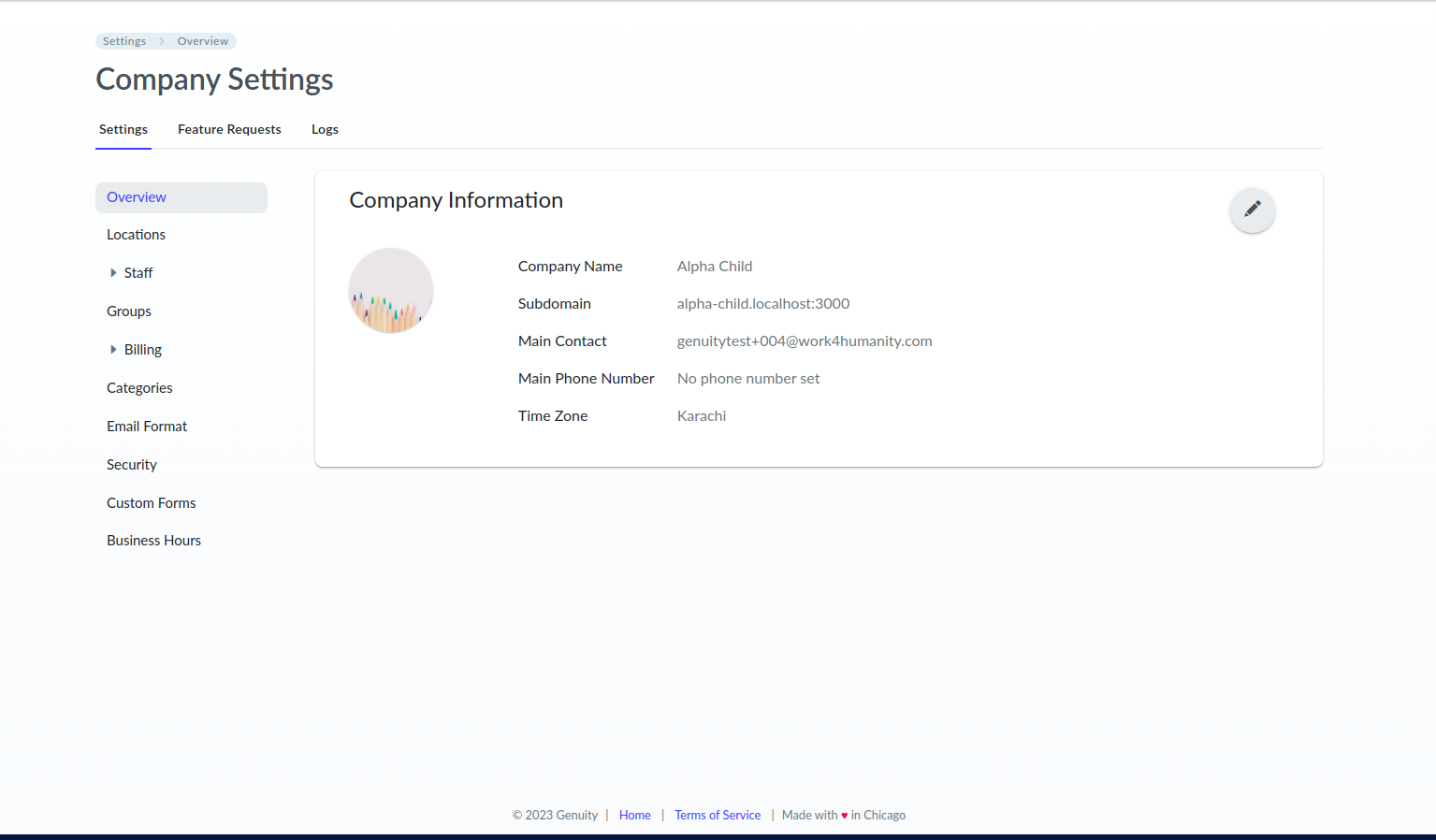Your company would be unlinked from its parent company.
To unlink the company, the logged-in user must have admin permissions within the company.
● Then navigate to Company Settings > Overview page.
● Click on the Unlink button in the parent company information section.
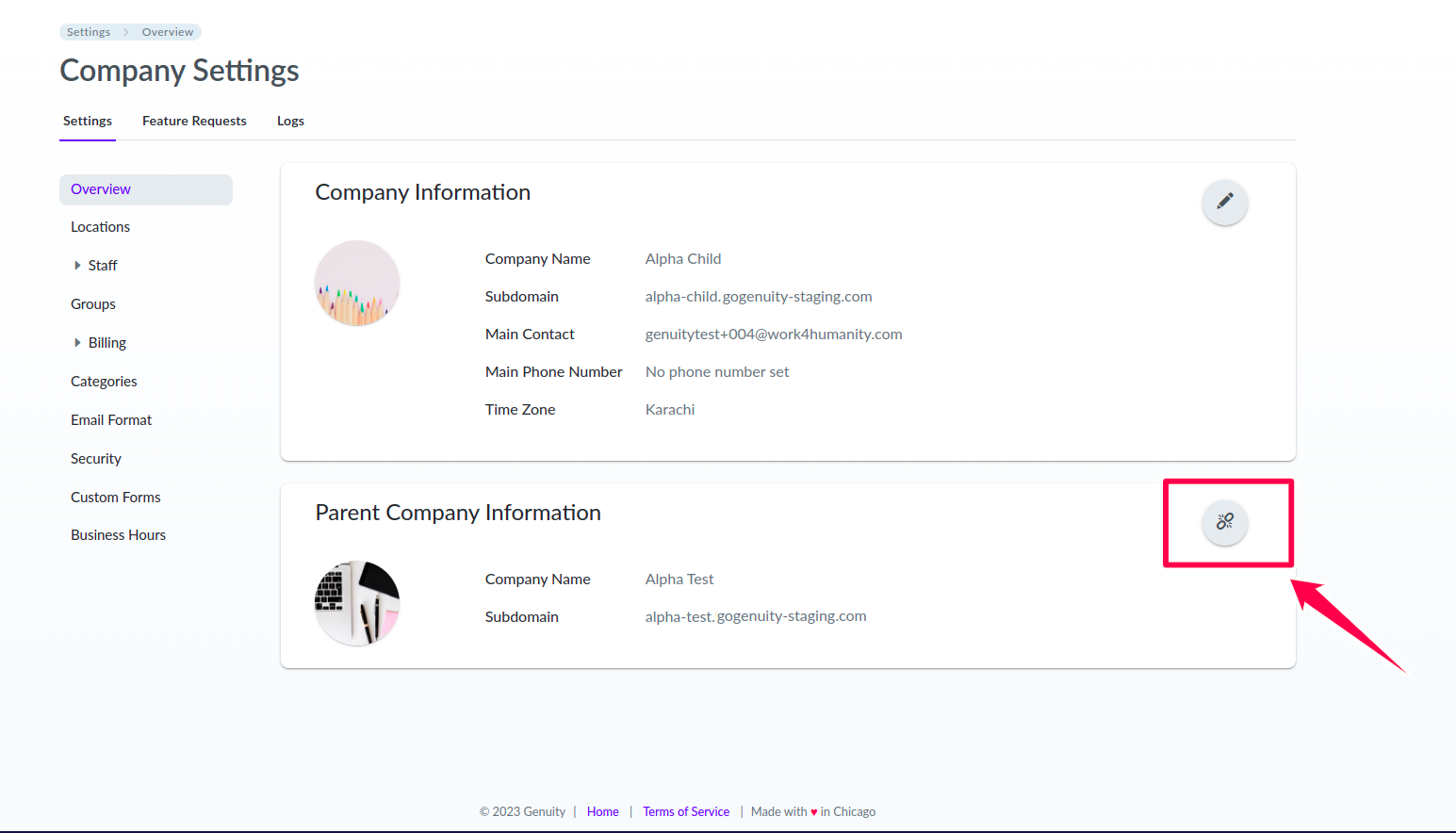
A confirmation prompt will appear, displaying information about entities associated with the parent company's admins.
● Please carefully read the instructions and, if desired, reassign an alternate user to all entities.
● Then click the Yes, proceed button if you really want to unlink with the parent company.
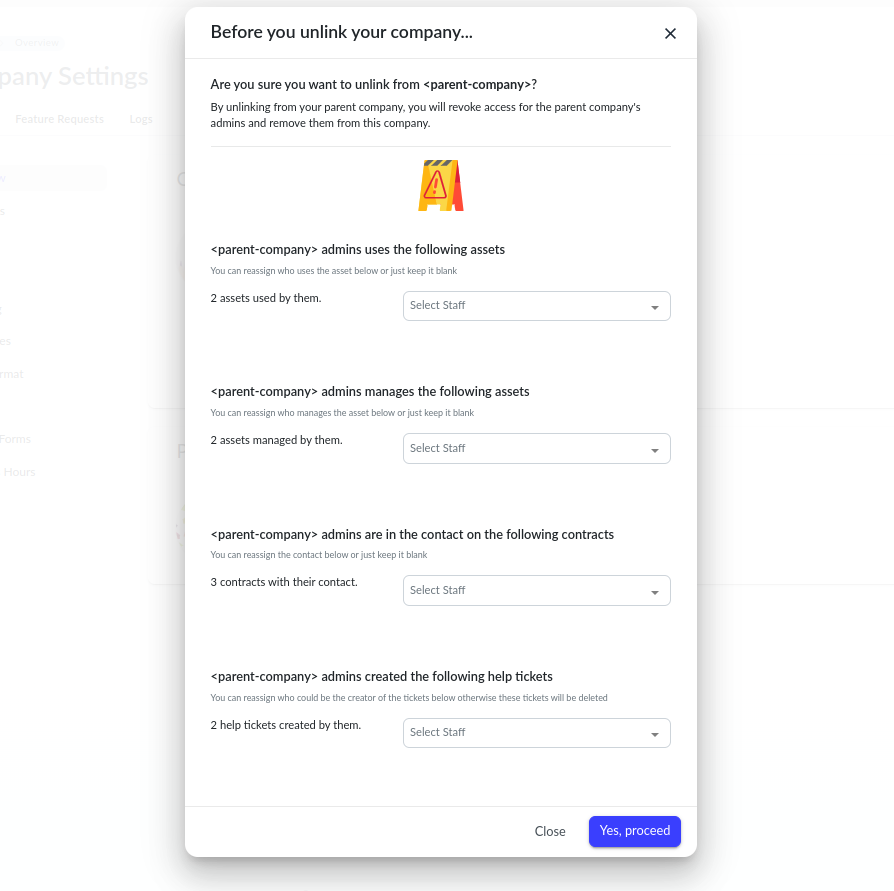
After successfully unlinking, you will be able to navigate within the company, and the parent company information will be removed from the Company Settings > Overview page.