To maximize your savings, we have to line up billing dates for Microsoft services as we do not want you double paying for products or services, even if it is only for a week or a few days.
Simply log in to your Microsoft portal and follow the below instructions.
1) Log in and Microsoft 365 as an admin and on the main screen and navigate to billing---> your products
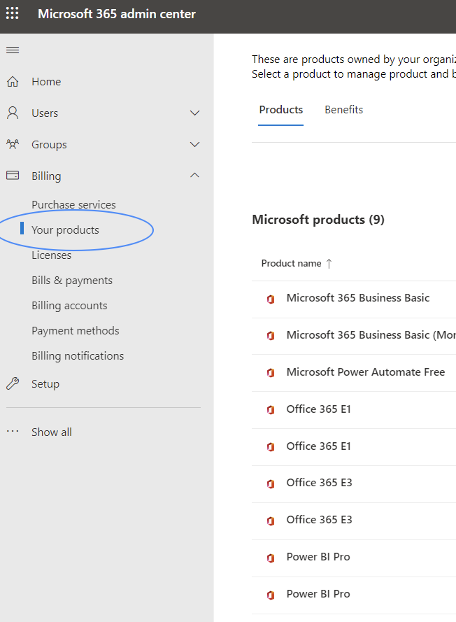
2) Click on the products page, which will give you a listing of all your Microsoft services
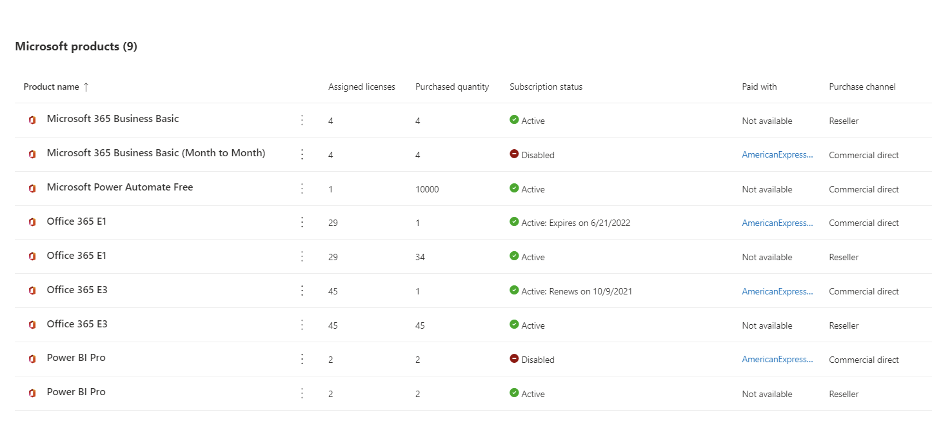
3) Click on any product, and you can see the complete billing cycle and renewal date

4) Provide us with the renewal dates and license counts of all services, and we will cut them over with no loss or interruption of service