Mosyle Permission
Step 1: Sign in to Mosyle Business with administrative access.
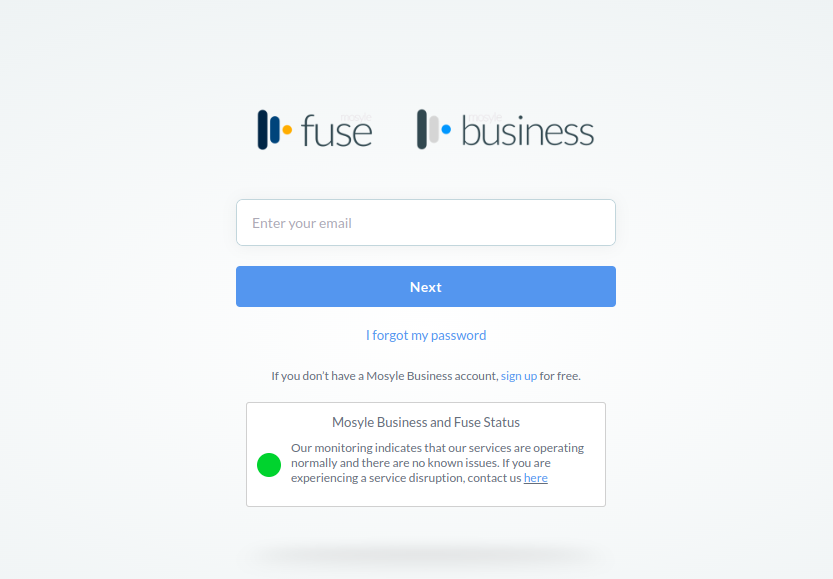
Step 2: Navigate to Organization
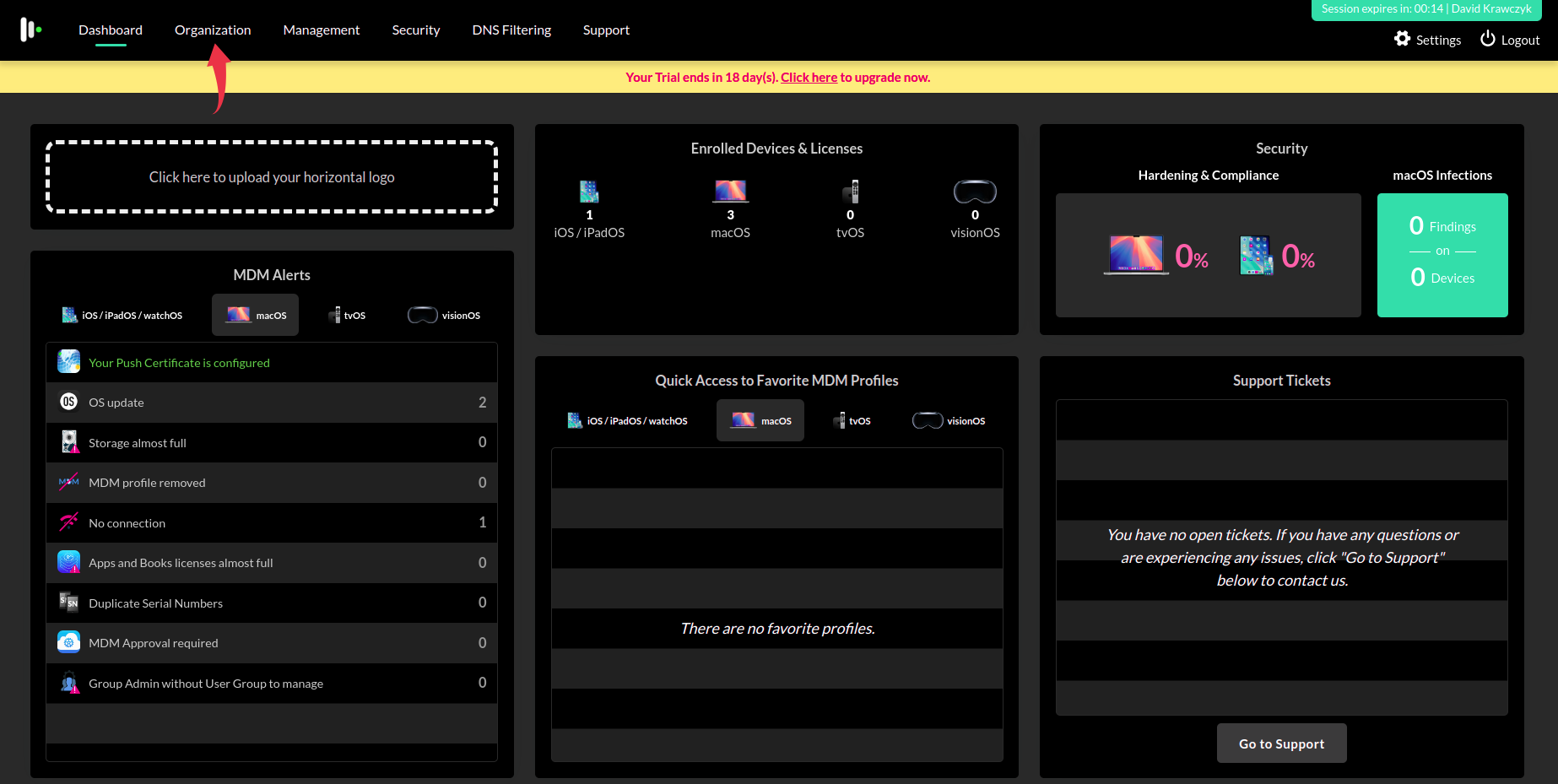
Step 3: Next you will navigate to the Integrations dropdown, and select Mosyle API Integration
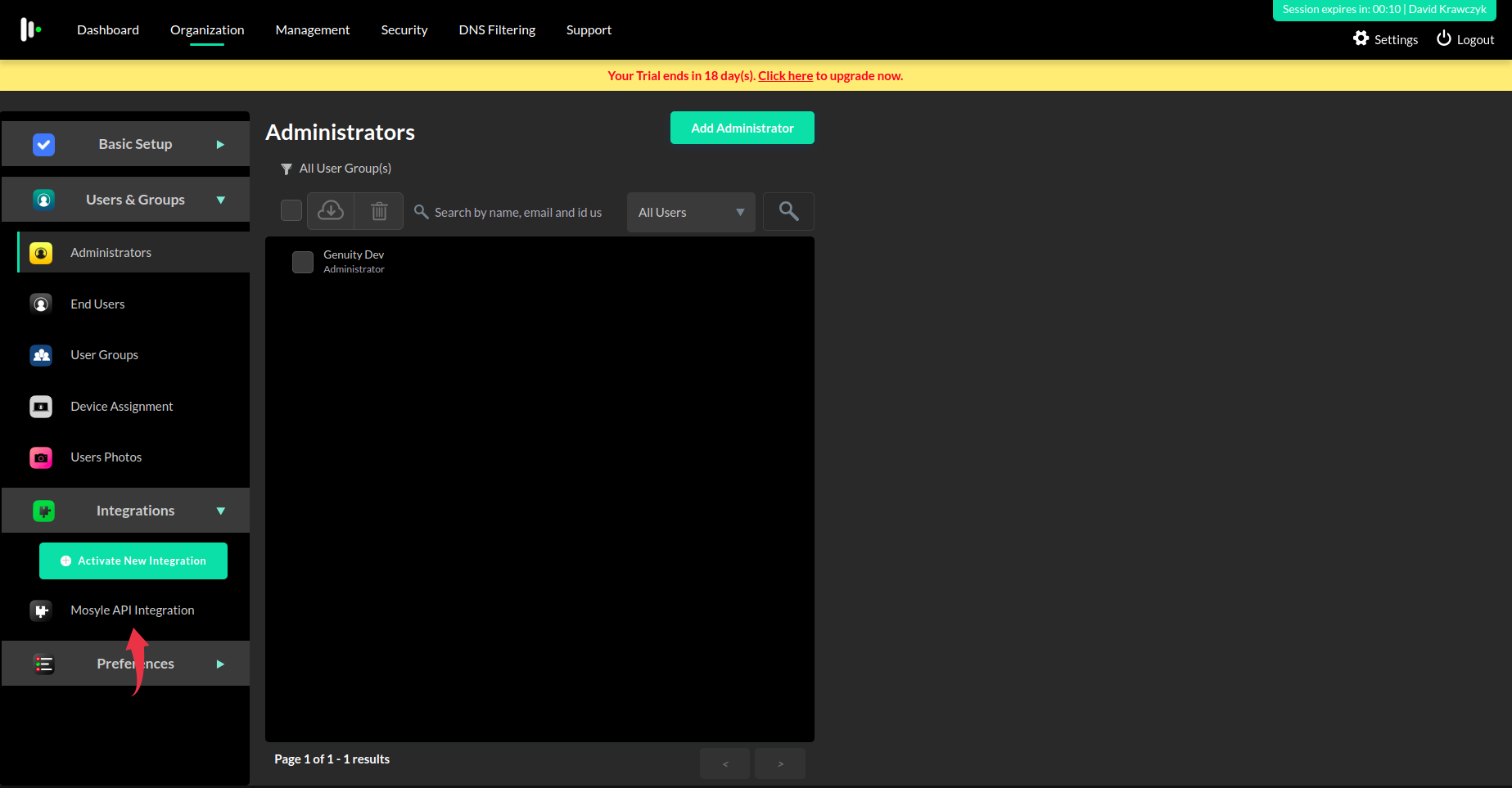
Step 4: Next you need to click on Add new token
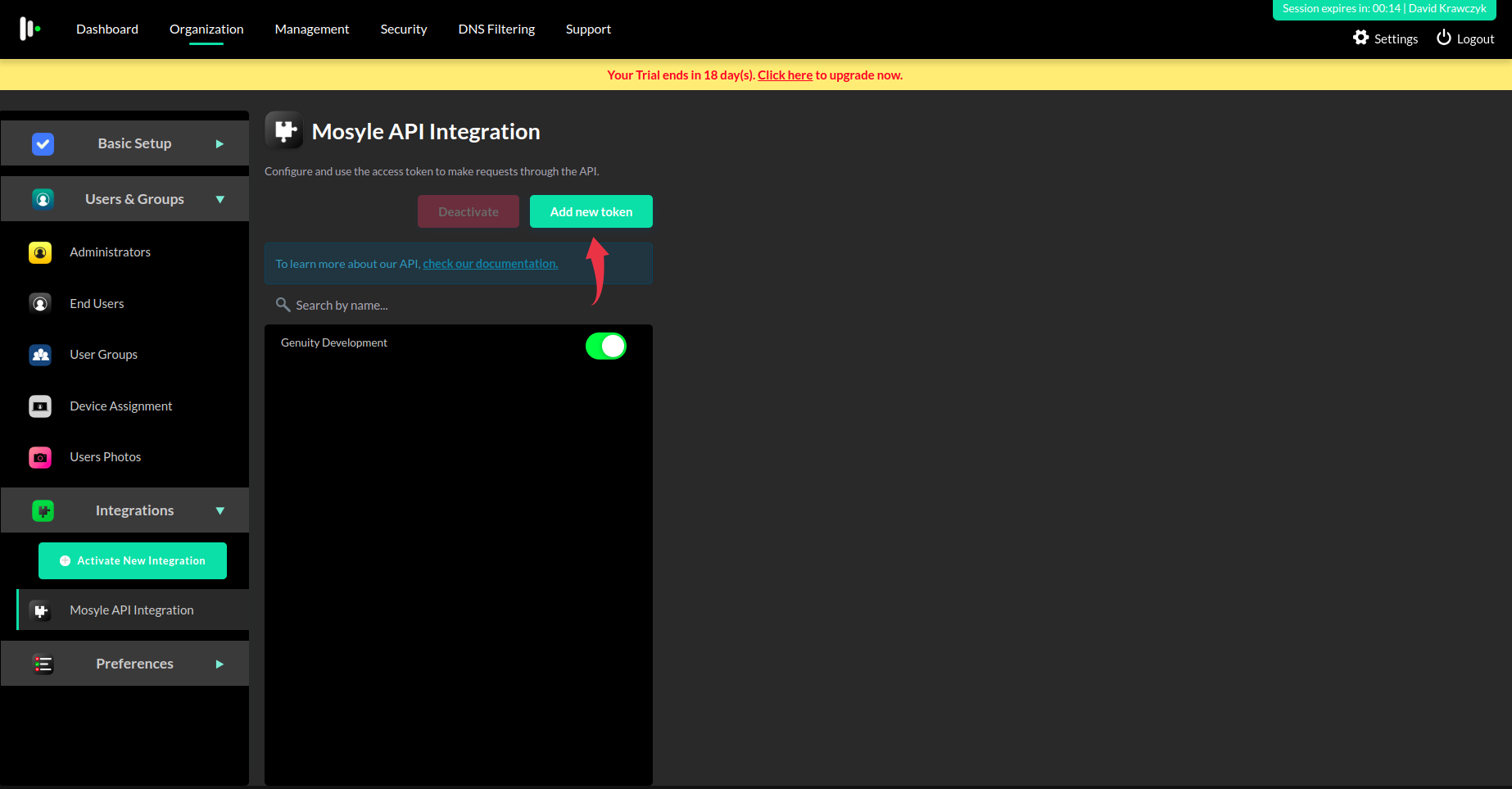
Step 5: Once the access token is created, ensure that you copy it before navigating away from this page, otherwise you will need to revoke and renew for a new one.
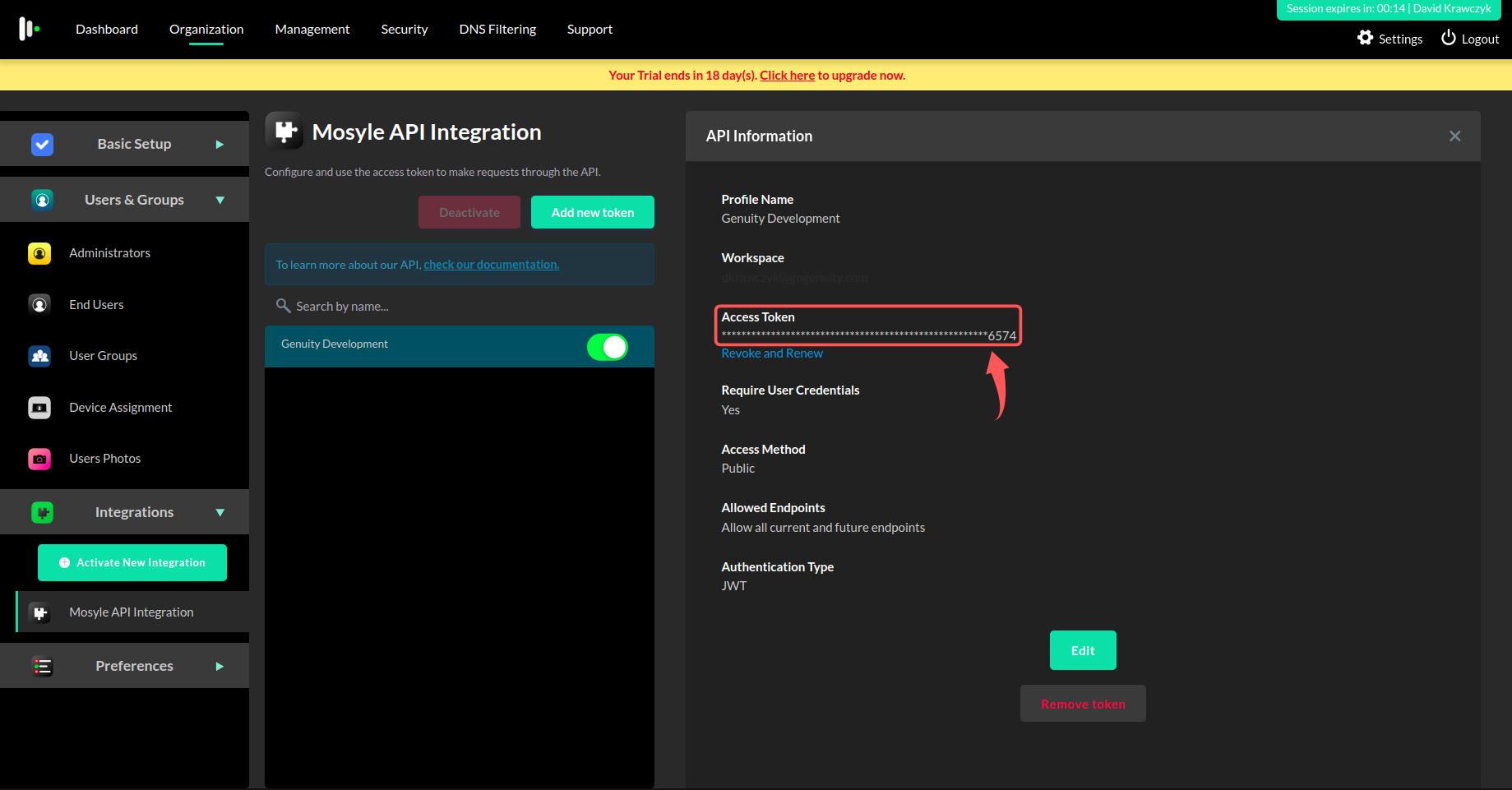
Mosyle Integration
Step 1: Log in to Genuity as a user or administrator. You will need to have edit permissions for the Assets module.
Step 2: Navigate to the Assets Module → Discovery Tools →Connectors Tab → Mosyle and click on Sync account.
Step 3: A modal will open, enter the mosyle sign-in creds with admin access username, password and access token that we copied earlier.
Step 4: Click on submit.
Step 5: If everything goes successfully, fetching of assets will start.