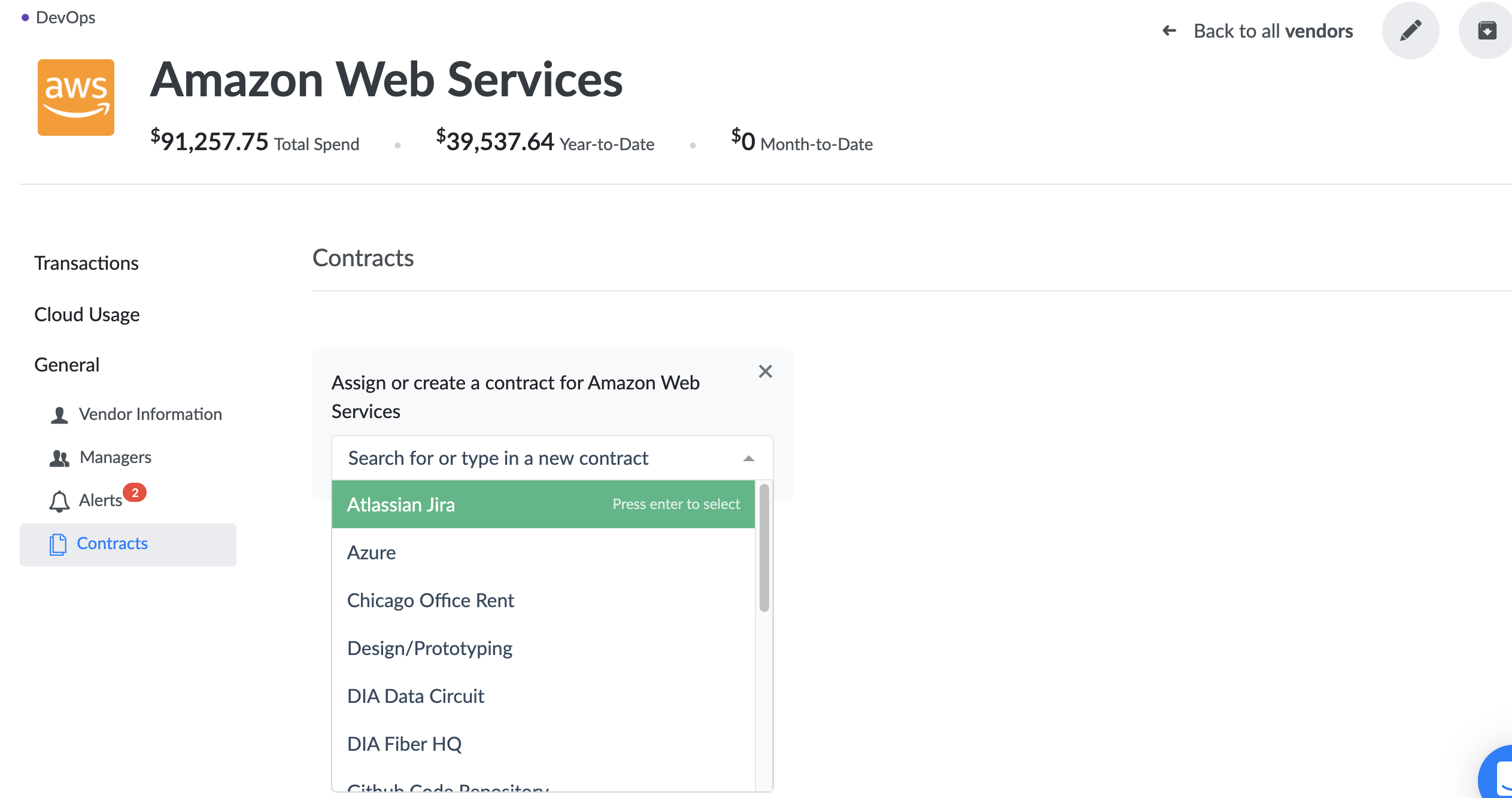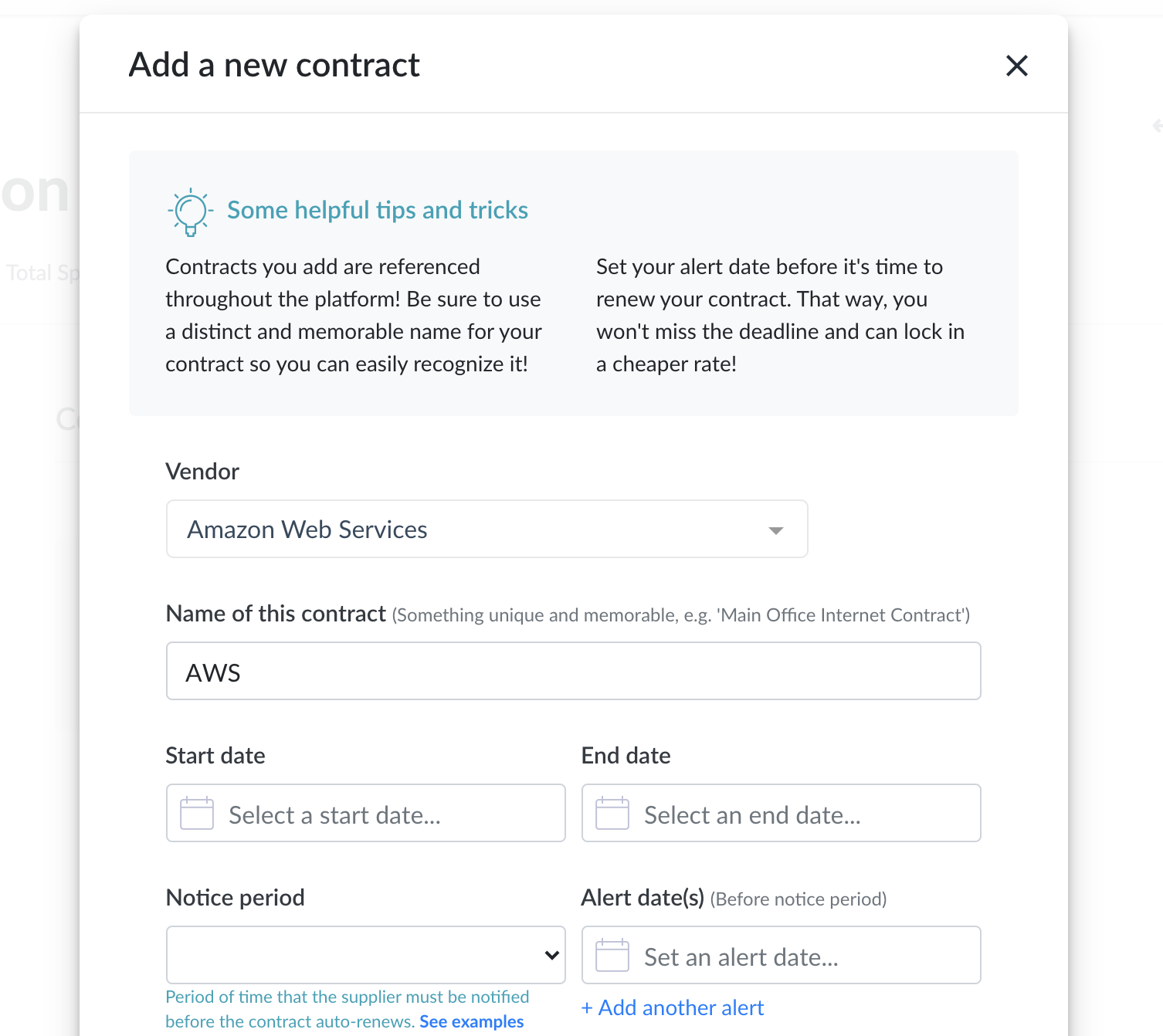General settings for vendors can be imported or simply click on any of the categories under General to add or edit these attributes.
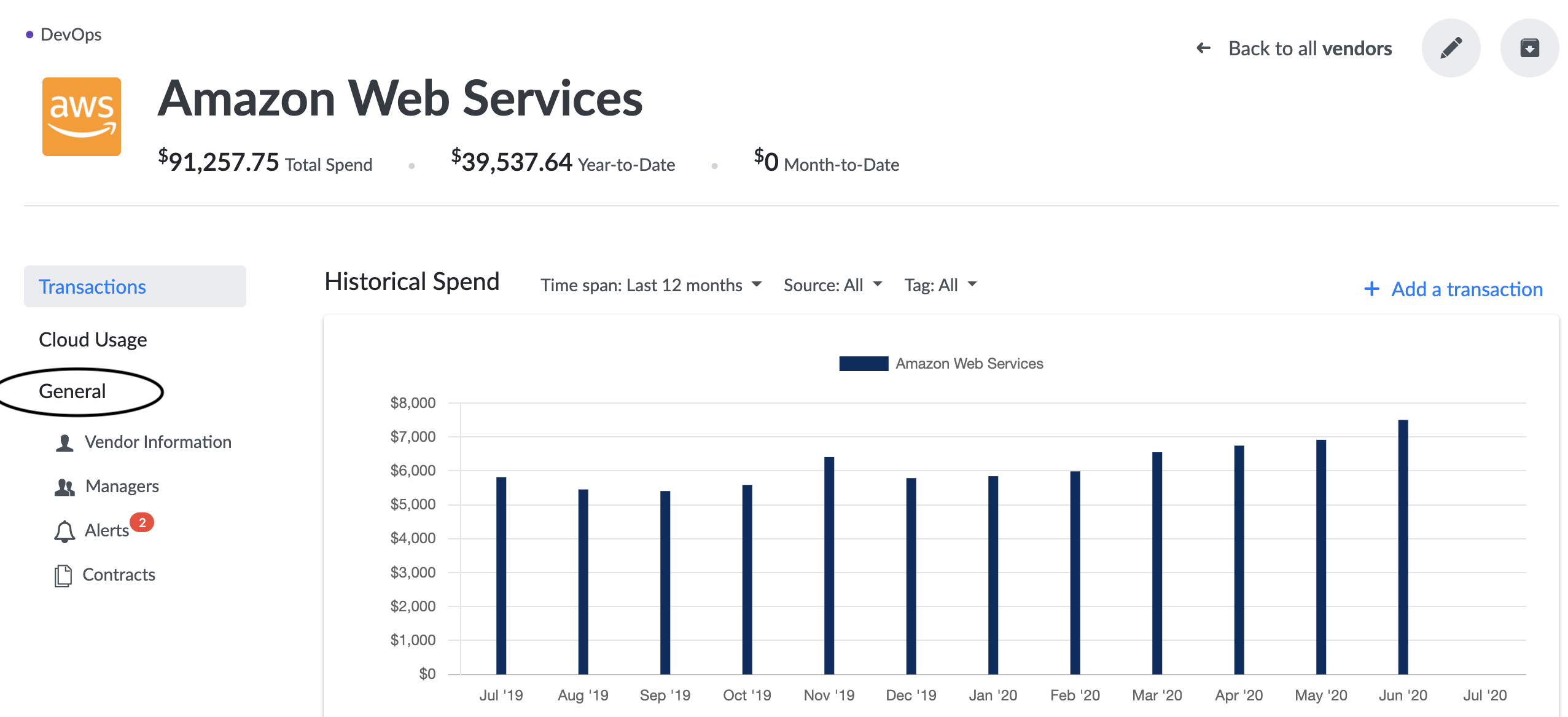
Vendor Information
Add summary vendor information such as address, phone number, contacts and payment terms.
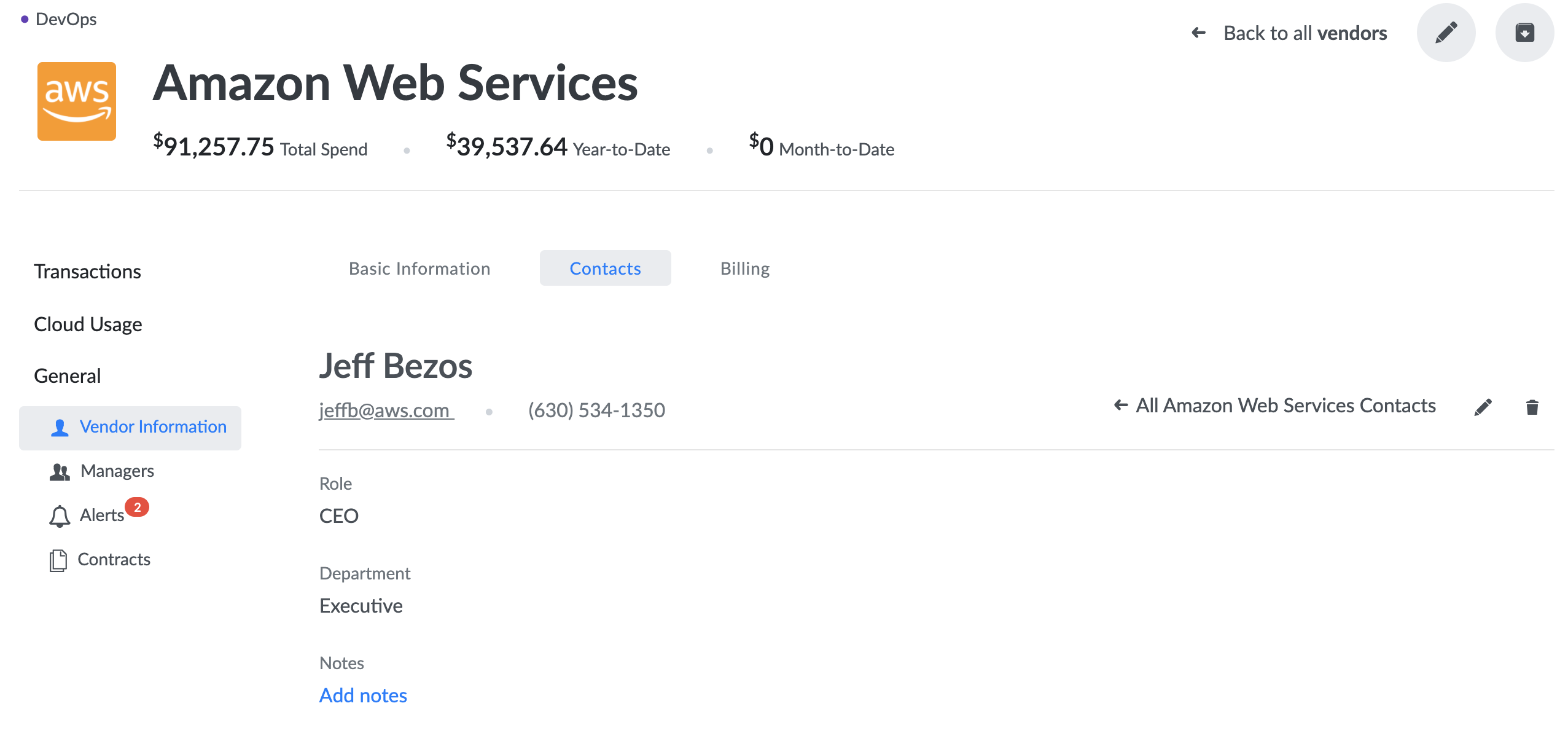
Managers
Assign internal company owners for particular vendors.
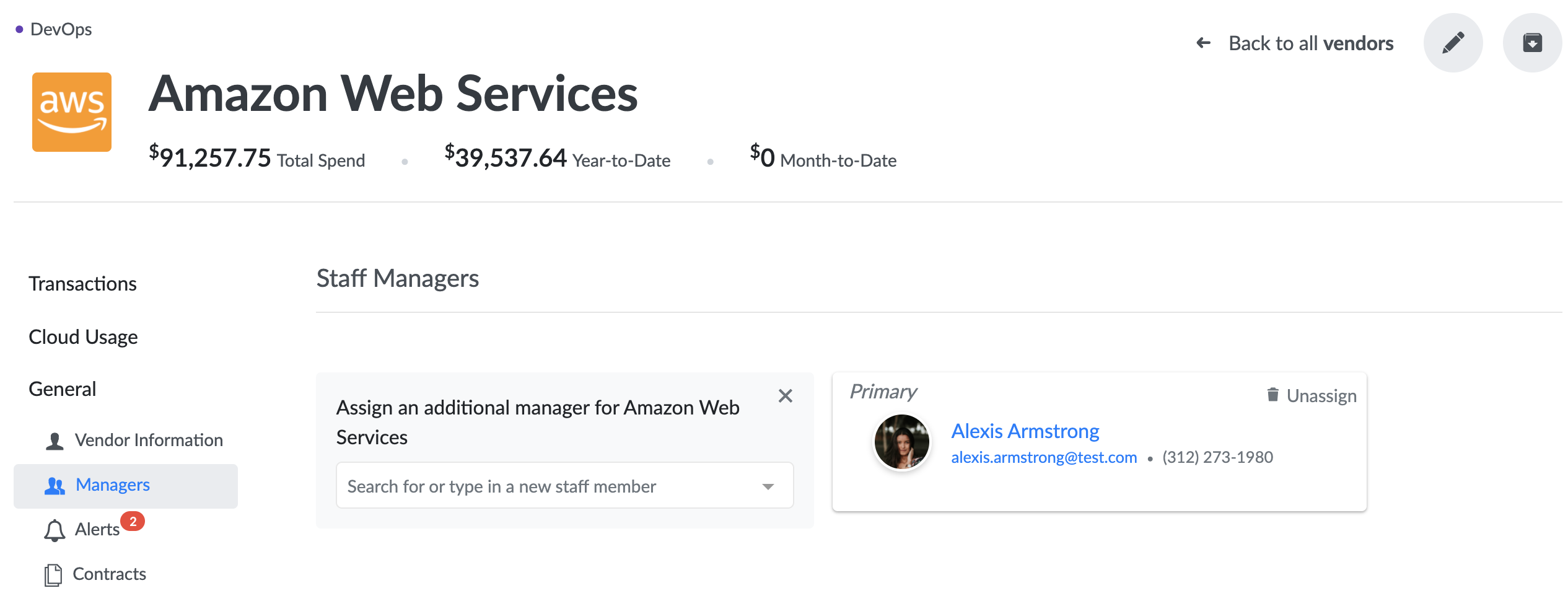
Alerts
Set spending alerts and automatically be alerted if spend goes up.
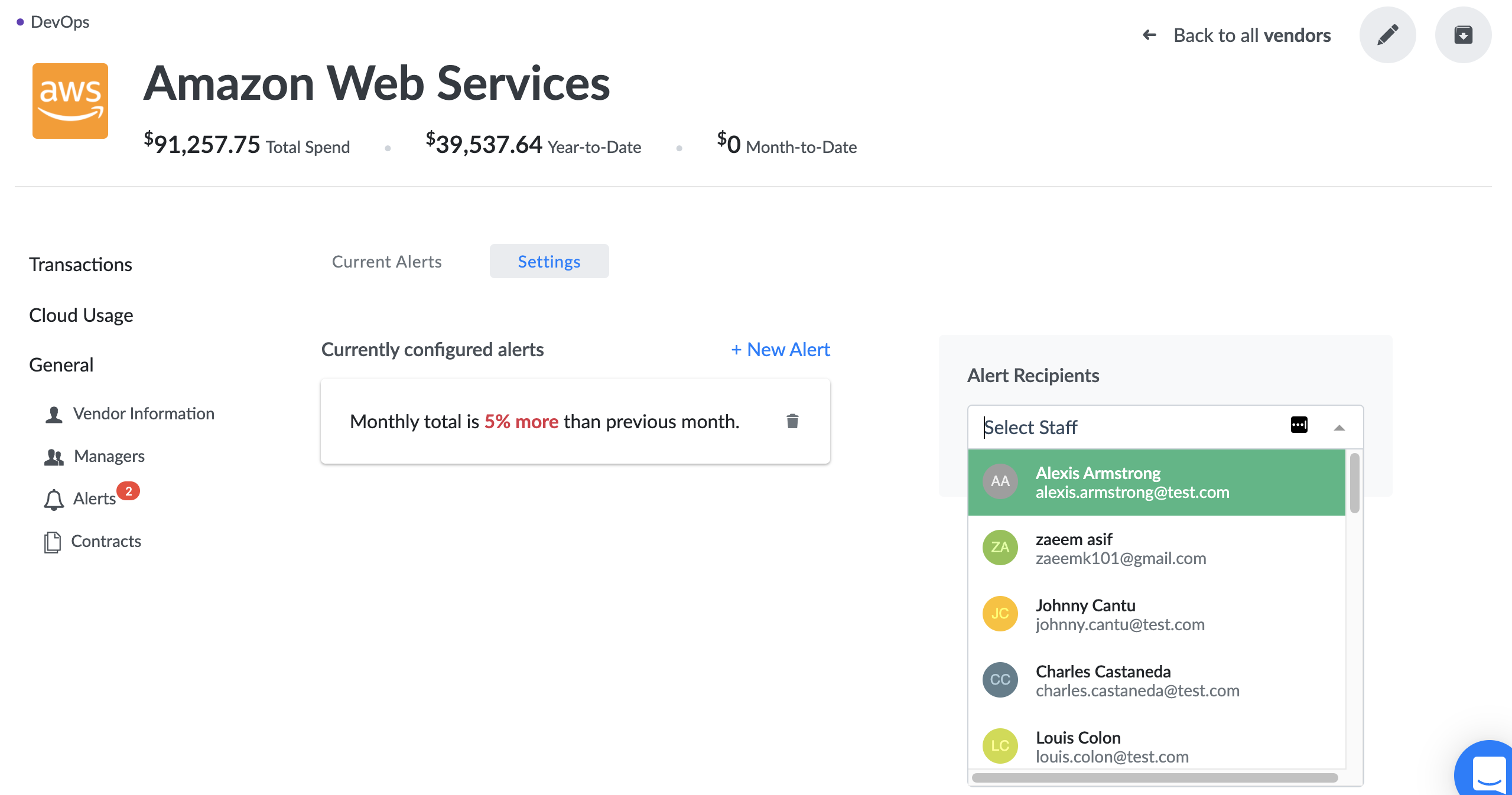
Contracts
Link to existing contracts in the contracts module or create a new contract without leaving the vendor page.