To add a new vendor to Genuity,
- Login to Genuity as a user or administrator. You will need to have edit permissions for the Vendor Expense Management module.
- Navigate to the Vendors tab from the Dashboard.
- Click the Add Vendor button in the top right corner.
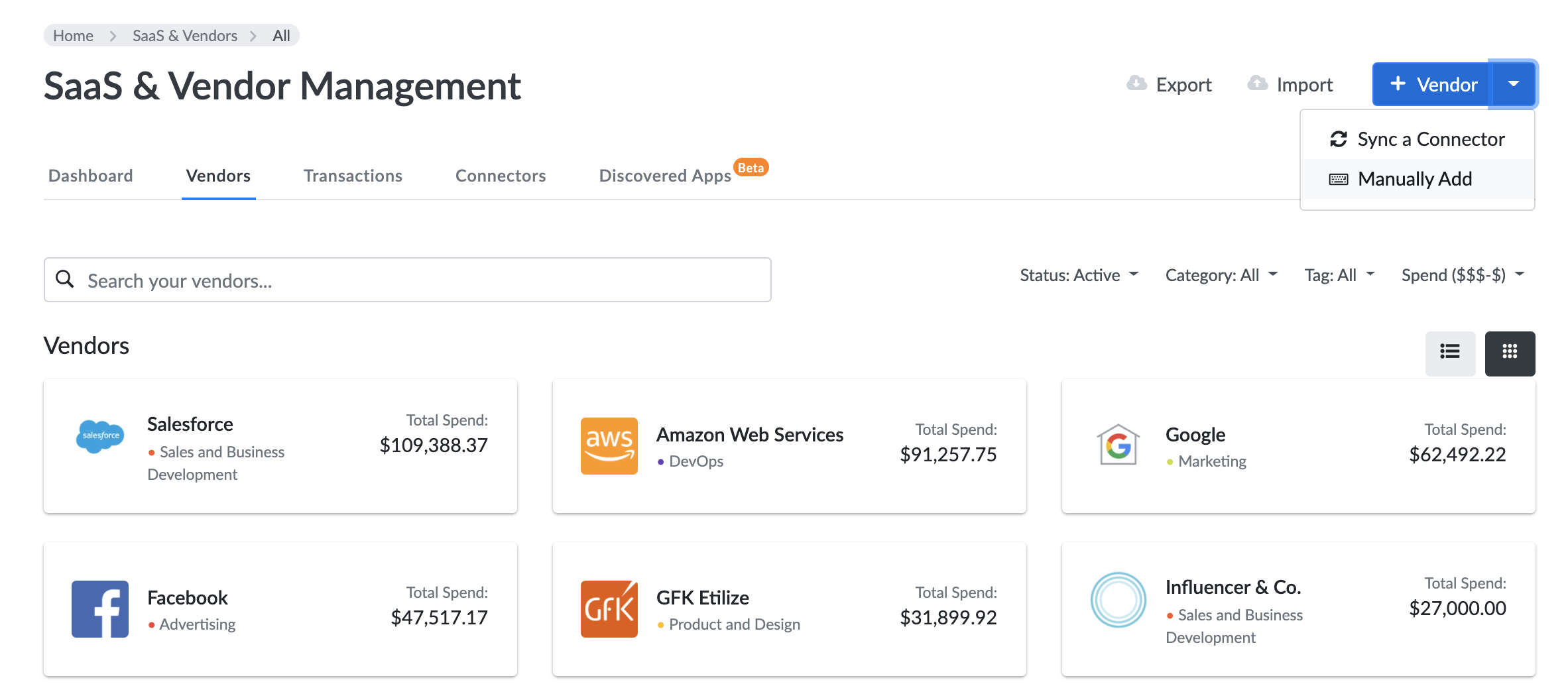
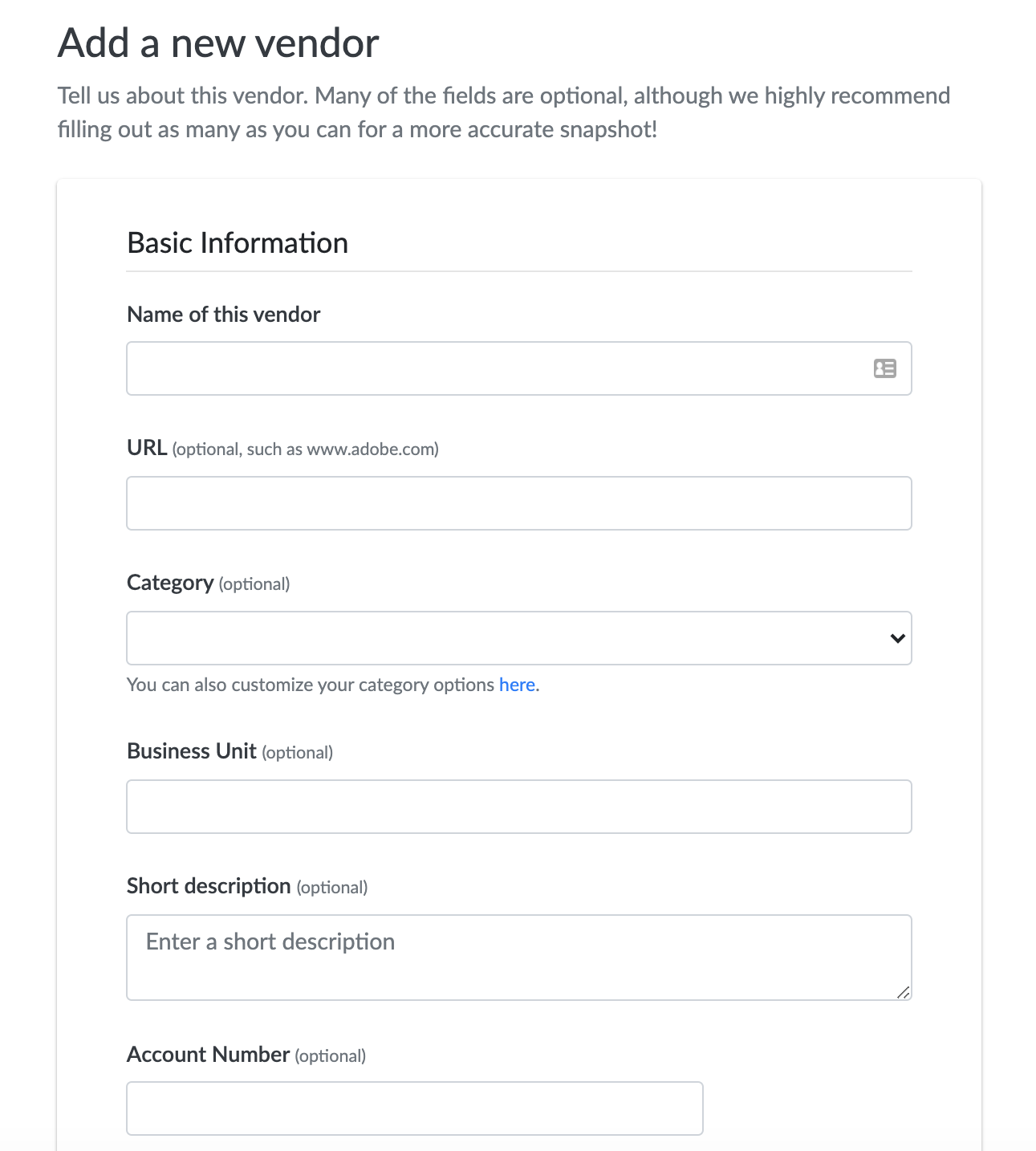
- Fill in the required information.
- Filling in all the optional fields can help us create a more accurate snapshot of your expenses. You can assign tags to certain vendor so you can organize your vendors and spending categories.
- Click Save Vendor to add the vendor to Genuity.