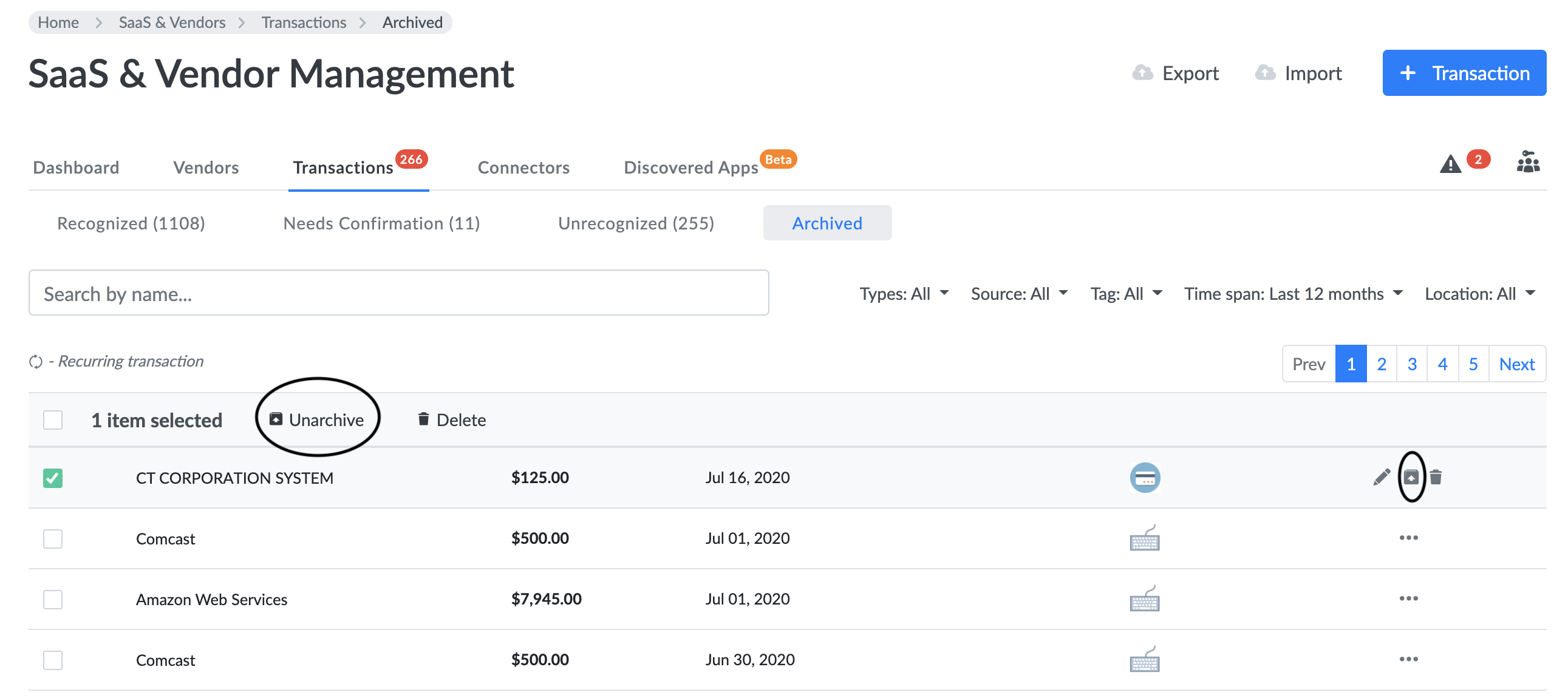To archive a transaction, simply click the trash can icon to the right of listed transactions or you can select the transaction and click on archive. Transactions can be archived from the transaction page or on a specific vendor.
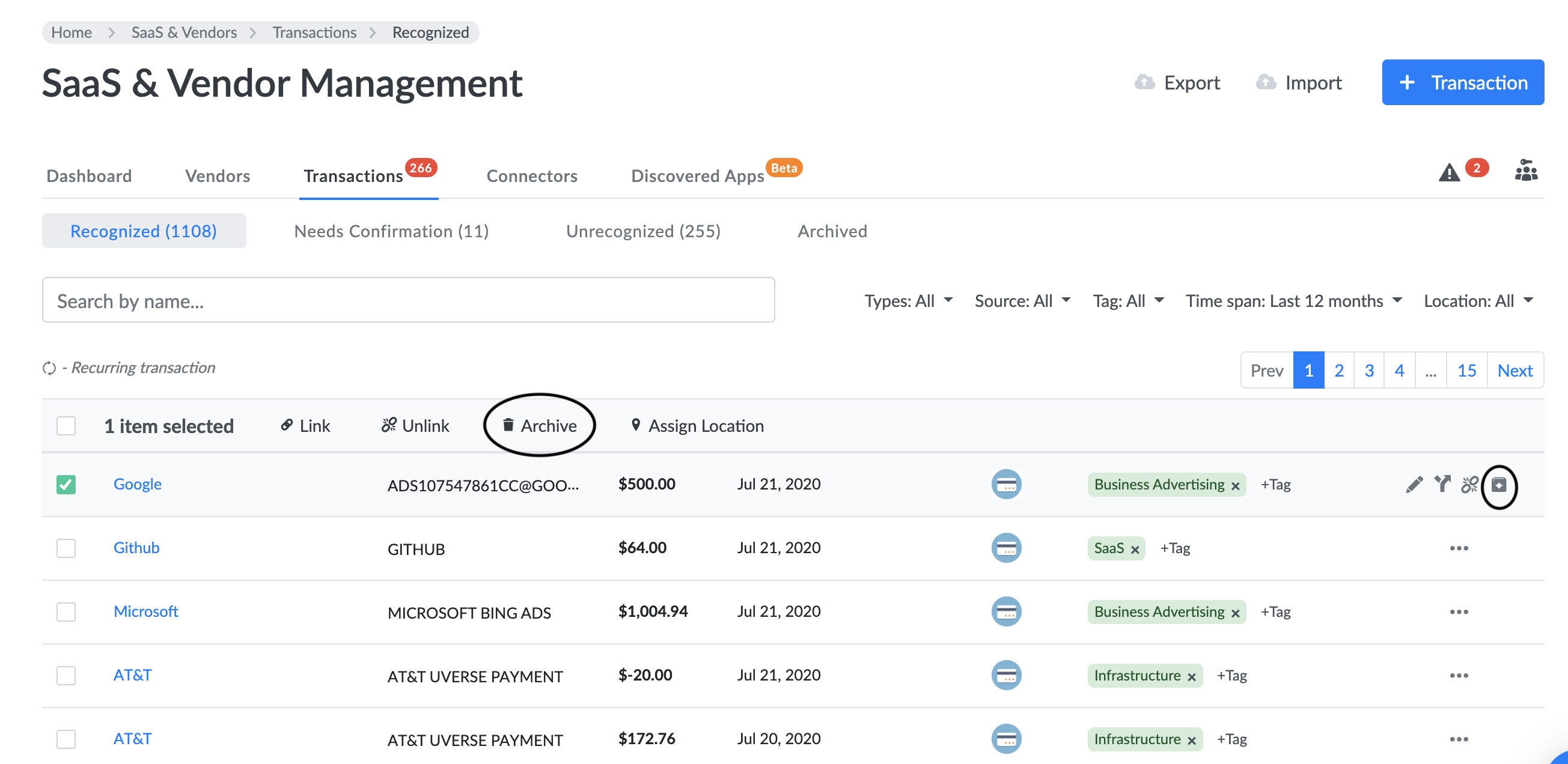
Archiving a vendor is not a permanent action. You can see all your archived transactions in the Transactions→Archived tab.
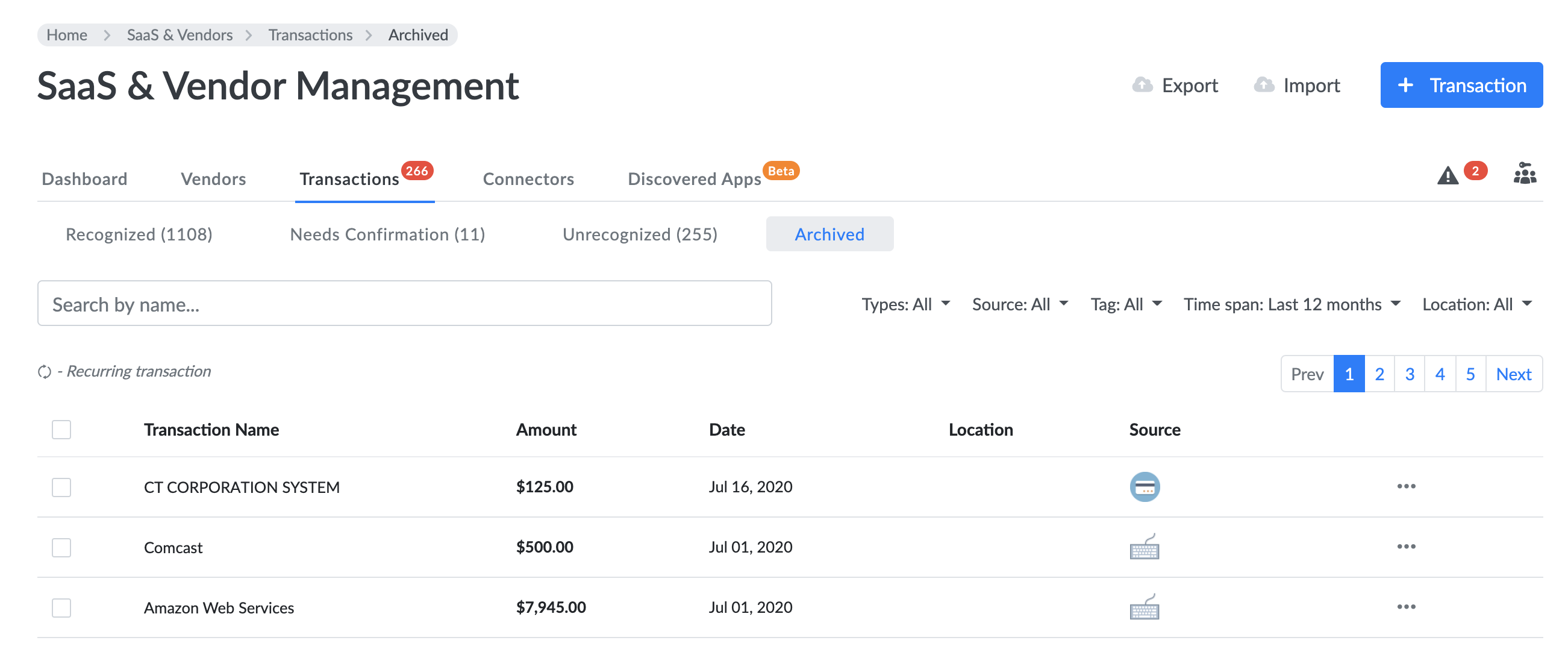
To unarchive a transaction, simply click the unarchive icon to the right of listed transactions or you can select the transaction and click on unarchive.