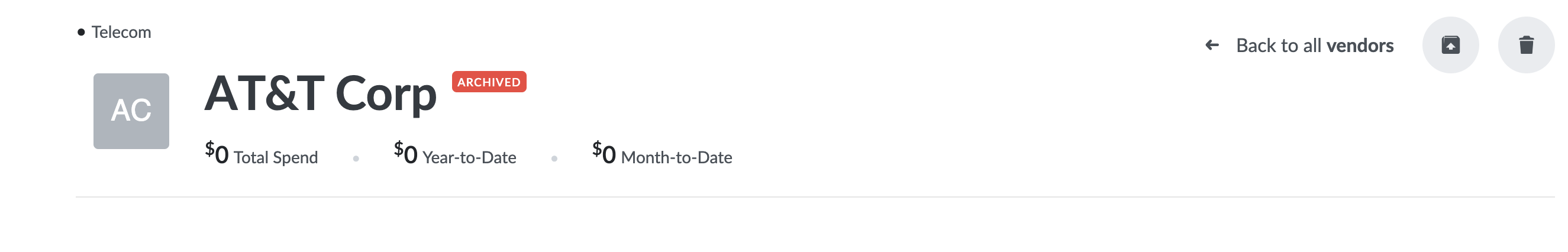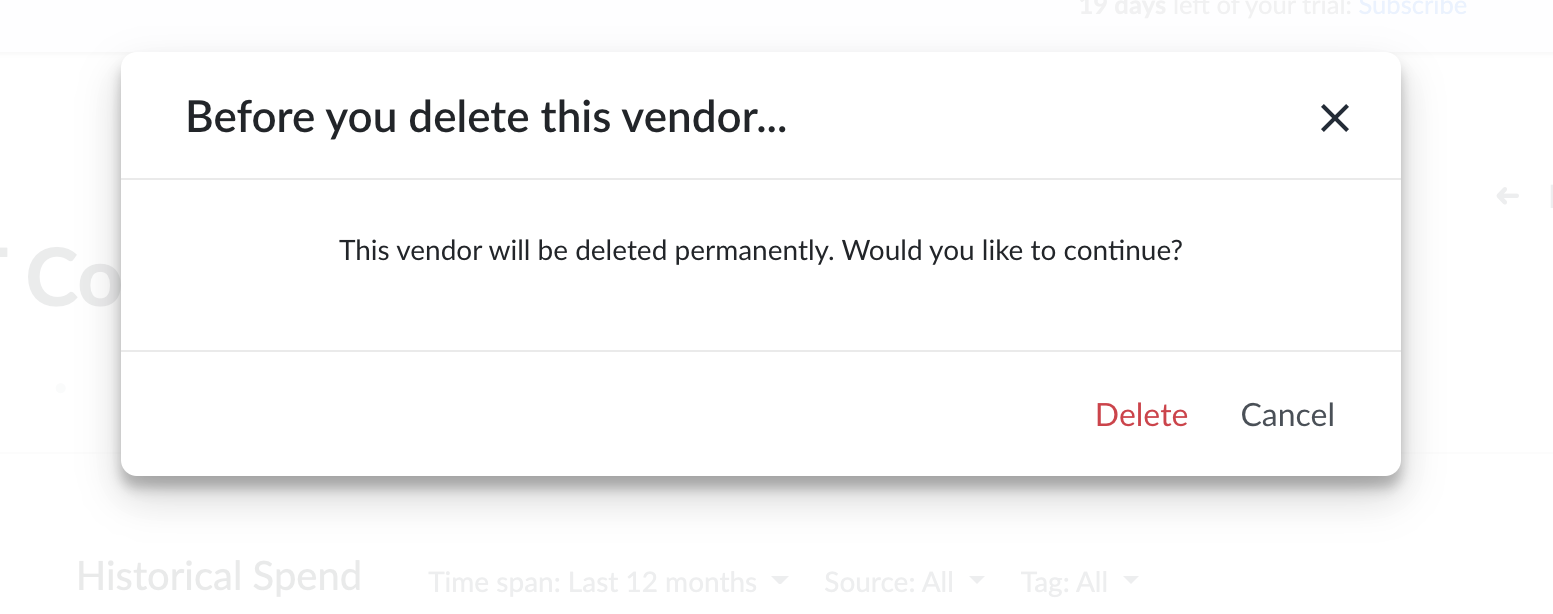Simply click the archive icon on the top right corner of the Vendor Profile, and **confirm **your action.
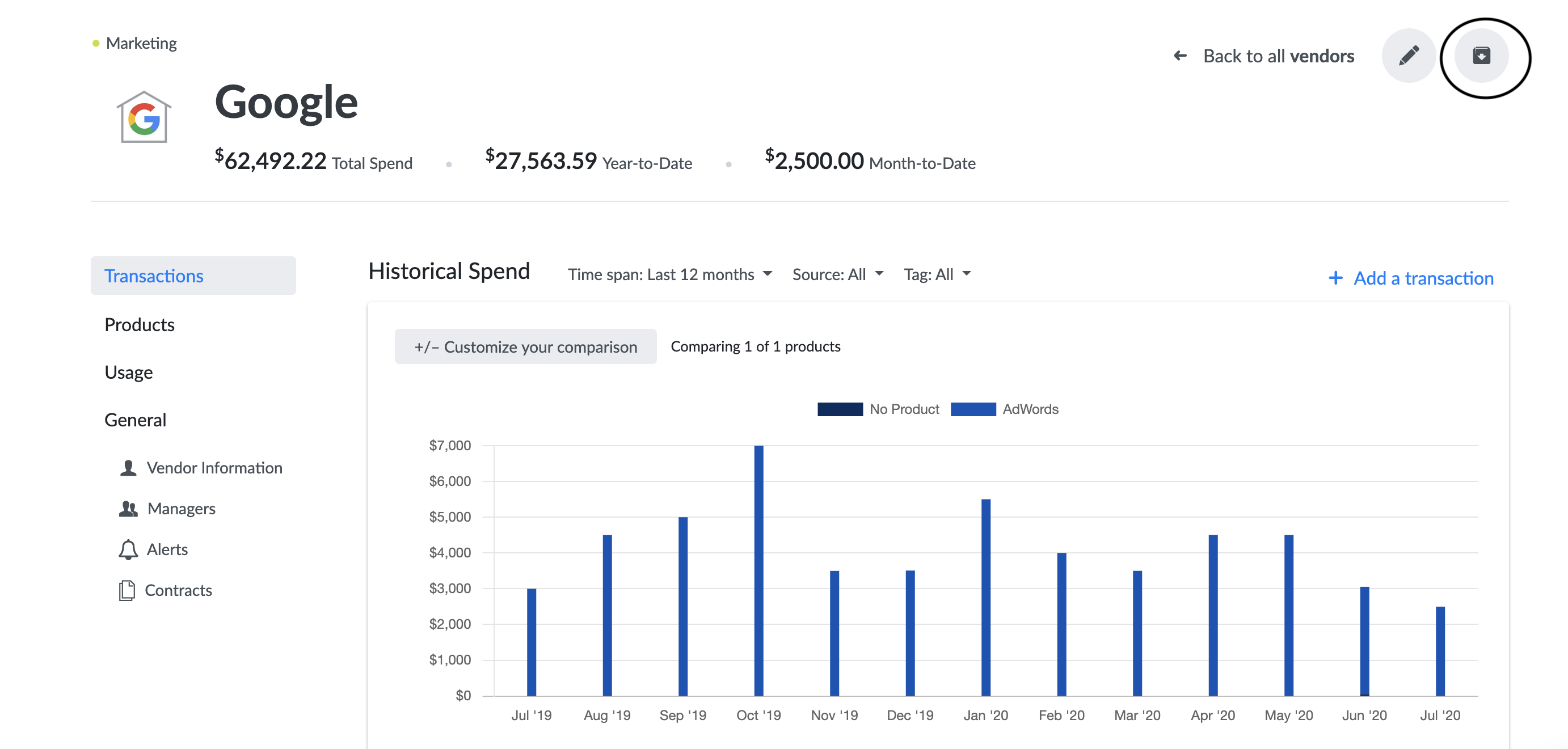
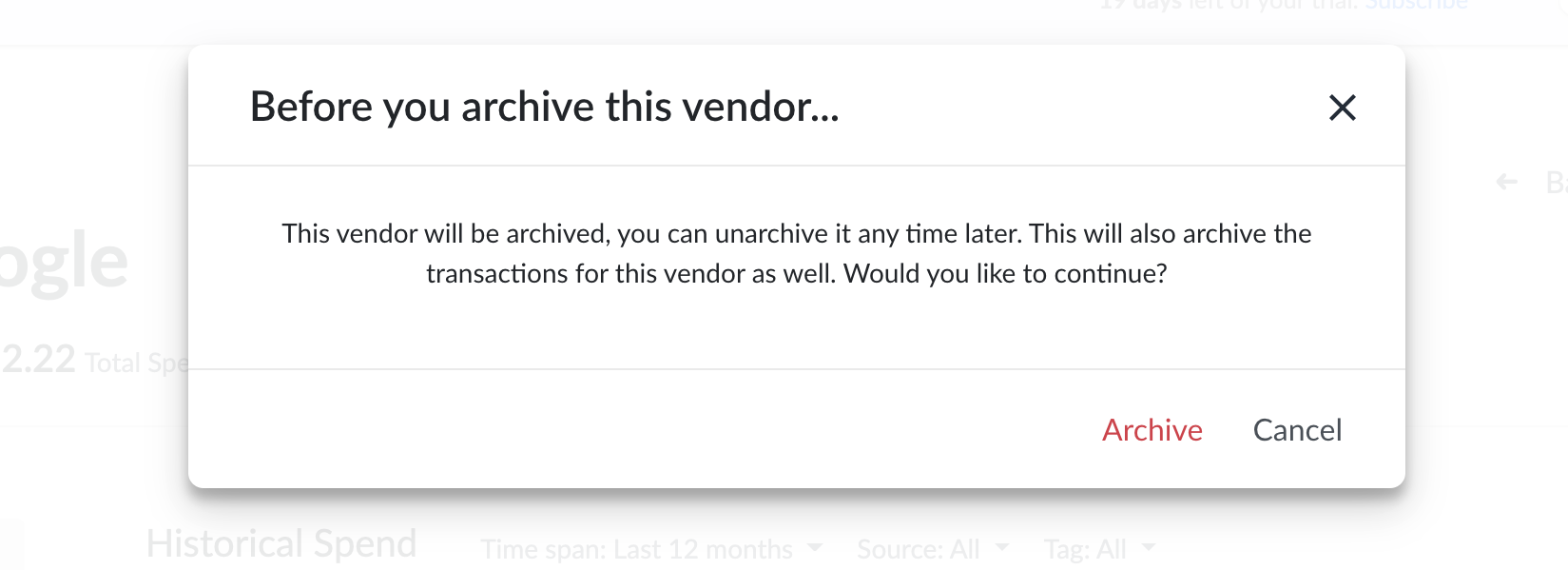
Deleting Vendors
Once a vendor is archived it can be deleted. Deleting a vendor is a permanent action.
- Navigate to the Vendors tab from the Dashboard.
- Filter the status to archived.
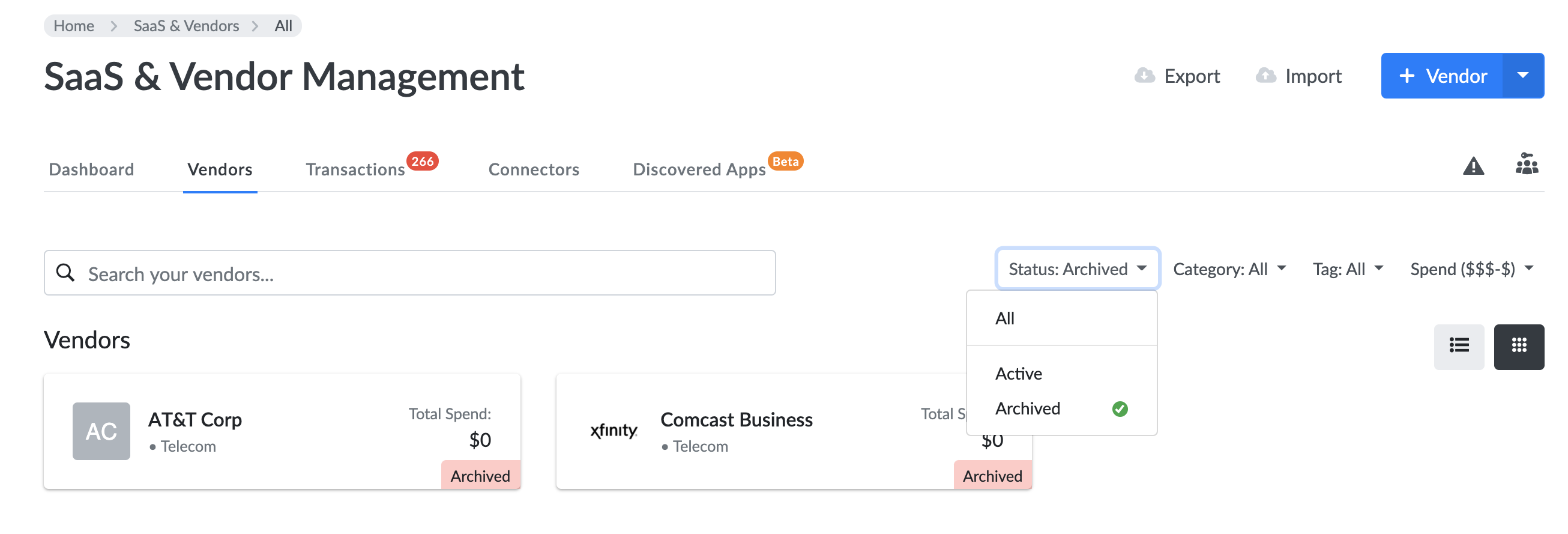
- Click on the archived vendor you want to delete.
- Simply click the trash can icon on the top right corner of the Vendor Profile and confirm your action.