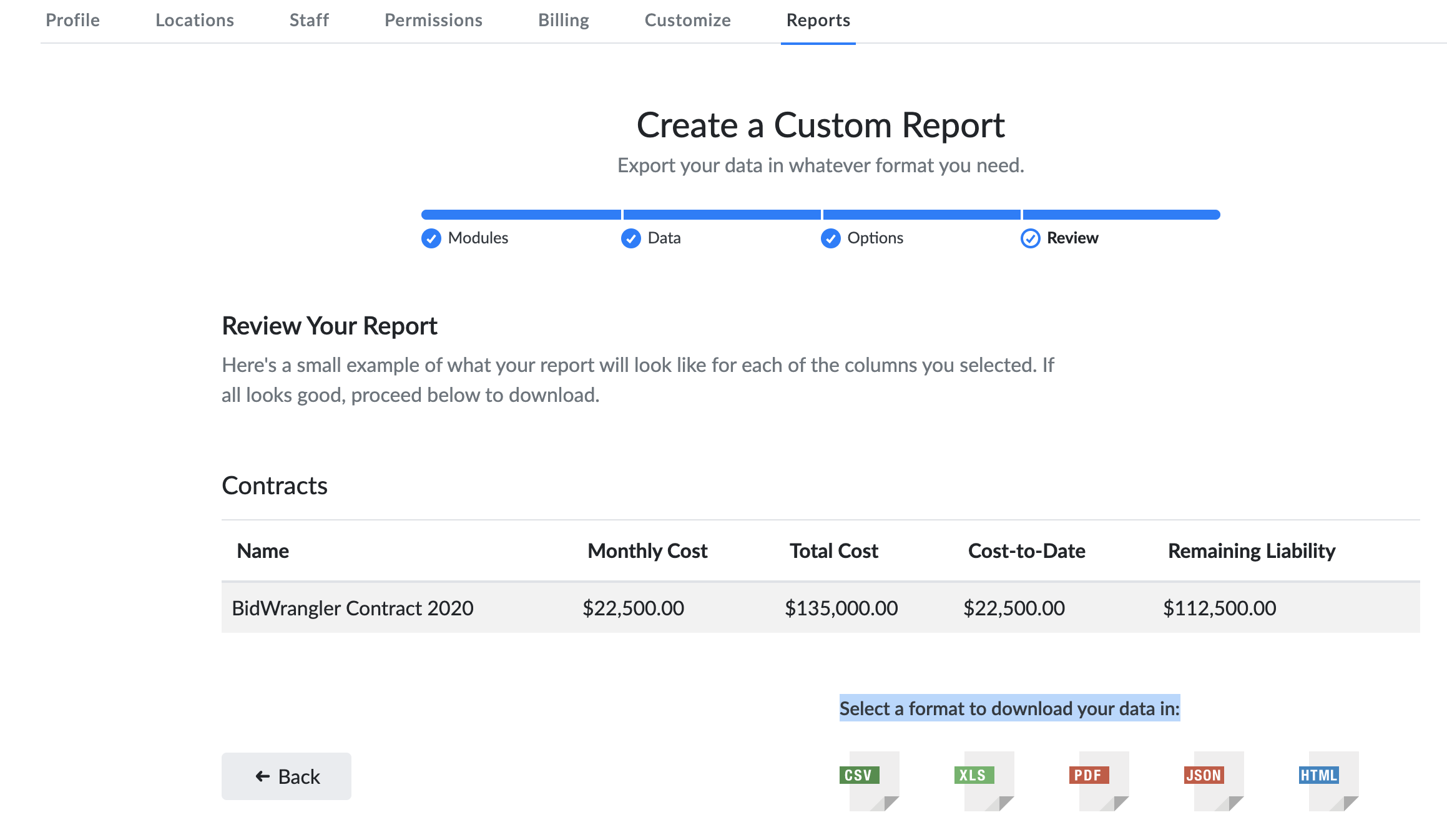Contract Reporting enables generating and reporting on criteria you select and exporting that data in the format of your choice (CSV, XLS, PDF, JSON, HTML).
Reporting can be accessed by clicking on the Reports Icon on the right side of the contract module or under company settings.
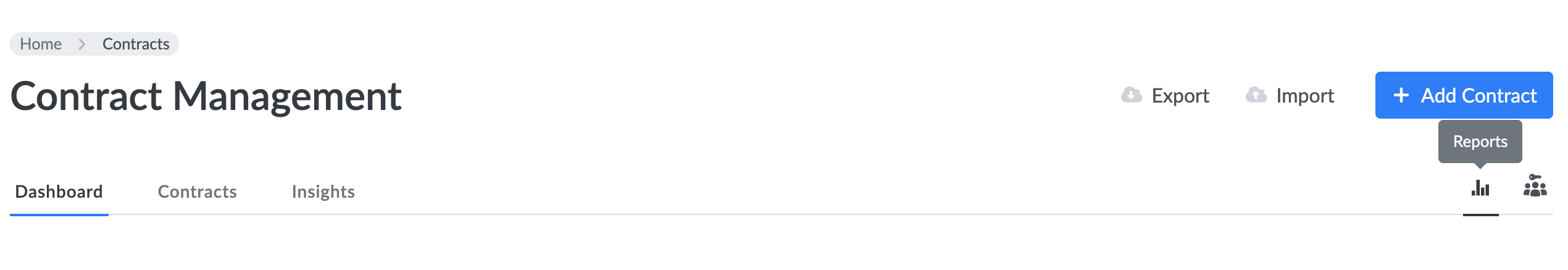
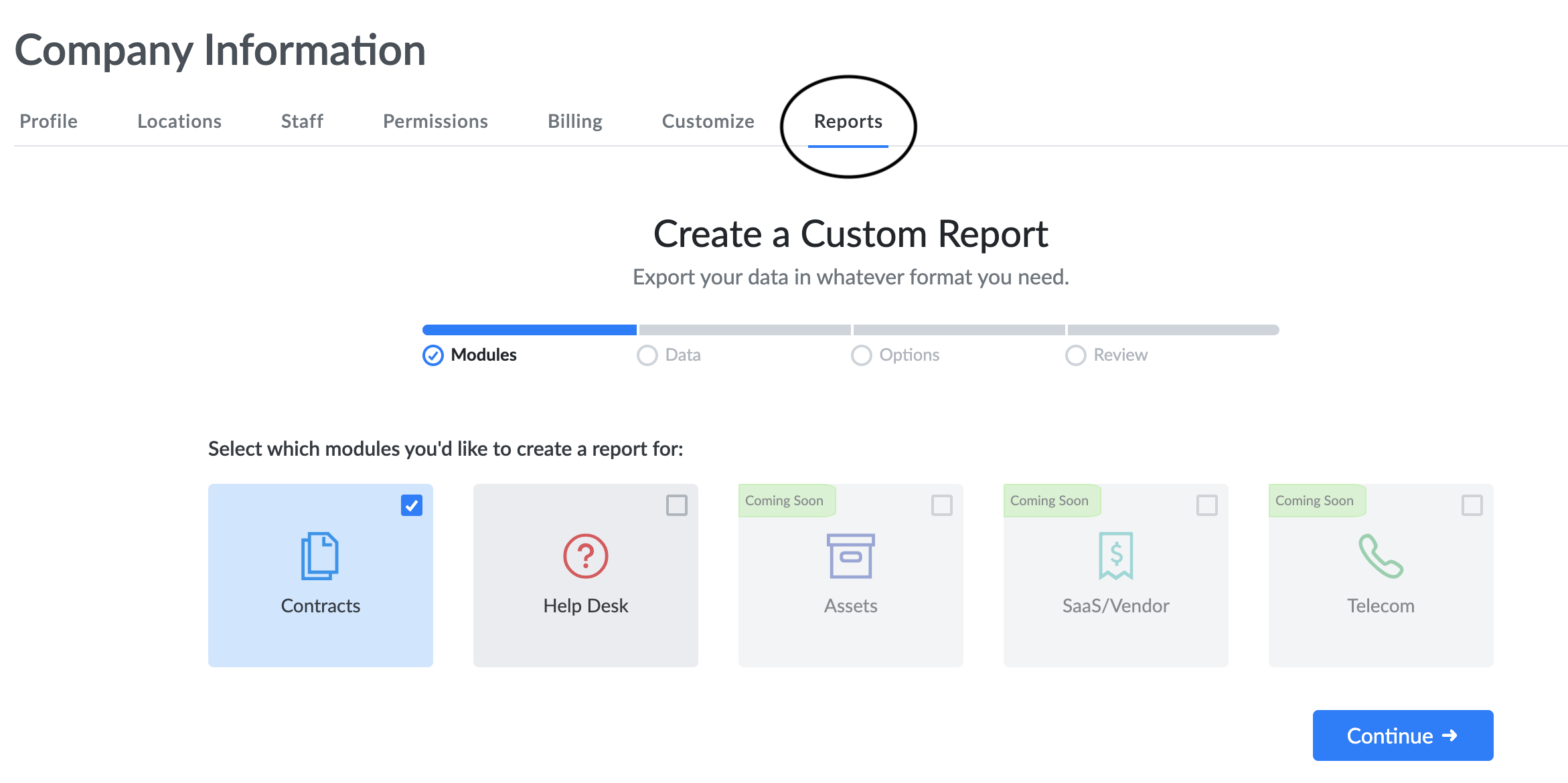
Select contracts ------> click continue and choose the column data you want to report on either by dragging it across to included or selecting a row and clicking the arrows.
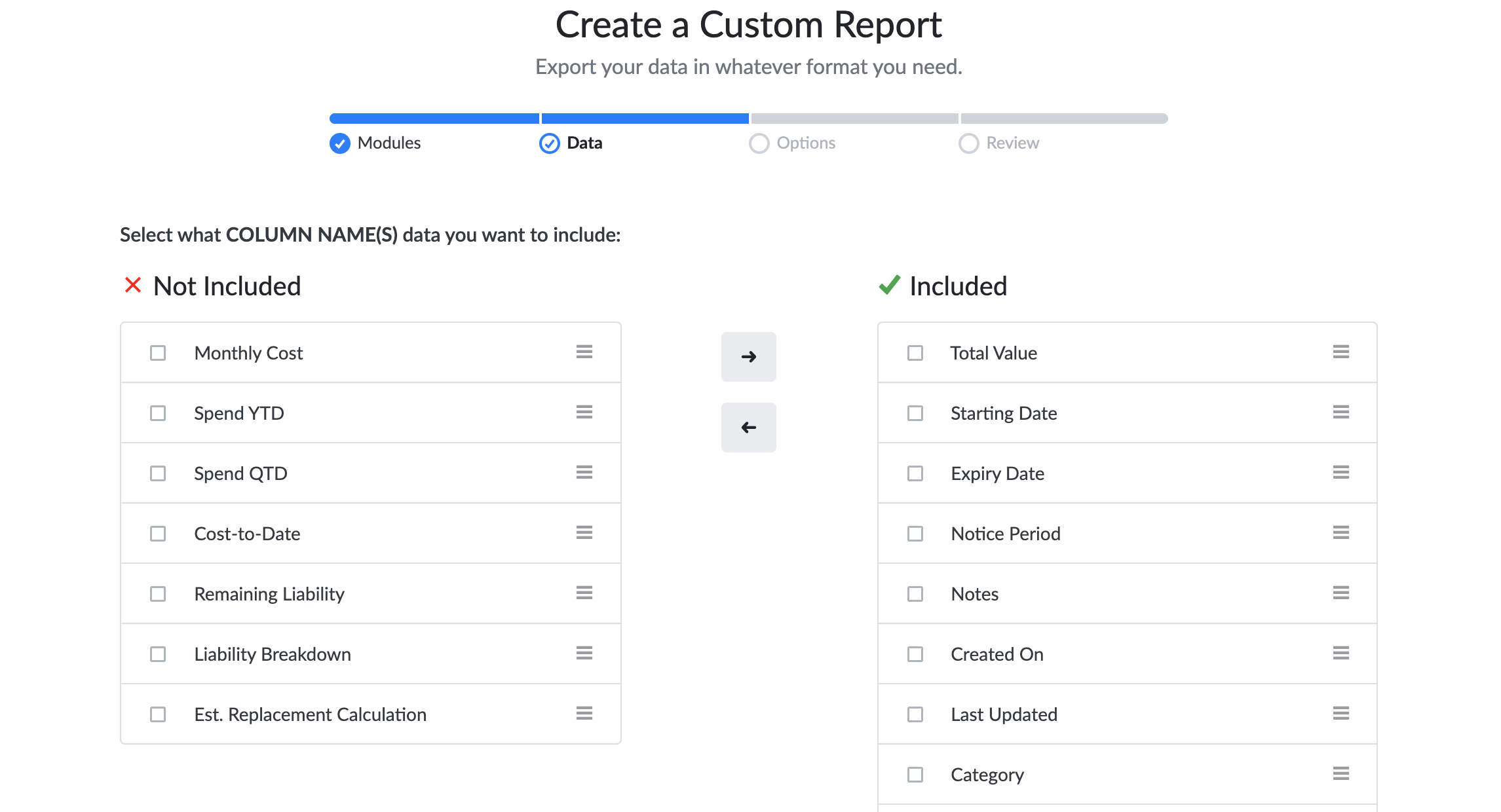
Select the timeframe for the data you want to include.
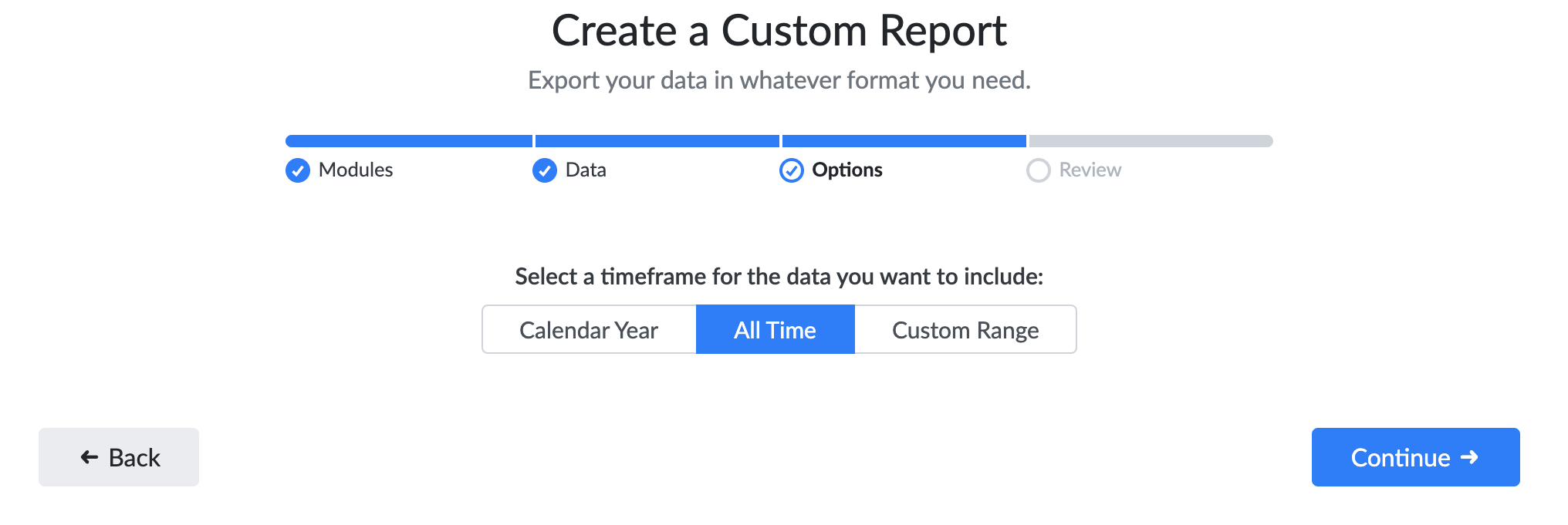
Review Your Report and Select a format to download your data in.