Genuity gives you the ability to import in all modules where you have data that cannot be used by one of our connectors or where it makes more sense to use a spreadsheet.
Importing
- Login to Genuity as a user or administrator. You will need to have edit permissions for any module where you want to import data such as staff, locations, assets, contract, vendor transactions and telecom prodivders, services, phone numbers and IP addresses.
- Navigate to tab or screen where you want to import the data.
- Click Import on the top right corner.
- Download the import template.
- Organize your information with the template.
Make sure any required information is filled in which will be bolded in the spreadsheet. - Upload that file in the same screen.
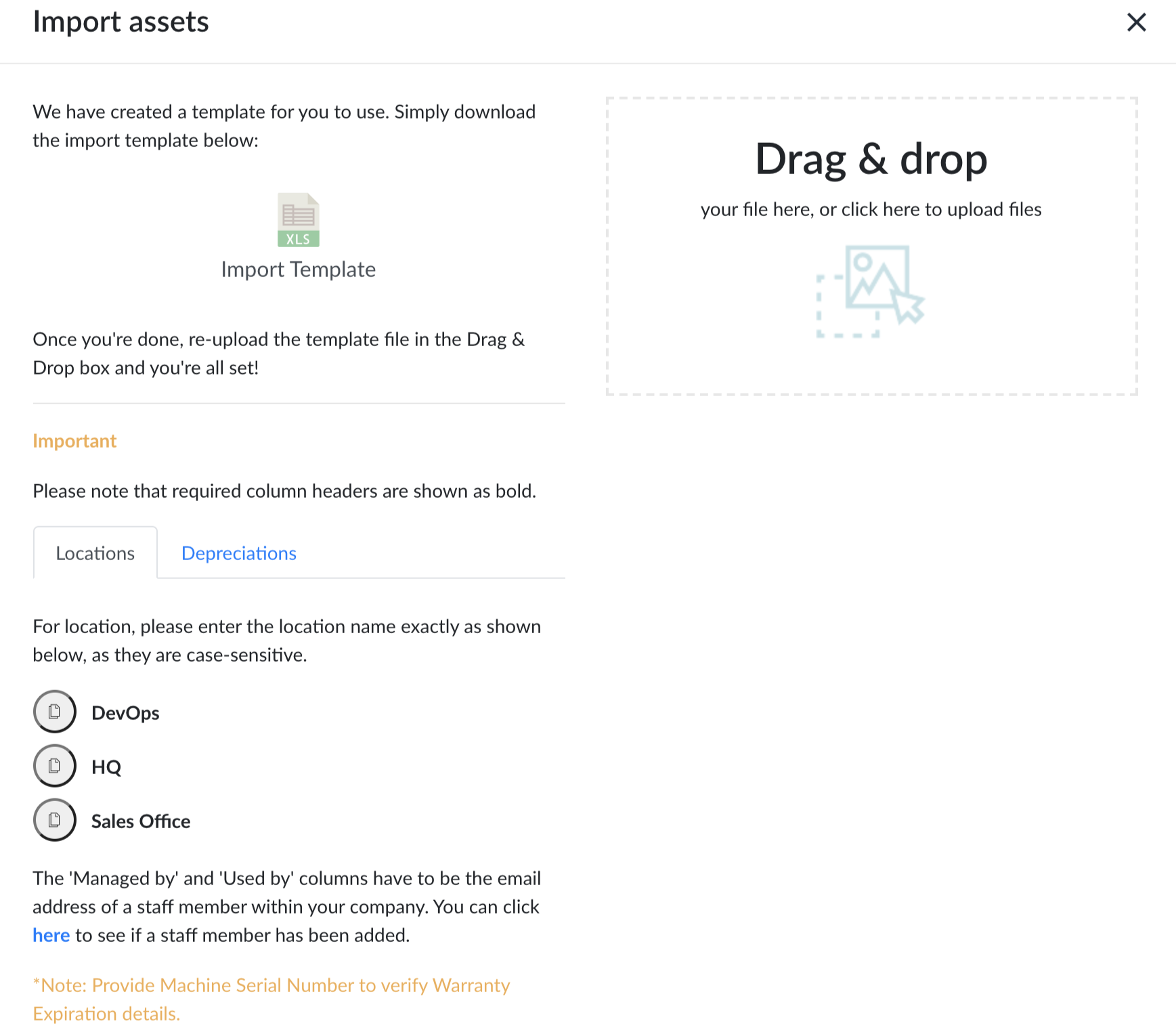
Helpful Tips
Make sure to follow the formatting rules in all excel templates and read the instructions carefully...