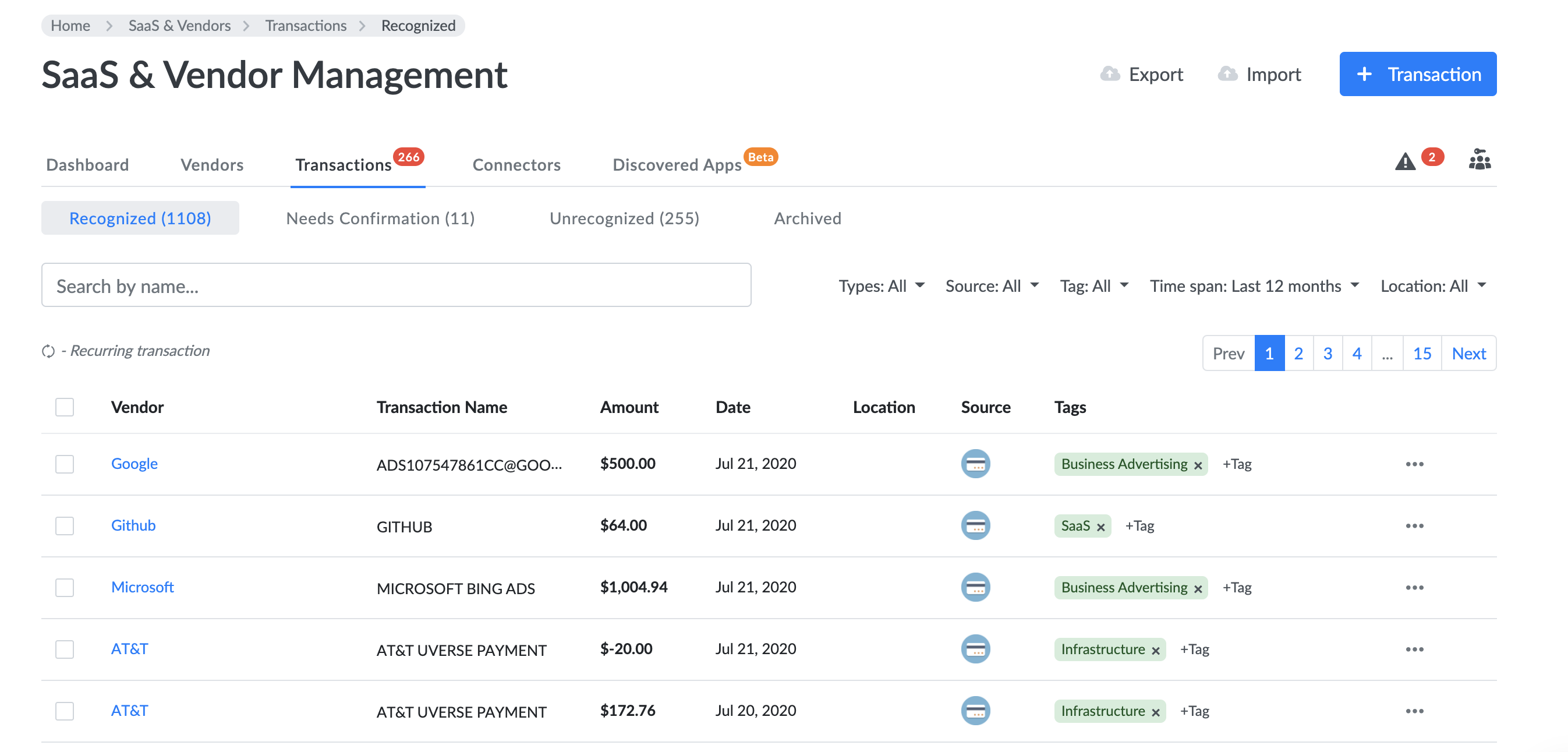Genuity gives you a comprehensive overview of your transactions. On the Transactions tab, Genuity gives you a list to view all of the transactions in your company. These are all separated by their transaction status and can be sorted using the different filtering options.
Recognized
You have all the transactions that the system has automatically matched, transactions that you've matched with vendors before, and all similar transactions that will automatically match with vendors after you create that link.
Needs Confirmation
Genuity has made an educated guess matching these transactions to vendors, but they need review.
Unrecognized
These transactions are not recognized by the system. They need to be reviewed, but once you link a transaction to a vendor, Genuity links all future similar transactions to that vendor.