The tickets page is where all the tickets can be viewed. There are two different views available: grid view and list view. The view desired can be selected using the view control.

By default, the grid view the view that is shown.
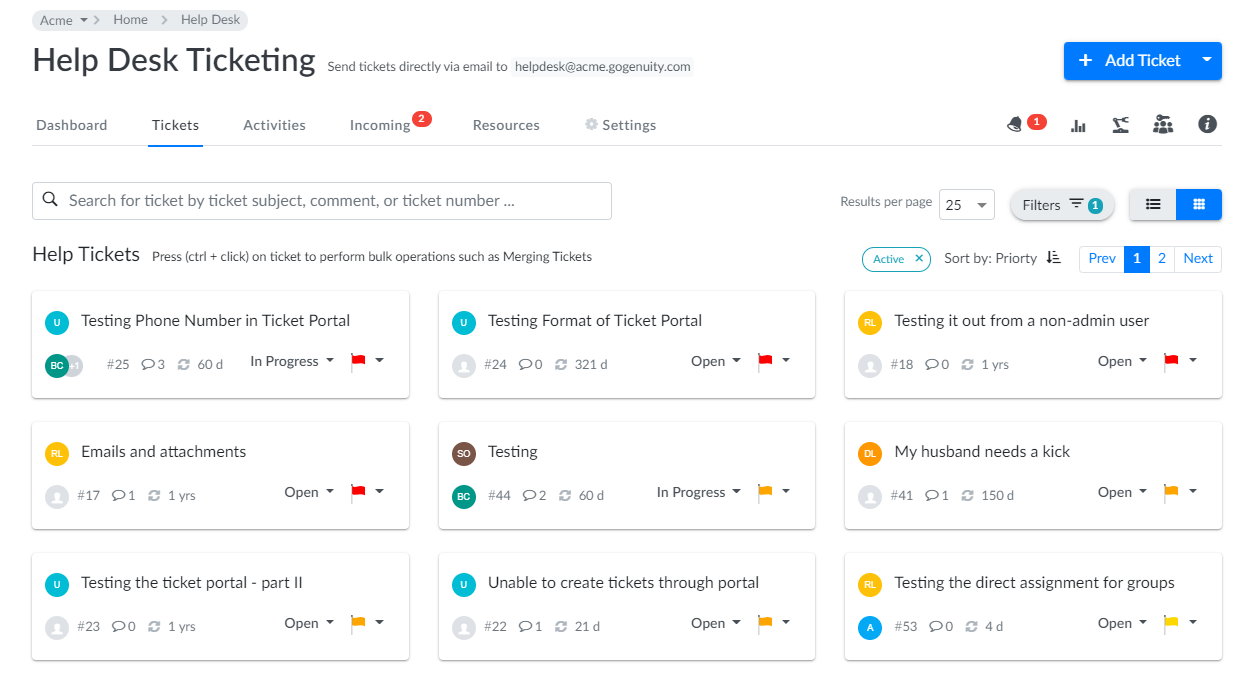
In the grid view, each ticket is displayed in a card. Each card contains the subject, priority, status, created by, assigned by, and ticket number. Tickets are shown in the grid view by default. Tickets can be searched and filtered to show just the tickets you are interested in viewing. Clicking on a ticket shows the ticket details. Also, there are a couple of actions available for each ticket card. The status and priority can be updated.
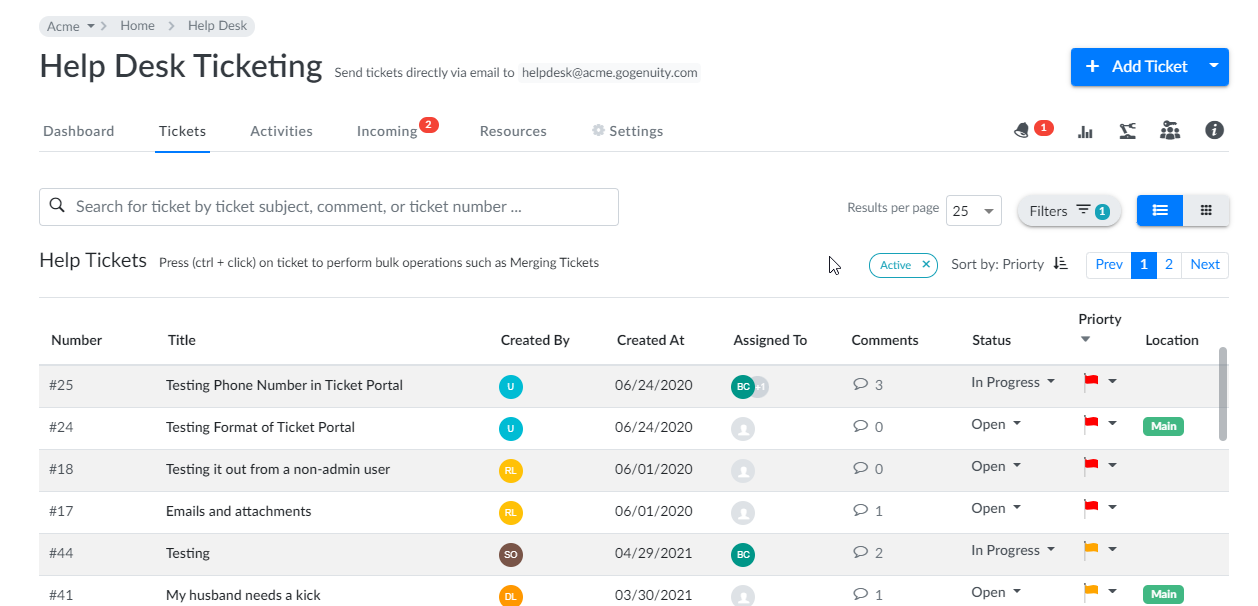
In the list view, each ticket is shown in a single line. Each line contains the subject, priority, status, created by, assigned by, and ticket number. Clicking on a line brings up the ticket details. Also, like the grid view, the priority and status can be updated.
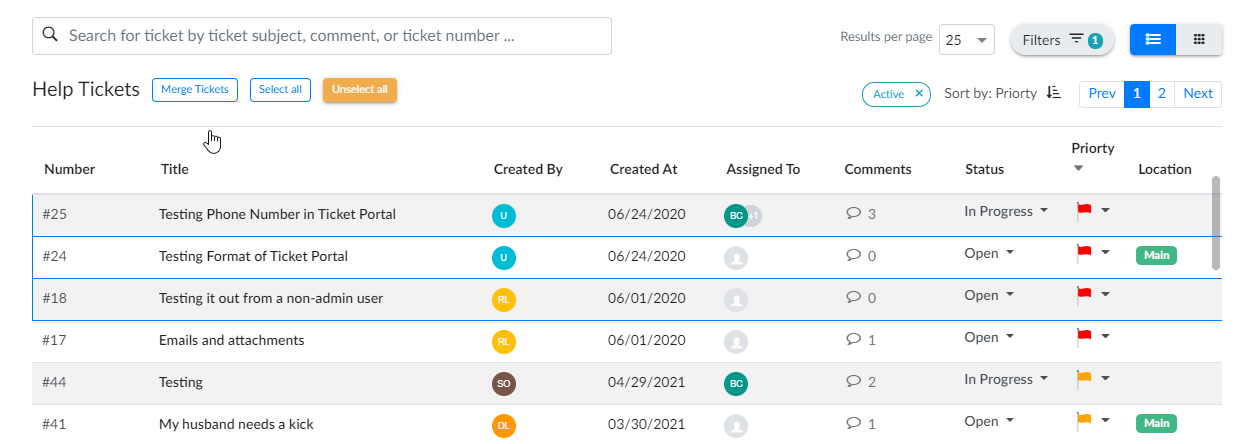
Clicking control-click (or command-click on a Mac) allows a ticket to be selected. Selecting multiple tickets enables bulk operations, such as merging. For merging tickets, select the tickets you wish to merge, then click merge. A modal is displayed where the ticket to keep is selected.