Below are the main sections shown under help desk:
Dashboard
Summary of key information for the help desk. Dashboard provides a quick synopsis of the help desk. Some of the information shared is response times, summary of ticket states, assignment breakdowns, and closed ticket summaries.
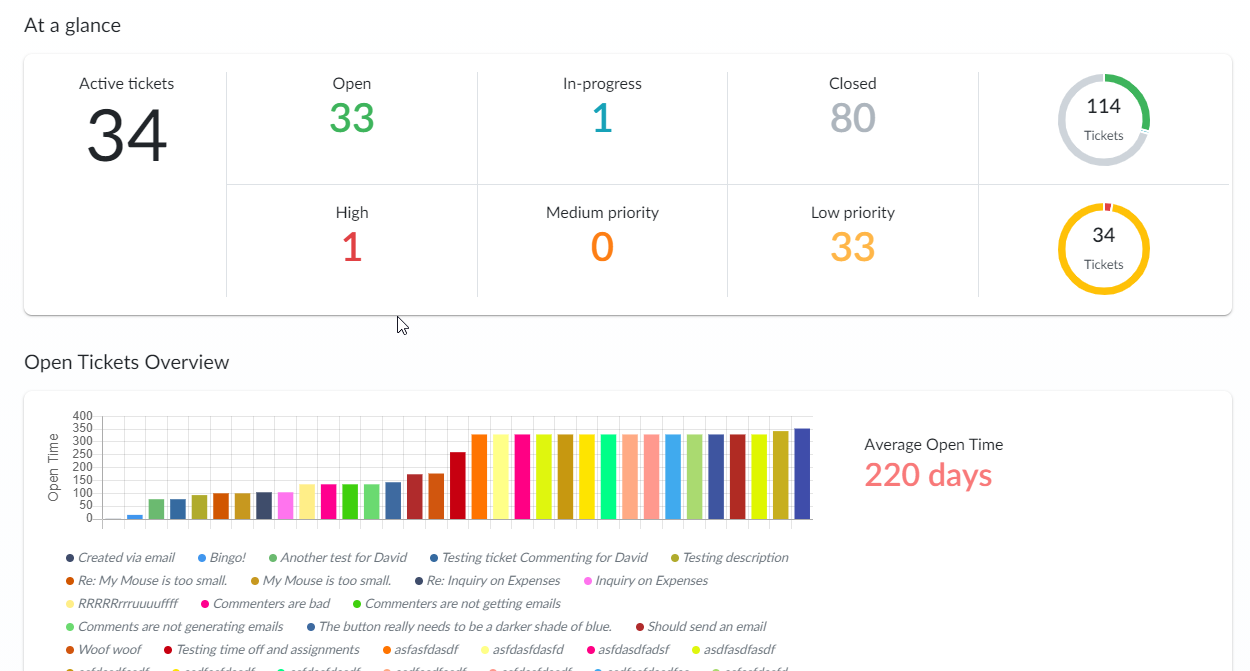
Tickets
Lists the tickets for your company. By default, only active tickets are displayed. See more >>
Activities
Shows all activities performed on tickets. See More >>
Incoming
If emails are received by people not in your company's staff, then the emails are shown in incoming. A ticket can be created from the incoming email, or the email can be discard. The person who sent the ticket can be blocked as well. See more >>
Resources
There are numerous resources available to help support staff with commonly occuring issues or to quickly answer tickets. See more >>
Settings
Settings provides numerous ways for the help desk to be customized and configured. See more >>